Do digital painters know as much about mixing colors in the digital darkroom as “wet” painters know about mixing real paint pigments on a palette or on the canvas?
Do digital painters need to know anything about color mixing theory as it applies to the digital painting studio? After all, in the digital painting studio experimenting is free (well, except for your time and the cost of your computer and monitor), and results are immediately viewable on the screen. So if you like what you see, that’s all that counts, right?
Out there in the real world, the laws of physics and chemistry absolutely dictate the results of mixing real paint pigments on a palette or on the canvas. And paints and canvas aren’t cheap. So there is a measureable incentive to learn the basics of real world paint mixing.
In the digital darkroom, we don’t have the laws of physics and chemistry to dictate the results of color mixing. Instead we have considerations such as radiometrically correct color mixing in linear gamma RGB color spaces vs color mixing with gamma artifacts in perceptually uniform color spaces.
If you made it all the way to here before falling asleep or moving on to something else  , I posted a tutorial on RGB color mixing: Painting and blending colors using Addition, Subtract, Divide, and Multiply blend modes (http://ninedegreesbelow.com/photography/glazing-grids-and-rgb-color-mixing-painting.html)
, I posted a tutorial on RGB color mixing: Painting and blending colors using Addition, Subtract, Divide, and Multiply blend modes (http://ninedegreesbelow.com/photography/glazing-grids-and-rgb-color-mixing-painting.html)
The tutorial shows “glazing grids” for mixing colors using Red, Green, and Blue and also using Cyan, Magenta, and Yellow. It is absolutely the case that colors in the digital darkroom combine additively, whereas out there in the real world paint pigments combine subtractively. But nonetheless you really can produce “all the colors” in your chosen RGB working space just by combining Cyan, Magenta, and Yellow.
I made two small paintings to illustrate using the four basic RGB blend modes in a linear gamma RGB working space, and the tutorial shows the individual layers for each painting:
- A stylized rendition of one of Martin J. Heade’s amazing hummingbirds:
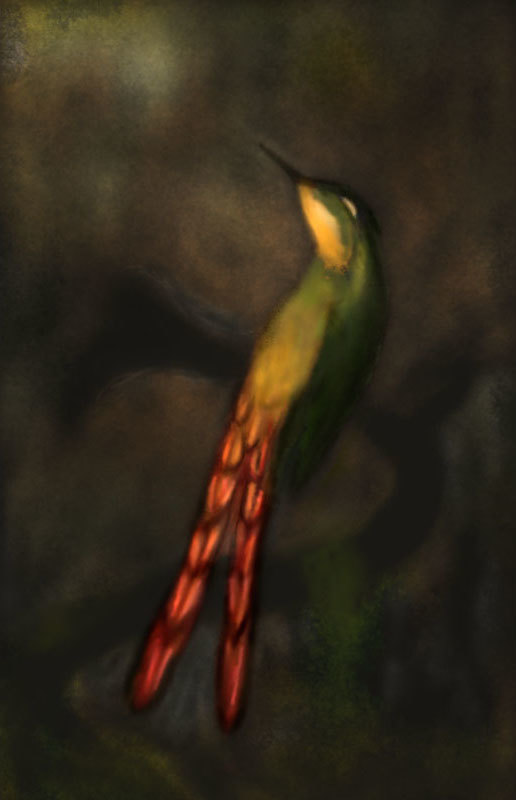
My stylized hummingbird is based on the lower right bird from a Wikipedia public domain photograph of Heade’s “Cattleya Orchid and Three Brazilian Hummingbirds” (Martin Johnson Heade - Wikipedia). Starting with a very dark base layer, I used two Divide layers and an Addition layer to establish shapes and colors, and then used a Multiply layer to add the final details and shading - my apologies, I’m just starting to try to make paintings, and I didn’t do a very good job of painting the hummingbird’s back or the turn of his head.
- An experiment in painting colors onto a black and white image using only Cyan, Magenta, and Yellow:

The starting black and white image is a crop from my Leaves in May image (Leaves in May image). Despite the black dot above the crop, I only used Cyan, Magenta, and Yellow to add color to the black and white image, applying these colors using a low-opacity brush set to multiply blend mode.
Anyway, returning to the question of whether digital painters need to know anything about radiometrically correct color mixing in the digital painting studio, it would be really stupid to tell someone “You can’t make nice paintings in your digital studio if you don’t understand the basics of RGB color mixing”. Many digital artists have made many excellent paintings without ever having stopped to think twice about things like color spaces and radiometrically correct color mixing. Artistic talent and vision are infinitely more important than knowing the difference between linear gamma and perceptually uniform color mixing. And before the advent of fast computers and high bit depth image editing, working in linear gamma color spaces wasn’t even possible.
However, today we do have fast computers and high bit depth image editors. So if you don’t already use linear gamma RGB working spaces for painting (or when editing photographs), it might be worth your time to experiment to see whether you prefer radiometrically correct RGB color mixing to results from mixing colors in perceptually uniform color spaces.
It might also be worthwhile to spend some time systematically exploring RGB color mixing using glazing grids. The tutorial color mixing grids use 100% saturated Red/Green/Blue or Cyan/Magenta/Yellow, but it’s interesting to experiment with the more limited color palettes created by using less saturated colors.
Finally, of the four basic RGB blend modes, Addition and Subtract produce the same results in any linear gamma RGB working space, but results of Multiply and Divide depend very much on the RGB working space. So experimenting with different RGB working spaces is also something that might be worth doing. The tutorial has a short note on choosing an RGB working space.

