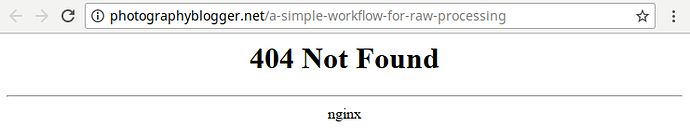What do people think of this writers workflow? I go straight to jpg from RAW (eg darktable to GIMP) and I’ve never considered a tiff file before. I process more in darktable these days than I used to in GIMP so that blurs the lines a bit for me and is not so clear cut. In GIMP I still like wavelets and one or two odd filters I’ve collected over the years and of course GMIC.
Oh, I do not like it all all.
After all, all he wrote was 404 Not Found 
/Claes in Lund, Sweden
Maybe it’s a metaphor… Maybe what he’s saying is that to find the true simple raw workflow you should look within yourself?
@bminney I fixed the link in your post.
Whether you should use 16-bit TIFF as an intermediate format comes down to whether the quality loss of not doing that is acceptable. If you intend to tweak the tones in your photo, use 16-bit something or other, uncompressed TIFF is a good option because it’s fast. You can’t go wrong using 16-bit TIFF as an intermediate format (metadata-translating bugs and issues aside). You can go wrong using other formats as intermediate formats:
- PNG can be good and fast but it can also lose your metadata as not all programs support it.
- JPEG is popularly limited to 8-bit and not all programs let you control chroma subsampling, which means that in addition to the lossy compression you could also lose 3/4th of all color data.
That doesn’t always matter though. If you’re saving a photo from some raw converter, then intend to tweak it in GIMP with the ultimate goal of uploading it to Facebook, it doesn’t matter what intermediate format you use. Facebook will ruin the quality anyway.
The Link worked and the shown workflow is WAYYYYYYY too complicated for me. Like in “the ole days” I happen to believe that you shall take the perfect picture when pressing the button and minimize treatment afterwards.
Call me old-fashioned, has-been and over-the-hill, but those years of exposing Kodak Ektachrome Professional reversal film have left their traces.
Don’t get me wrong, I use darktable and the GIMP, but if the picture isn’t already 99% ready BEFORE applying any treatment, I won’t work on it. It’s still photography to me - writing with light (phytos and grafó).
This was my favorite part:
“Once again, this is my process and you can take what you want from this article.”

Edit: I re-read the above and realized it might be interpreted as putting down the article or the OP. Neither was my intent. I just chuckled when I saw the author making strong statements about what should/should not be done at a given stage of the workflow, and then effectively saying “yeah, well, this is just me. YMMV.”
Seriously, though, I am not onside with his admonition against cropping in RAW processing. If you put off cropping, you are only adding to the size of every intermediate file you lug around your computer. I can only see leaving crop for later if you like to create multiple output images with different crops from the same input image.
Call me crazy, but I always use 32 bit float (OpenEXR) as intermediate when going to GIMP and back to darktable.
The author definitely made more than one qualification for his workflow. Doesn’t exactly exude confidence. Well, not everyone is as good as our community’s excellent tutorial writers ![]() (ahem @patdavid for instance).
(ahem @patdavid for instance).
@bminney What were your thoughts on the article? I mean: what spurred you to seek commentary?
Personally,
- I would use 16 bit TIF or better (e.g., linear float) if I were to export for the purposes of further editing and use a wider color gamut than sRGB. Note that the farther you abstract from the dumb old profile-less JPG, the more carefully you would have to be to siphon all that info back into the bottle. Being inexperienced, I struggle a lot on figuring out how to do that well.
- Like yourself, I tend to go top heavy with the workflow, meaning I find myself spending more time on the earlier stages (i.e. raw-related and global edits). I do this with the assumption that the later you do something the lower quality it might be. Why not make the vital decisions when the data is fresh? Like cooking, if you over-handle the raw ingredients, chances are that your end product would end up in the trash bin or worse you get polite compliments from people who would like to remain friends
 .
.
I asked the question because I’ve never used tiff files. For years I took just jpgs and processed them very simply in picassa then GIMP. Only in the past few years have I switched to taking jpg and RAW when I discovered RawTherapee and darktable. Now I just pick a handful of photos I’m happy with and process the RAW ones in darktable and export in jpg, sometimes I finish off in GIMP (if needed). I don’t print at all and am quite happy putting my favourites onto Flickr for me to browse. I use Flickr as a personal online photo album. I’m certainly no expert but I do like the editing process just to see what can be done.
What, dt doesn’t support 64-bit float? 
Whatever floats your boat.
He lost me at Adobe RGB.