2019 review – 2020 goals
In Sept, I started making several of my long list of private commands public. It wasn’t easy to do because it was a hard year for me, with my father being in the hospital 3 times where they considered him a lost cause and not worth saving! to the day of his discharge, among other concurrent life challenges. (I knew he would make it each time!)
The response has been low but I would say that the ones that I have gotten have been positive and encouraging. At the very least, I had gotten around to entering dev world in a more tangible way than being app tester and forum supporter extraordinaire in these parts, among other things I found myself getting into. It has been an incredible distraction.
Looking forward, the beginning of 2020 will be for refining the existing set of commands in afre.gmic, which would fall under three categories: maintenance on older commands, artifact and bug squashing, and research and redevelopment. I bet you could guess which one has the highest priority but I would say that they are all closely related.
I would appreciate other kinds of feedback such as the exchange of ideas and ways to make them more efficient (after all, my weakness is math and coding, although some of you might disagree given what I have been able to accomplish; in any case, there is always room for improvement, right?). Anyway, as I have said in other places: Happy 2020!









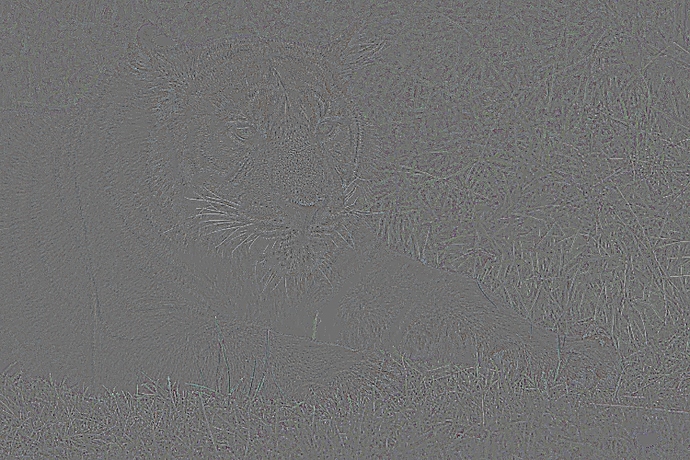
 A quick way to examine one region of one image and its modified copies. Quit Esc and redo the command.
A quick way to examine one region of one image and its modified copies. Quit Esc and redo the command.





