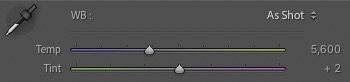All my videos begin with an unadjusted raw file, and I start out by discussing what I want to do with the image. Why do I do this? Well, my mantra is that you CAN NOT process an image until you KNOW where you are going with, what you want it to look like when you are finished.
I hope that makes sense.
The thing about Raw Therapee is there are SO MANY options - multiple ways - of achieving the same(ish) result.
With other processors such as Lightroom, the developers have a plethora of tools and functions built up, but only put a limited number in the public releases in order to try and keep it simple for the user.
But Raw Therapee is not restrictive in that way, and gives the user a huge set of superb tools - which is great for the likes of me, but scary and confusing for the beginner.
Take the easiest principle for anyone to get their head around - white balance.
In Lightroom it looks like this:
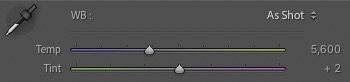
Simple 2 sliders - easy.
But in RT:
More expansive, more adjustable, more control - and I suppose more confusing for beginners.
I have spent years teaching people at either group or individual level. The value of face to face teaching is that a students ‘problem’ is very short-lived because it’s addressed ‘on the fly’ so to speak.
But this video malarkey is a different beast all together - some folk can follow it, and others can’t - usually because I take their pre-existing knowledge for granted.
When you teach a group, you can only go as fast as the slowest student - which can be annoying for some of the other students, and hence I’ve always found teaching 1to1, face to face, so much easier.
Seeing as I have little or no clue as to the skill/knowledge base of my viewers I rely on the comments left on videos, and requests for videos.
If anyone has a question, or is stuck on understanding something then ASK or say something!
Never worry about your question being thought of as dumb - because the only dumb question is the one you NEVER ask.
If you guys tell me what you want then I will try to deliver it.
There is no one more desperate than me for someone to pull the pin, turn the key or whatever is needed to get the latest version of RT out into the big wide world - it will make training folk a LOT EASIER when we are all on a level playing field.
In answer to the OP’s question, there isn’t really ‘an order’ to my videos. Seeing as they all begin with an unedited raw file then the viewer simply has to practice the methods in the videos on an image that matches the one I’m working on - degree of under or over exposure, detail and sharpness, colours present etc.
My members have a slightly easier time because they have access to the original files I use, but it shouldn’t really be a problem for anyone to find a similar image in their own collection.
But I would suggest that THIS video comes first:
Followed by this one:
Once you’ve done those then perhaps one of my Noise Reduction videos would be a good idea.