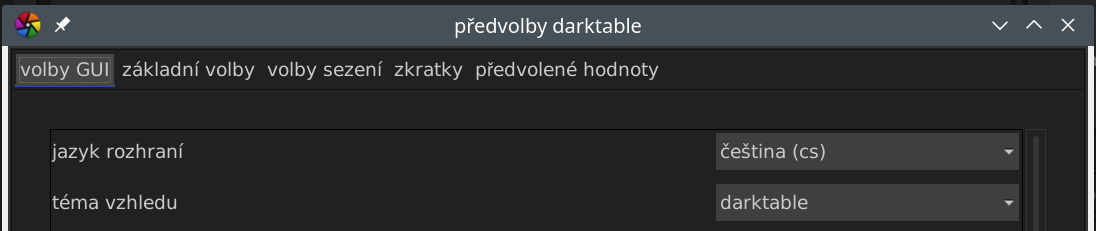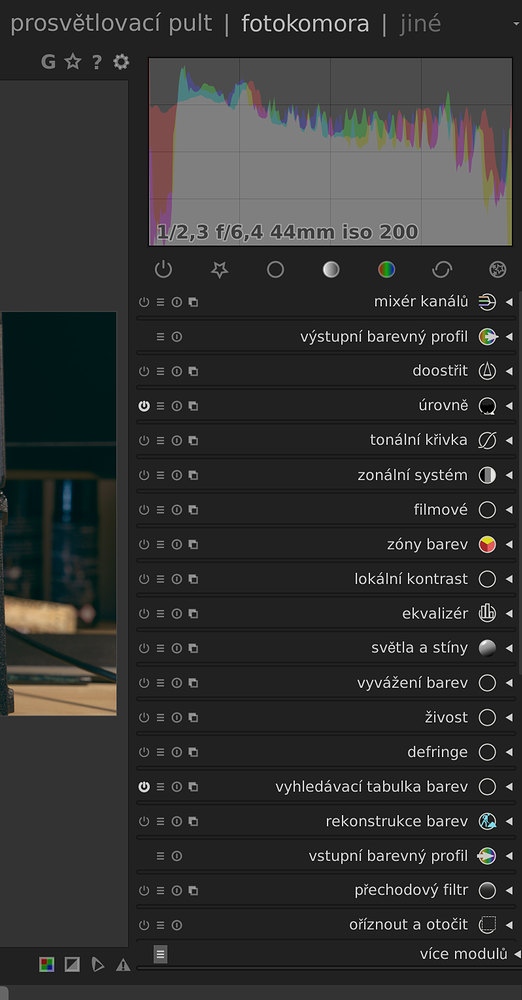we’re proud to announce the first bugfix release for the 2.6 series of darktable, 2.6.1!
the github release is here: https://github.com/darktable-org/darktable/releases/tag/release-2.6.1.
as always, please don’t use the autogenerated tarball provided by github, but only our tar.xz. the checksums are:
$ sha256sum darktable-2.6.1.tar.xz 63c53332eecff946e41c1b6551d51bc0a2515572532f470b7b570b60805c3026 darktable-2.6.1.tar.xz $ sha256sum darktable-2.6.1.dmg dec8ebd36b9747a84ffad119ca1fa92a197297dc7d54e9a03035da99a76f66e8 darktable-2.6.1.dmg $ sha256sum darktable-2.6.1-win64.exe c0b31a3ac4f02151f4fc0ee4e8e39dc1e5c8ef409b2f23eee440affba9cd73f6 darktable-2.6.1-win64.exe
when updating from the currently stable 2.6.x series, please bear in mind that your edits will be preserved during this process, but it will not be possible to downgrade from 2.6 to 2.4.x any more.
Important note: to make sure that darktable can keep on supporting the raw file format for your camera, please read this post on how/what raw samples you can contribute to ensure that we have the full raw sample set for your camera under CC0 license!and the changelog as compared to 2.6.0 can be found below.
New Features
- export module to piwigo
- color balance enhancements
- color contrast enhancements
- filmic enhancements (better auto-tuner)
- add contextual help for filmic module
- middle-click can be used to open the presets menu (this is consistent with the fact that middle-click can be used to create a new instance from a preset)
- again, better CSS customization for lighttable, filmstrip and duplicates module
- presets can now be imported/exported
- all zoom levels can now be reached with a ctrl-scroll
- the slideshow view will adjust automatically when darktable window is resized
- add support for tiff CIELAB/ICCLAB 8/16 bits
- add hierarchical view for styles (separated with |)
- forms opacity is displayed in hint messages
- add a color picker in the watermark module
Bugfixes
- fix collect module filters
- fix retouch module, mask areas are properly taking into account the source and destination
- fix navigation from darkroom when groups are present and collapsed
- fix a rare issue where masks could “jump” to some random location
- keep reference point (mouse position) when zooming above 200%
- title and description filters are now properly working
- minor UI fixes to gain some spaces in darktable modules
- fix masks detection over the mouse in some complex cases
Changed Dependencies
None.
Camera support, compared to 2.6.0
Base Support
- DSC-RX100M6
- Phase One P30 (fixed)
- Olympus OM-D E-M10 (enhanced)
- Nikon D7500 (enhanced)
White Balance Presets
Noise Profiles
Translations
- Catalan
- Czech
- Dutch
- Finnish
- French
- German
- Norwegian bokmål
- Polish
- Russian
- Slovenian
- Spanish
This is a companion discussion topic for the original entry at https://www.darktable.org/2019/03/darktable-261-released/
 Nice to have presets for filmic!
Nice to have presets for filmic!