Ah understood. Thanks @pehar. I wondered why I couldn’t find any reference to density in the manual.
I had a similar problem with the retouch and the spot removal tool. Complete removal of spots was not possible with either of them.
Thanks a lot for your tip! Setting brush_density made it better. In addition I also had to set “plugins/darkroom/masks/opacity=1.0”, mine was set to 0.75.
Greets
Jürgen
A also first ran into this using the brush tool in retouch in version 2.6. It did nothing, even though the mask would appear, the opacity was zero, but this was “hidden”
Now in version 3.0 I have observed the same problem others reported where ALL drawn masks default to opacity=0, but this does not appear anywhere obvious in the GUI, and in fact the “mask opacity” slider doesn’t do anything, only ctrl-scroll works. I also found that this does NOT reset to the last used value, it stays at 0. I finally found the darktablerc setting to reset the default,
It should reset to the last used value, but only if you ctrl-scroll before you place the shape. Worked for me anyway.
JFYI:
Here’s an example of what I am having happen:

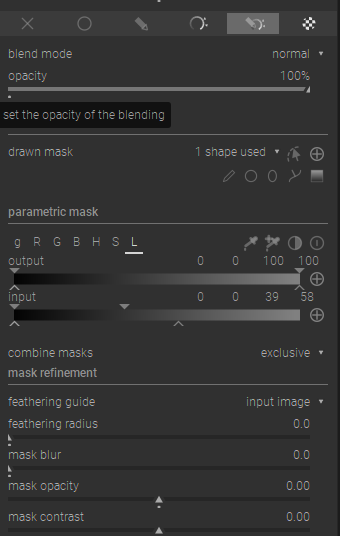
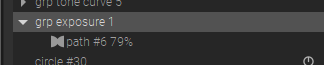
The mask is drawn to exclude the sky from the parametric selection. I expect it to completely exclude the sky, but there is a low opacity selection. As far as I can tell from my settings, that just shouldn’t be. Something else I have noticed in mask manager: the percentage to the right of the path name. What does that mean? Is it related to the low opacity selection in the sky?
P.S. darktable-3.0.0-win64.exe
That figure is the opacity of the drawn shape, and is why you’re getting the issues. Select that mask in the mask manager, hover over the drawn mask with your mouse, hold ctrl and scroll up until this number changes to 100%. If you want to change it permanently (so that an opacity of 100% applies to all new shapes by default), draw another shape and ctrl-scroll-up before you place it.
The following workflow throws an exception:
- darkroom (any picture, any history)
- open/activate tone equalizer
- set zoom to 100%
- choose “drawn & parametric mask”
- choose any drawn mask (ellipse, circle, curve,…)
- set “feathering radius” to, say 0,2
OS: Win 10, dt 3.0.0
Backtrace : darktable_bt_1UHVF0.txt (9.7 KB)
Ok, so I guess the summary is:
- some transient and unintuitive opacities issues while migrating from 2.6 that can be solved with settings,
- crashes with tone equalizer being used with masked (although why on Earth would you use masks on top of a module that is already masked internally, but… that’s on me for enabling masks).
- crashes, slow-downs and weird opacity issues too with retouch (which is super weird because nothing has changed in this module since 2.4).
Did I miss something ?
Only one more from me: There seems to be some additional rotation added to gradient masks when placed. For example, if I create a new gradient mask it starts off completely horizontal. When I click to place the mask it always seems to rotate a few degrees clockwise. This happens both when the shape is initially placed and also if its placement is subsequently adjusted.
As is described in this issue?
Yes indeed. Thanks @Jade_NL. On first glance it looks like an issue with lens correction - it goes away if I switch the lens correction module off.
@elstoc: Just retested some things on my side and it looks like this masking issue is lens correction related in some way.
Not only lens correction ! Observing same issue without any lens correction but using crop and rotate with keystone = vertical together with contrast brightness saturation with gradient mask.
Yep it does…
@pehar: Can you please add this information to the above mentioned github (#4401) issue.
Sorry, not possible. Github forces me to create an account and I don’t agree with their (huge and complicated) privacy statements.
I’ve added a note to the issue linking to this discussion
I had a hunch and did some more testing: There are (at least) 2 more modules that show this behaviour: perspective correction and liquify
I’ve added them to the github issue (with what I think all these have in common).