All of sudden, my dt crashes at startup. I am using version 3.4.1.20210315 (= v3.4.1.1) on Windows 10. Never happened to me before, dt was always very stable on W10. I have reinstalled dt a couple of times and updated the graphics driver, but the result is still the same: crash.
Does anyone know how to fix this?
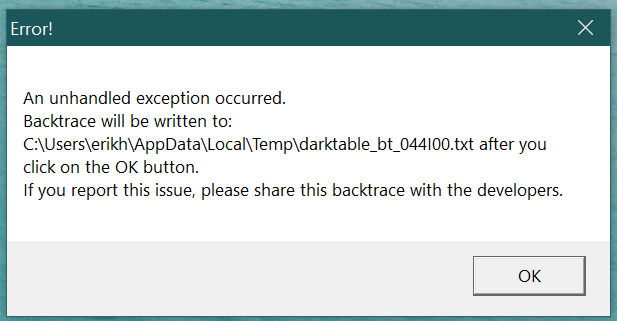
darktable_bt_YLMH00.txt (6,0 KB)
this is darktable 3.4.1.1 reporting an exception:
Error occurred on Friday, March 19, 2021 at 18:51:32.
darktable.exe caused a Breakpoint at location 00007FF9A1FD9AD2 in module KERNELBASE.dll.
AddrPC Params
00007FF9A1FD9AD2 00007FF956FD672C 0000022EFD93F2A0 000000DF1C7FE178 KERNELBASE.dll!DebugBreak
00007FF956DB1545 0000022EF986C4D0 0000022EFF38E270 000000DF80AA0009 OpenCLOn12.dll!clUnloadPlatformCompiler
00007FF956DAFDF6 0000022EFF433B40 0000022EFF4A8830 000000DF1C7FE2D9 OpenCLOn12.dll!clUnloadPlatformCompiler
00007FF956DAE8A4 0000022EFF4A87F0 000000DF1C7FE370 0000022E00000000 OpenCLOn12.dll!clUnloadPlatformCompiler
00007FF956DAE548 0000022EFF4A87F0 000000DF1C7FE588 0000022EE40A94D0 OpenCLOn12.dll!clUnloadPlatformCompiler
00007FF956DB22A3 0000022EE4D7AD80 00000000000024B0 0000022EFAD8F1E0 OpenCLOn12.dll!clBuildProgram
00007FF964B0867B 0000000000000003 0000000000000103 0000022EE4661980 libdarktable.dll!dt_opencl_build_program
00007FF964B0DDF8 0000022EE405E180 0000000000000000 0000022E00000000 libdarktable.dll!dt_opencl_init
00007FF964A6F142 00007FF900000001 0000022EE39AD5E0 00007FF900000001 libdarktable.dll!dt_init
00007FF7BAD62A79 00007FF7BAD61670 0000000000000010 0000000000000000 darktable.exe!0x7ff700002a79
00007FF7BAD615C5 000000000000005A 0000000000000000 00007FF7BAD670A0 darktable.exe!0x7ff7000015c5
00007FF7BAD613E4 0000000000000000 0000000000000000 0000000000000000 darktable.exe!0x7ff7000013e4
00007FF7BAD61516 0000000000000000 0000000000000000 0000000000000000 darktable.exe!0x7ff700001516
00007FF9A3647034 0000000000000000 0000000000000000 0000000000000000 KERNEL32.DLL!BaseThreadInitThunk
00007FF9A44E2651 0000000000000000 0000000000000000 0000000000000000 ntdll.dll!RtlUserThreadStart
