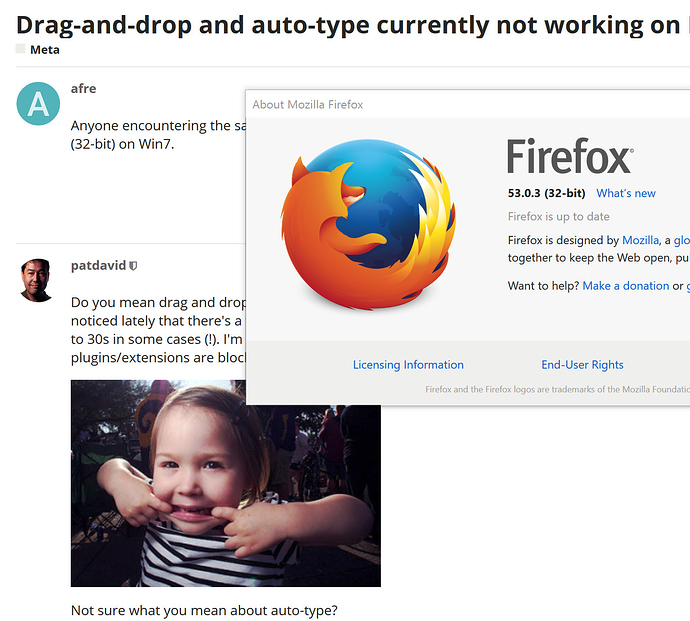Anyone encountering the same problems? I assume it has to do with a new update. I am using 53.0.3 (32-bit) on Win7.
Do you mean drag and drop an image to upload into the editor? It appears to work for me here. I have noticed lately that there’s a timer delay on actually showing the image in the preview for some reason, up to 30s in some cases (!). I’m looking into it. Try waiting a little longer to see if it works (and check that not plugins/extensions are blocking anything).

Not sure what you mean about auto-type?
It works now. Have you watched The IT Crowd?
Roy Trenneman: [picking up the phone] Hello, IT. Have you tried turning it off and on again? Uh… okay, well, the button on the side, is it glowing? Yeah, you need to turn it on… uh, the button turns it on… yeah, you do know how a button works don’t you? No, not on clothes.
@patdavid I have a new problem. Starting yesterday, my laptop’s fans start whirling and CPU spiking whenever I log into the forum. Things are sluggish, sometimes I have to refresh or close the browser. It probably has to do with the recent changes in Firefox. Or maybe something else… Are you aware of anyone else having this issue?
The recent Firefox change made everything better on my Linux box.
Have you flushed your caches and made sure any extensions are compatible?
Yes, I tried restarting Firefox in Safe Mode too. With the plugins disabled, the fans aren’t always on now and the magnitude of the CPU spikes are lower. I guess that would be my stop-gap for now.
Odd. I’m rolling an update out tomorrow. Let’s see what happens with it
then.
You’re too much of a ninja. 
Thanks. You are all ninjas  . I have been following some of you before the conception of pixls.us but your quick moves have always evaded me. I am glad that this platform has made it accessible enough to join in with the conversation
. I have been following some of you before the conception of pixls.us but your quick moves have always evaded me. I am glad that this platform has made it accessible enough to join in with the conversation  .
.
Responsiveness back to normal soon after the update. However, this seems to be persist intermittently:
Often, when it happens, it is longer than 30s. The upload counter can also be stuck at 100% with an inactive Reply button.
![]()
Creates a lot of user anxiety, at least for me. I have to cancel or log out, and keep an offline copy of the post in case it doesn’t get saved.
I haven’t tested it objectively but maybe it has to do with uploading multiple files; partially uploading something then removing it to upload something else; or uploading it and typing at the same time. E.g., this is repeatable: removing the space after [Uploading...]() disrupts the upload.
I don’t know that I’ve had it flat-out hang up yet personally.
One of the neat feature of the forum is the auto-saving of posts that it does. Maybe see if it’s working for you? I like being able to start a post on mobile, then fire up a desktop browser and my post is saved and ready for me there…
I qualified it with in case because the auto-saving doesn’t always record the last few edits before things go awry. Since my thought and composition process isn’t linear, I often have to make a huge amount of adjustments before the post is ready for general consumption. Sorry that I have so many edge cases. Thank you for your assistance as always.
We’re all edge cases here… ![]()
Of course, we’ll have a look and try to iron anything out we can find - thank you very much for the input!