After quite exhausting last two months, everything is running a little bit calmer again. During this time I have avoided our forum in order not to distract myself too much. I really had a lot to do.
And there is a very nice news. Despite increased corona measures, in the adult education center here in Erfurt finally darktable course takes place:
I am incredibly happy to finally be able to lead the course.
Yesterday evening we had the second session and I had some interesting observations regarding the acceptance and handling of darktable.
I decided to start immediately with the scene-reffered workflow because I was interested to see if the participants would be able to understand and adopt it.
The participants were mostly new users, but all of them had already tried darktable and found it very difficult to use on their own. All of them are amateur photographers, but the photos they brought were of a higher quality. So they are good at their craft.
It was very interesting for me to learn about the difficulties they had before we started.
They were overwhelmed with the number of modules and the fact that there is no clear approach at first glance. The modules were also described and labeled in a very “technical” way for them. This made it seem that one has to be well informed and acquire the appropriate knowledge first in order to be able to use it correctly. That was a big threshold for all of them at first.
And for me, the most interesting thing was that my task was largely to dispel the fears and show them that the actual application was not as complicated as the “technical” terms would first suggest.
You should have seen their faces when I introduced color calibration yesterday, for example  :
:
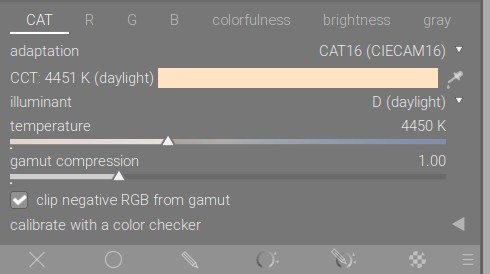
But, after these “scary moments” were over and I could demonstrate how simple and logical the modules are to use, they were very quickly impressed with the functionality.
Above all, they experienced how high quality results they could achieve, which they were not able to do with the other tools they have used so far.





 to be part of that class you had. Because, as you mentioned, the manual is not enough to give an holistic view of what the process (and possibilities) are, and the videos alone can’t do it either. Have you considered online classes?
to be part of that class you had. Because, as you mentioned, the manual is not enough to give an holistic view of what the process (and possibilities) are, and the videos alone can’t do it either. Have you considered online classes? 