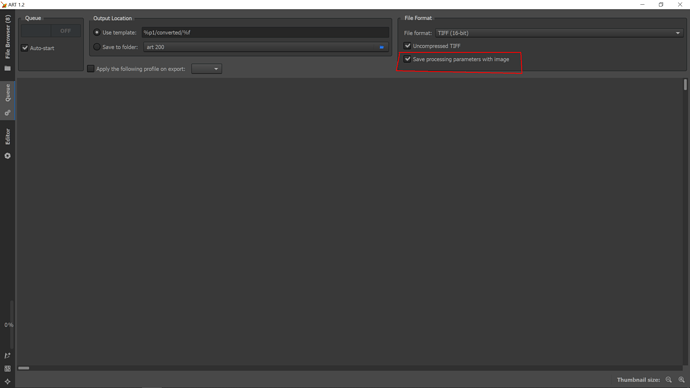Hello- I am a 76 year old with limited computer knowledge. I am also a very keen amateur photographer with over 45 years experience and to that end I’m interested in a variety of converter software,etc. I have recently been introduced to ART and have found it interesting to use with excellent results. I ran into a bit of a problem with an output profile but Alberto was able to help me on DPreview and it was suggested that this site was a good place for advice and assistance. I have encountered a problem with queue feature as it failed to work. I have since re-installed ART and now it will send images to a converted folder next to the source image. I am looking to have images sent to a folder that I have previously made and although I choose this folder in the queue dialog it does not send it there. It looks to me that it will something to do with template choice but with my limited knowledge I can’t figure what to change this to. A .arp file is also sent with the image despite having chosen for it to live in the cache.
Any advice would be gratefully received and I thank you in advance.
To further display my ignorance can someone explain the difference between 16bit and 16bit float,
Regards
James
Can you post a screenshot with your queue view? This way we can see what is set there.
Hi @jfp and welcome!
a) 76 years old?
So what. Old saying from the southern part of Swedish island Öland:
That’s no age for an old cow!
b) See the dark “ring” to the left of Save to folder?
Click it.
Have fun!
Claes in Lund, Sweden
OK So I’m old and at times particularly stupid. Hadn’t pushed the radial button for the folder choice. Only a little embarrassed ! Still get the .arp file and still curious about the bit depth.
Regards
OK, I assume that you do not want the images in the ‘converted’ folder but in the ‘art 200’ folder.
If you look a little left to the ‘art 200’ folder, there is a round button that is black while the one above near ‘converted’ is white. It means that the ‘converted’ folder option is active. All you have to do is click on the round button next to ‘art 200’ and it should save the files there.
Concerning the other question, float is a data type used in programming. A 16 bit float tiff should have more data to play with in post processing, but it is not supported by all programs.
Depending of your intent with the output image, you might not need it …
Don’t worry, we all have our flaws ![]()
Moreover, stupid will be not to ask when you do not know something …
You still get it because in the right side you have checked ‘save processing parameters with image’. Uncheck that (click on it) and you will no longer save the .arp file where the output image is.
Hi @jfp, and welcome!
That’s because of this:
Just untick the box and you shouldn’t be bothered by extra arp files anymore.