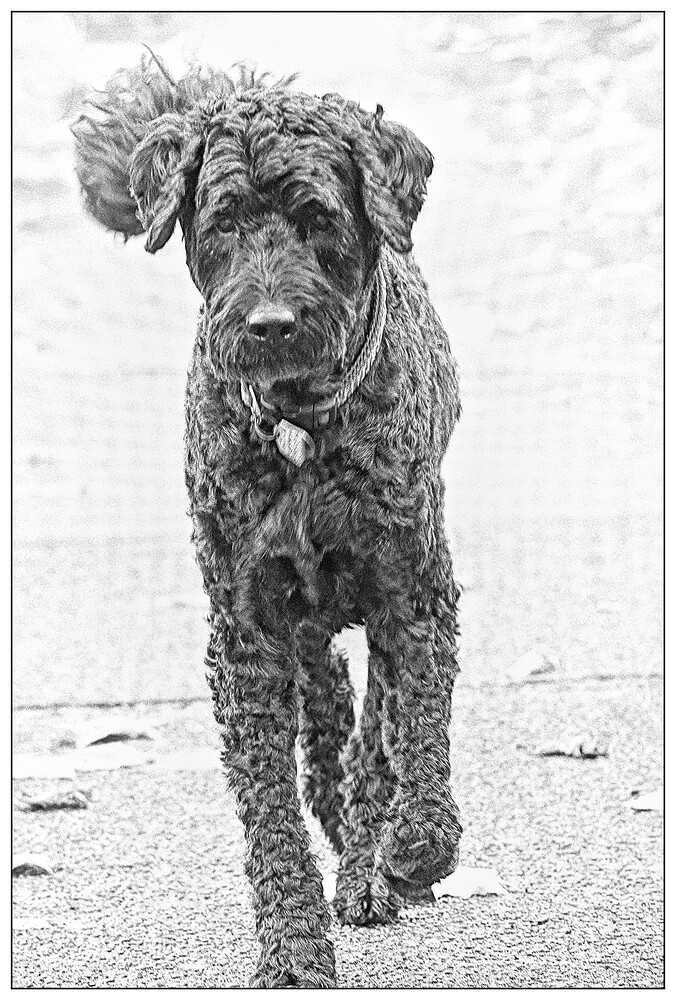foto
(Syv)
1
Here’s the raw:
https://drive.google.com/file/d/1VrMBmlMTNK7Vc_0xzER-pysE3J-WRqEK/view?usp=sharing
Attribution-NonCommercial: CC BY-NC
Here are my 2 takes:
Darktable:
and ART
Both have been further processed for resize & sharpening with:
convert $infile -resize 1500x1500 -sharpen 0x2.5 "$outfile"-s0-25.jpg
The reason for the high sigma is the b&w high contrast.
Thanks
3 Likes
My version…
dogs-vancouver-20151115-0131.cr2.xmp (32.1 KB)
Darktable 3.9.0~git1478.ae5b7bd9-1
1 Like
Soupy
(Tim)
3
Not exactly what you were asking for, but I had fun making this dog a 1920’s movie star.
dogs-vancouver-20151115-0131.cr2.xmp (14.1 KB)
dt 3.8.1
1 Like
XavAL
(Xavier Bartol)
4
RT 5.8dev commit f86a45528
Main processing:
dogs-vancouver-20151115-0131.tif.out.pp3 (14.4 KB)
And then playing a bit with RGB curves:
dogs-vancouver-20151115-0131.jpg.out.pp3 (14.3 KB)
1 Like
age
5
You may be interested in this:
One suggestion: since you have cut off (photographically speaking) the dog’s foot, I would suggest a square format.
arctic
(Andrea)
8
My take with darktable, with sprinkled film grain on top.
dogs-vancouver-20151115-0131.cr2.xmp (9.8 KB)