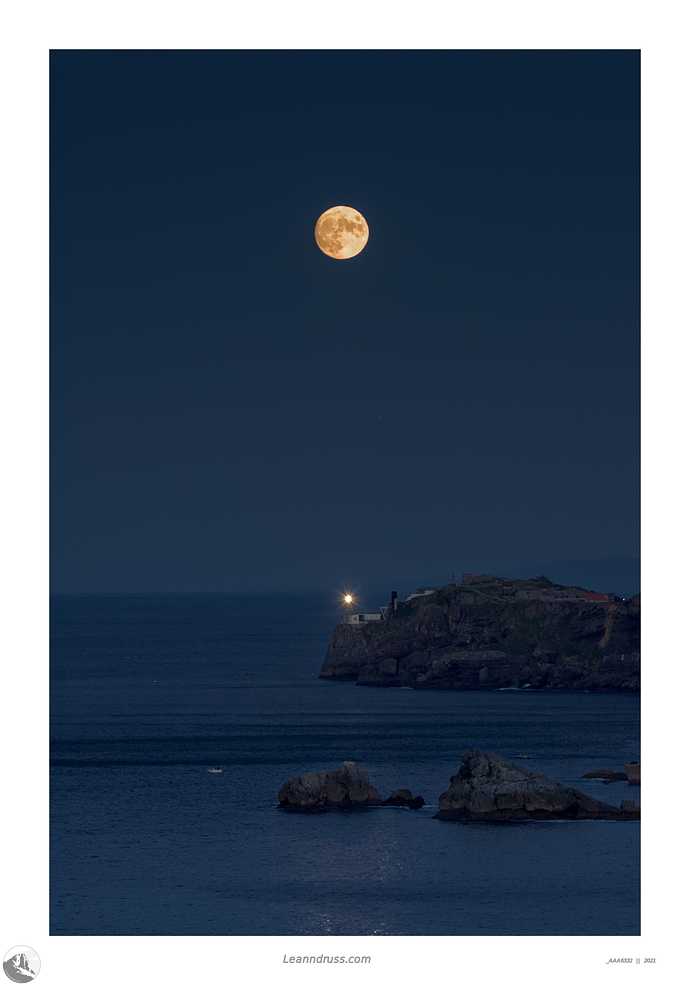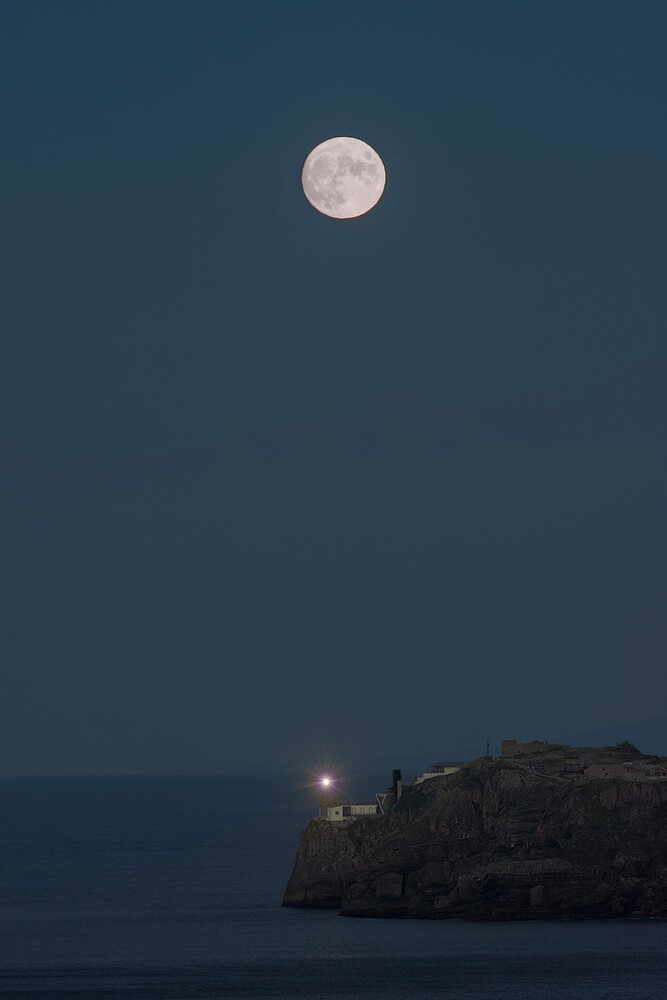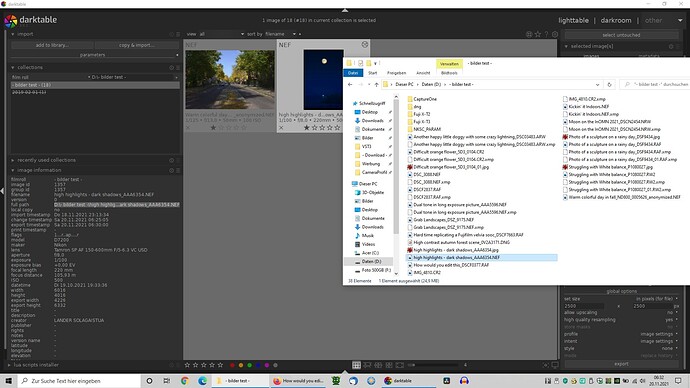Photoflow + JzDT and some colour appearance modelling in ZCAM…
Nice dynamic range to capture all the detail on those cliffs!
high-highlights_AAA6354.NEF.xmp (28.3 KB)
dt 3.6.1
Three different exposure levels from Filmulator, blended with Enfuse, followed by some tweaking of the darker parts with luminosity masks in GIMP.
I took the image from @Thomas_Do and fixed the moon with GIMP. Now he is aligned with the lighthouse. 
you have given me good ideas  .
.
Nice exposure! Shows what you can do with a single take on a good sensor.
(Also a nice picture, btw :P).
Nothing special, I guess similar to others: DT 3.7.0+1332:
_AAA6354_dxo.dng.xmp (17.4 KB)
Filmic makes short work of managing this dynamic range, to be honest. Set the exposure quite high till you get a nice view of the rocks, then enable filmic to get the highlights under control. After hitting ‘auto’ in filmic, adjust the white-exposure slider to taste to play with how bright vs how colorful you want the moon to be.
subtle contrast-curve in tone-equalizer to add some contrast to the shadows, then local contrast quite up bit tweak it till you get it nice. I add the default ‘local contrast’ but turn shadows and highlights to 0, then up the detail slider a bit. Then I enable the clipping indicator and move the mid-range slider down till things are not clipping anymore (or are more ‘controlled’). It will be a bit weird now, because a lot of shadows are boosted and highlights are down. But you adjust the shadows slider up and highlight slider up to taste. The more up, the more it will go towards clipping. So you can adjust it to how much ‘punch’ vs details you want in the regions.
_AAA6354_dxo.dng (56.3 MB)
Thank you for all your explanation.
The problem with this photo is that I wanted detail in highlights and in shadows (ok, here not too much), and there is no midtones. So I don’t need detail there. I wanted a cut and copy of the 2 sides of the histogram ![]()
And Filmic, by default compresses highlights, lossing details there. So you have to play with it
After checking other colleages’ editions, I did something similar to your proposal and I got this in the “good” picture.
I would record a video explaining it
Doing a basic exposure + filmic setup to get the mapping set up, and then enabling tone-equalizer and making parts brighter or darker where you want them is quite a good workflow for a lot of pictures.
The same for ‘highlight compression’ in filmic. Filmic is just squeezing the data you want in the range of the output format. If you want details to be more visible, work with local contrast to make them pop. Letting filmic compress the highlights a bit more to get headroom, and then playing with the local-contrast module (maybe with a parametric mask just to target the highlights) to stretch the out to make details visible works for me every time.
I used the tone-equalizer in my picture attempt because I wanted the rocks to not be that bright, I wanted contrast between the bright moon, light and the surroundings :). If you want them brighter or darker, it’s an easy drag of the mouse in tone-equalizer.
You can go a lot of ways - creatively - with a scene like this  .
.
I like your photos, impressive night shots. Thanks for posting.
Just played with the ideas that came to me for interpretation.
darktable-3.7.0+1358
_AAA6354_09.NEF.xmp (118.8 KB)
i like the colours of this and the overall balance but it’s really, distractingly noisy
Did you click the ‘write sidecar file’ button ??
Sounds to me your darktable is set up to just use the database.
I thought the same …maybe set to never???

thank you “write sidecar file for each image” was not marked.
i am sure i have not changed anything in these settings ? strange…
now i can submit the missing xmp file