You want unique file names with that scheme on a camera that can shoot many frames per second?
This is the first problem. You need a better renaming scheme, and if you don’t use a better one there is not much that can be done to help. You should:
- incorporate subseconds (if the subsecond metadata actually works for your ARW files), or
- use sequence numbers
Now, if your camera writes files to the memory card file system out of sequence, e.g. photos taken earlier are written later, then sequence numbers will be out of order, because Rapid Photo Downloader sorts file downloads by file modification time. I do not have your camera. I do not know if that is what your camera does. You need to tell me by browsing the files on the camera and checking their file modification time and confirming if they are written to the card in order or out of order. Uploading them to google drive will not help.
Regarding file renaming not finishing, it’s is impossible to know what is going on with a proper bug report. Perhaps exiv2 is having problems with your files? I don’t know. It’s possible if you are running an old distro with an old version of exiv2. With modern cameras you need a new distro, not an old one.

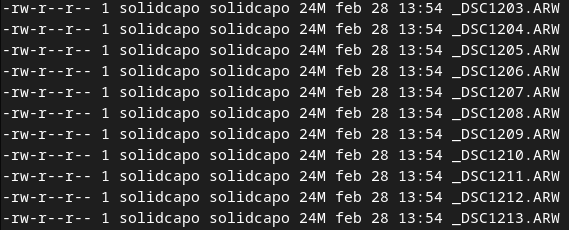
 and i asume it’s because several photos are with the same time, and then, don’t know what does it take into account to add the serial number, cause its when it makes the error.
and i asume it’s because several photos are with the same time, and then, don’t know what does it take into account to add the serial number, cause its when it makes the error. if you scroll on them you should see someone jumping from right to left like a pixilation animation
if you scroll on them you should see someone jumping from right to left like a pixilation animation 