When I’m making LAB adjustments in RT using the Equalizer, I’d like to be able to move the nodule vertically but keep it locked horizontally. Is there a way to accomplish this? Thank you.
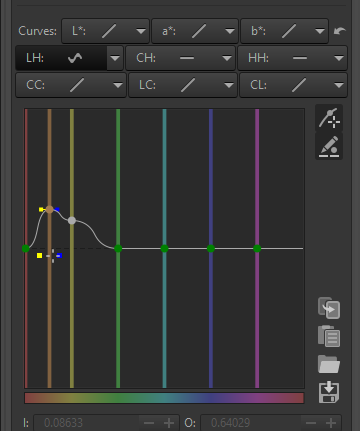
When I’m making LAB adjustments in RT using the Equalizer, I’d like to be able to move the nodule vertically but keep it locked horizontally. Is there a way to accomplish this? Thank you.
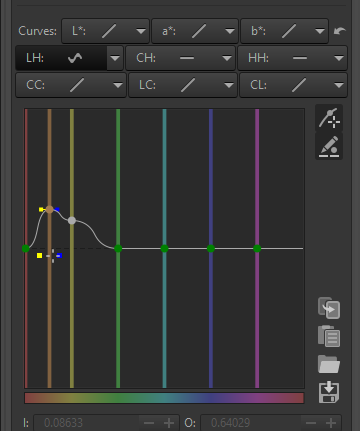
The way I know is manually:




I do believe you can use the shift key to accomplish this. I do have to admit it is a bit of a hit-and-miss situation to get it right.
It seems to be:
- create a point (and let go of the mouse button),
- press and hold shift,
-click and hold somewhere on the vertical line of the created point (not the ~~ point itself!),
- let go of the shift key,
- it is now horizontally fixed.
EDIT: Yeah, keep it simple (stupid)  Have a look at @a286’s answer and forget about mine…
Have a look at @a286’s answer and forget about mine…
Hi! Drag the vertical line itself, not the point. It will move the point either only vertically or only horizontally. Very handy ![]()
Direction of your drag movement in the very beginning will define which way it will move.
There is no need to create any additional points or hold any keyboard keys to do this.
Works great, thank you for the response.