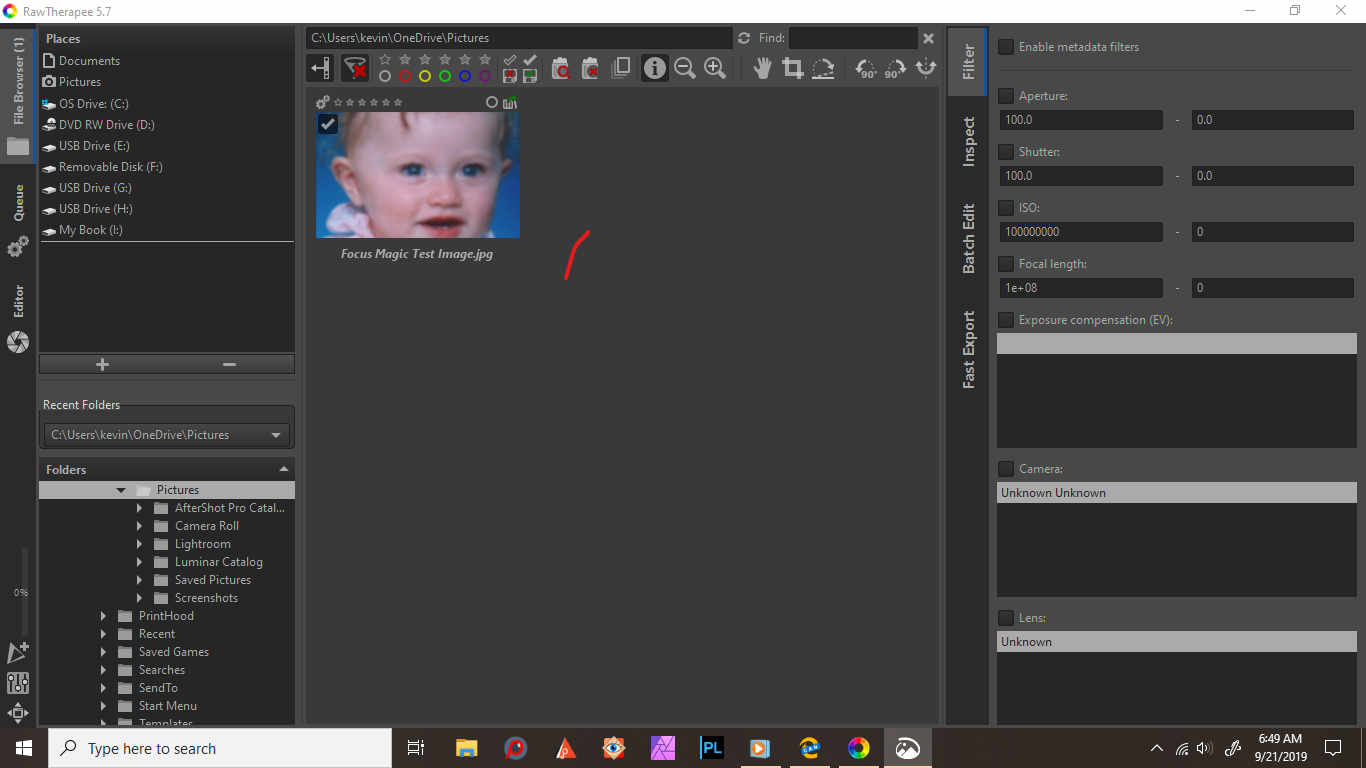I am wanting to use RT. It just won’t let me. I install it, but once open it just sits there and will do nothing… My specs are an i5 pentium, 35 gb ram, Radeon series 7000HD card with 1gb.
Hi @mpeman62 and welcome!
What operating system are you on?
Linux, Win, Mac, … ?
From where did you fetch RawTherapee? Version?
Have fun!
Claes in Lund, Sweden
Can you show a screenshot? You can simply paste it in a post here.
I suppose he means exactly “nothing”. Nothing to picture in a screenshot.
I’m fine with 5.7, but I have the same issue with the latest local lab build. Nothing happens, no processes are visible, even for a short time. Just nothing happens.
He wrote but once open it just sits there
Yes. Maybe you are right. I wanted to understand that “open” was meaning just a launch, a doubleclick… but you are surely right.
All it will do is launch, then never do anything else. It just sits there, (BTW please escuse the red mark. It is from the snap and snip when I made the screenshot)
So, if you double click on the image, it does not open?
Correct.
But you can close it by clicking in the x top right, or do you have to close it using the task manager?
I usually have to close it using taskmaster. I should have mentioned that I am using Win 10, and have been getting my downloads direct from the RT site.
That reminds me on an issue we had in past, where the splash screen opened in background and stole the focus though being not visible.
Can you try pressing esc after rt started and then doubleclick on the image?
It shows and does nothing when this is done, and had to be closed using taskmaster.
Is the cpu-load of rawtherapee.exe in taskmanager = 0 or > 0?
It is 0.
Ok, so there must be something which stole the focus. I have to think about that…
A very wild guess, do you have a second display plugged in but turned off?
Maybe the splash screen (or whatever message window) is assigned to the other display, but you don’t see it as it is turned off?
Kevin,
I believe that you have (at least) four processes/apps running.
Which?
I have no second display. The only app i usually have open is eM client for my email. Occasionally I will have my Chrome browser.