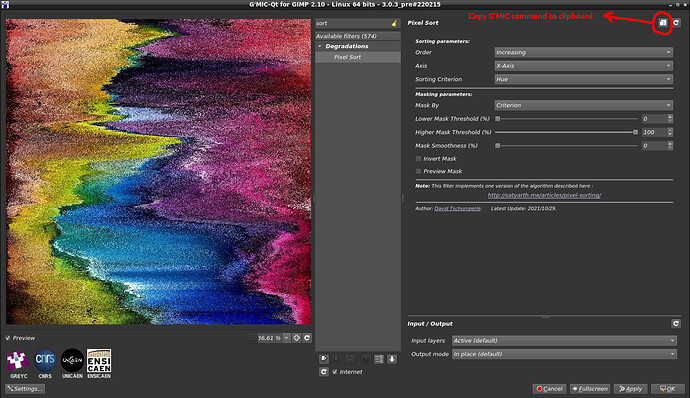Newbie here, so please be gentle.
I can’t work out how to specify sorting criteria on the command line, despite much trial and error.
I’ve started to explore pixelsorting using the G’MIC GIMP plug-in and would now like to replicate the results using the Linux command line. The documentation is minimal, and I cannot work out how to specify the sorting criterion. (I don’t need to mask so am ignoring this option.)
gmic input.jpg +pixelsort[0] -,x,[-1]
This produces an image sorted in the x dimension but on what basis? I don’t understand how to take the documentation syntax sorting_criterion=mask=(undefined) and turn it into usable code on the command line. For example,
gmic input.jpg +pixelsort[0] -,x,[-1],[Red]
generates an undefined label Red` error, as do all my other trial-and-error attempts.
Can anyone demystify how to set sorting criteria on the command line? I’d like to sort on any of Red, Green, Blue, Hue, Luminance, etc … all the values that appear in the Plug-in’s drop-down Criterion menu.
(Is there a way of displaying the G’MIC code that the plug-in is running?)
Thanks