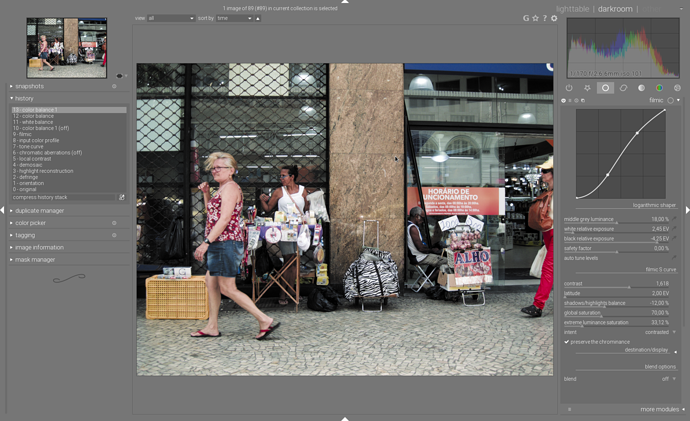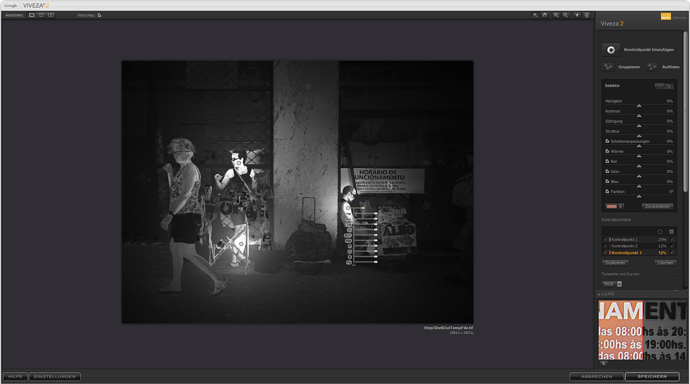Hi,
It would be great to see how others are using DT filmic and, specifically, to compare their approach to this street scene image.
I’m not totally satisfied with my result, specially regarding the over-saturated reds. I’m referring to the red/orange pants of the lady at right and the red shirt of the lady at left. But also the more subtle reds in the skins of all the ladies in the scene, as well as the orange sign at right.
Taming the reds was at the expense of an under-saturated image, which didn’t fit to my taste.
Disclaimer: I have to admit that I’m not totally sure if those reds aren’t the real ones, because I took this photo in a hurry. I’m comparing to the camera jpg which, I know in advance, tends toward a greenish/yellowish hue.
CRW_4221.tif.xmp (17.9 KB)
tif file from Rawtherapee (only recovered highlights and saved as REC2020): https://drive.google.com/file/d/1p75MsJSDERCll4BEkg2rD24AJwNhTPCH/view?usp=sharing
raw file: https://drive.google.com/file/d/1ZxlbCvKLg-OjX_uF1ZDO86yOYplHilHu/view?usp=sharing
![]()
These files are licensed under a Creative Commons Attribution-NonCommercial-ShareAlike 4.0 International License .