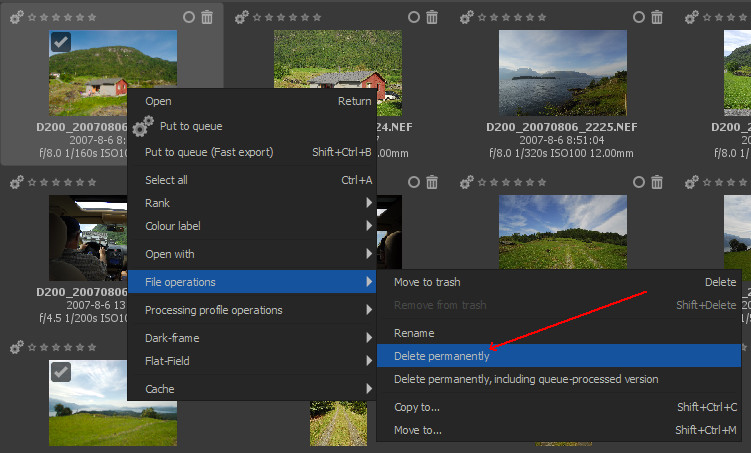The F3 & F4 keys on my keyboard apply only their regular functions, of vol control and mic on/off. They are not engaged by RT.
Also, the trash function doesn’t remove the trashed image from the filmstrip or the main editing window.
(Is a trashed image sent to a dedicated RT trash bin or to the windows one on the desktop?)
It’s sent to a dedicated RT trash and the trash symbol changes when trashing
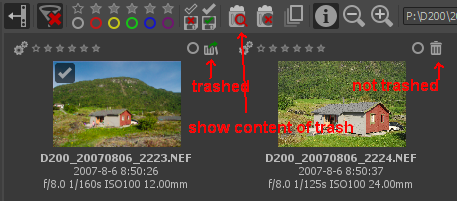
No idea, why F3/F4 does not work…
@87s I love your avatar! Looks like a deranged photographer, which is not at all dissimilar to how I feel sometimes ![]()
Move with arrow keys, followed by <Enter> should work.
Alternatively you have F3/F4. Make sure your keyboard is not in some kind of ‘media-keys’ mode which replaces the functionality of those keys globally. Especially on laptops this is common (look for a Fn function on your keyboard).
Okay, got the dedicated trash bin, thanks Ingo. Is there no way to delete an image directly, with a single click or key whilst in the editor? Or is it necessary to select the image to trash, move from the editor to the file browser, open the trash bin and then select permanent delete, every time I want to delete an image when working in the editor?
Hahaha! Yes, I sometimes feel deranged to the point of no return, in a happy-mad way that is.
This works for me only once, then I have to re-engage the image in the filmstrip with a mouse click.
Curiously, the F3/4 keys work as described when used with the Fn held. So the keyboard must be (unlike previous keyboards I’ve used), continjually in ‘media mode’.
Thanks for your help.
What you can do is hide all the binned files so every file that gets moved to the bin ‘disappears’ from your file browser. When you want to delete them permanently you can just show all the binned files, mark them, right click and delete permanently.
Brilliant! That’s perfect for me, much faster. Thank you Ingo.
I appreciate everyones patience with me. I do search the manual for these solutions, but not always successfully.
On my laptop (Thinkpad) there is an ‘FnLock’ function on the Escape button. Maybe you have something like that activated?
I’m currently using a Lenovo ThinkBook, and the Fn+Del combo serves no function with regards to the F keys. Having visited the website, it looks like this functionality requires enabling in the BIOS…