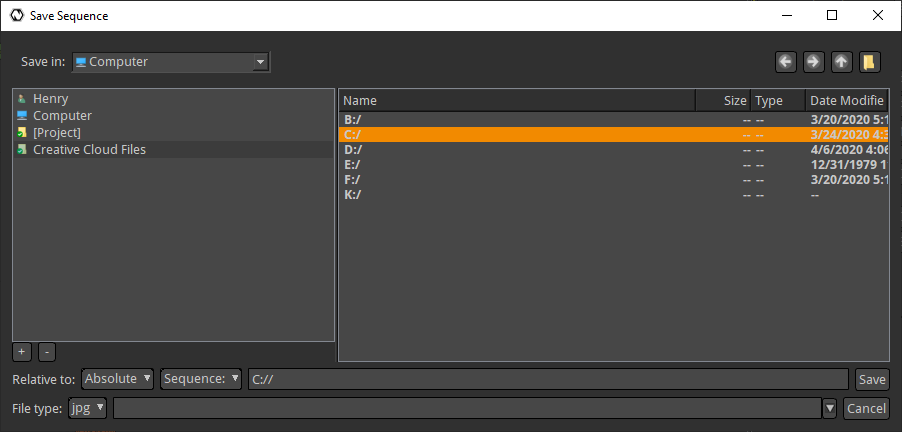that’s a good thought Paperdigist. but in my case I’m not using a snap, I installed it with lubuntu default software center.
Actually if I put the direct path into it and press enter, it does go there, but can’t see any of the content. Could there be a dependency that I need to install?
Its hard to tell what is on your system.
Have you tried with the Linux zip from natron’s website?
How did you install Natron? Exact instructions please.
So now I’m going to try to uninstall from the software center and reinstall from one of the options on the natron website.
To Rodlie, I opened the Lubuntu software installer which is called “Discover”. I searched Natron, found Natron and selected installed. After some minutes it was installed and a shortcut was placed in my start menu which I’ve been using to launch the app. No errors appear on startup.
Natron does not exists in any Ubuntu repo I know about, so you are probably running the snap package (my guess since Natron will show you files in the file dialog regardless, and snap’s are sandboxed as far as I know). I don’t know where that package is maintained, but the package should have basic file access (at least your home folder) available(?).
Official binaries are always recommended.
Btw, If you do download 2.3.14 from the website note that you will need to apply a hotfix:
I recommend one of the 2.3.15 RC builds available on github.
I used snap to install it
sudo snap install natron
Try
sudo snap connect natron:home
Taken from partitioning - Snap application doesn't see files from another partition - Ask Ubuntu
works great, thanks
Hi all, for the moment I have something that works. I uninstalled everything and reinstalled from the package from the Natron website, then I got a error. Upon doing some searching, it seems to be one plugin causing the failure, by removing that plugin it seems to all work good now. Thread about that here: Natron 2.3.14 doesn't start · Issue #317 · NatronGitHub/Natron · GitHub
Did you apply the hotfix?
I did just now, took me a bit to figure-out, but it ran with no message or errors finally.
Old topic I know but I’m having a similar issue on Windows. Using both the latest stable build of 2.3.14 and also on 2.3.15 RC 17 I can’t access anything beyond this screen of the file browser on Windows 10.
On MacOS this all works as expected, I’ve installed it with the regular installers distributed on GitHub.
Any idea why this is happening?
EDIT: Should also mention that I can drag and drop an image into the node-graph, everything works fine when I do that but the file manager itself still seems broken.
Just tested with Windows 8.1 and Windows 10.1903, works fine here. I got access to the complete file system.
Weird. It was working previously, just started doing this one day and I’ve been using my Mac to render things since. Probably a permissions thing , will post here if I figure it out. ¯\_(ツ)_/¯
EDIT: Definitely a permissions thing, running as admin in Windows allows Natron to access the disk.
I don’t use Windows 10, but a friend of mine has to (re)adjust certain permissions after a upgrade… I don’t know 
I am having the same kind of issue, say no decoder for png (even for mp4 it say the samething)
Its a fresh install of Linux Lite (Unbuntu 20.04 focal,updated) and ive use the ‘’ ~ichthyo/+archive/ubuntu/natron ppa’’ for instaling from Synaptic … so no snap install
heres the images of the problem and the installs components
If anybody can help me.


Thanks !
Install the official binaries, we do not support binaries made by a third-party.
Can you just explain a bit more… please!
I have try it on windoze… bug bug bug
Try it with snap… no more fonctionnal… keep crashing… i try the deb, no more luck … im like… what is the real way to install it !
There are probably things i dont understand here… sorrry for that.
You download from here: Releases · NatronGitHub/Natron · GitHub
Bug what? Note we only support Windows 8+