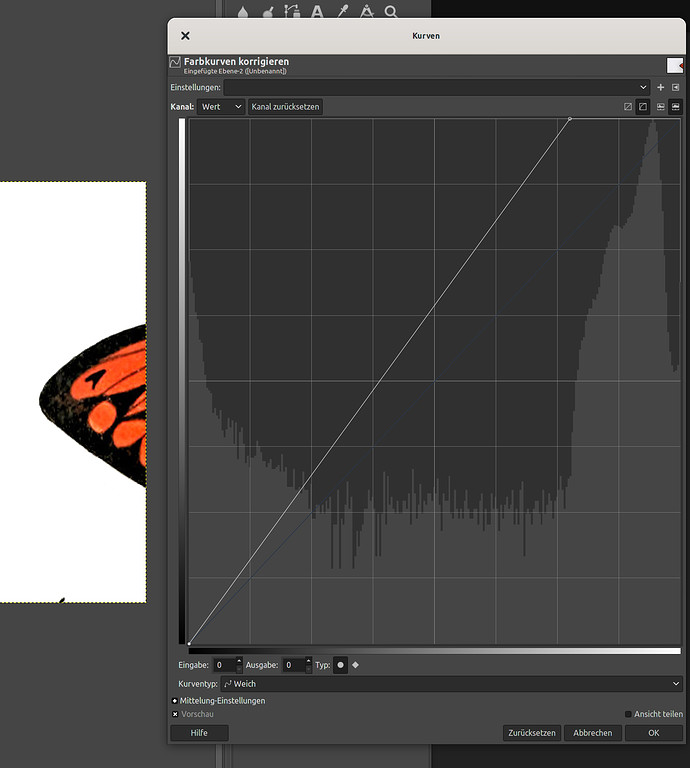Dear users. I’m starting my adventure with Darktable and after initial playing with interface and basic modules I’d like to do something “real”. I’m not working with RAWs but with TIFF scanned documents.
I’d like to ask how could I fast and efficiently remove paper texture (narrow ribs) without losing theme (drawing)? Does the “magic” module for this task exist?
Example: