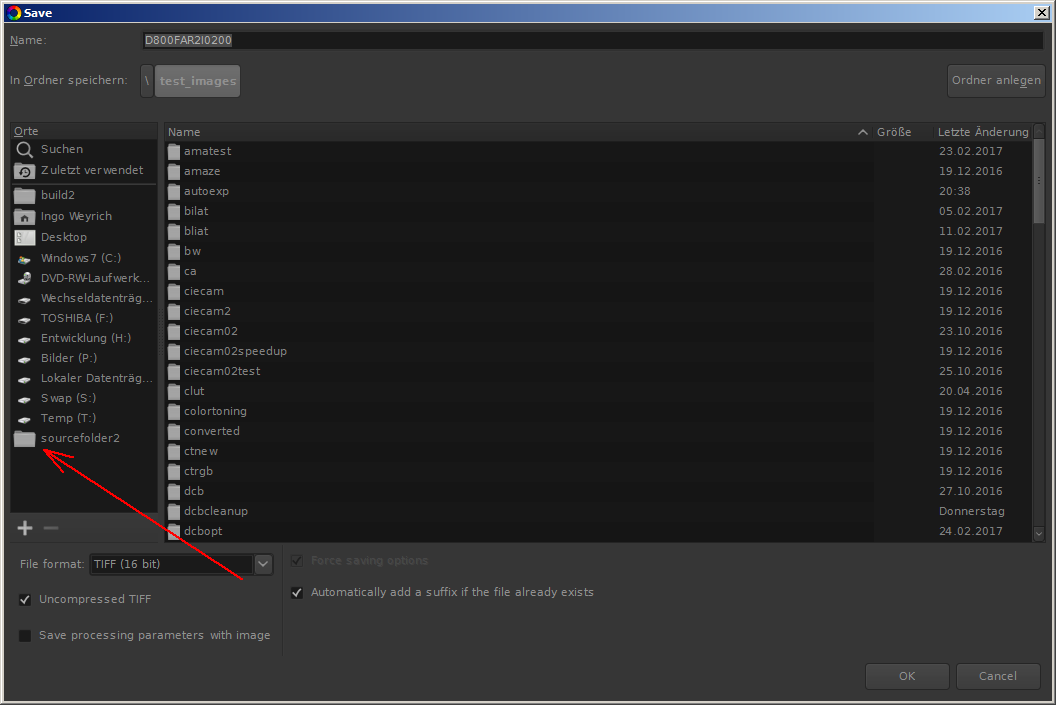Hi there,
I use Digikam as my photo management software. Sometimes, I use RawTherapee as an external editor for manipulation of my photos. This is what I would like to do: I am in Digikam, open a photo from there with RawTherapee, do my manipulation then hit ctrl-S for ‘save’ and the image automatically gets saved in the same folder as the original image. Unfortunately, that’s not how it works: RawTherapee comes up with a generic dialogue as to where to save the manipulated image and I have to manually dig down to the original folder. Any idea as to how I can make RawTherapee find the original folder automatically? Thanks so much, Marius