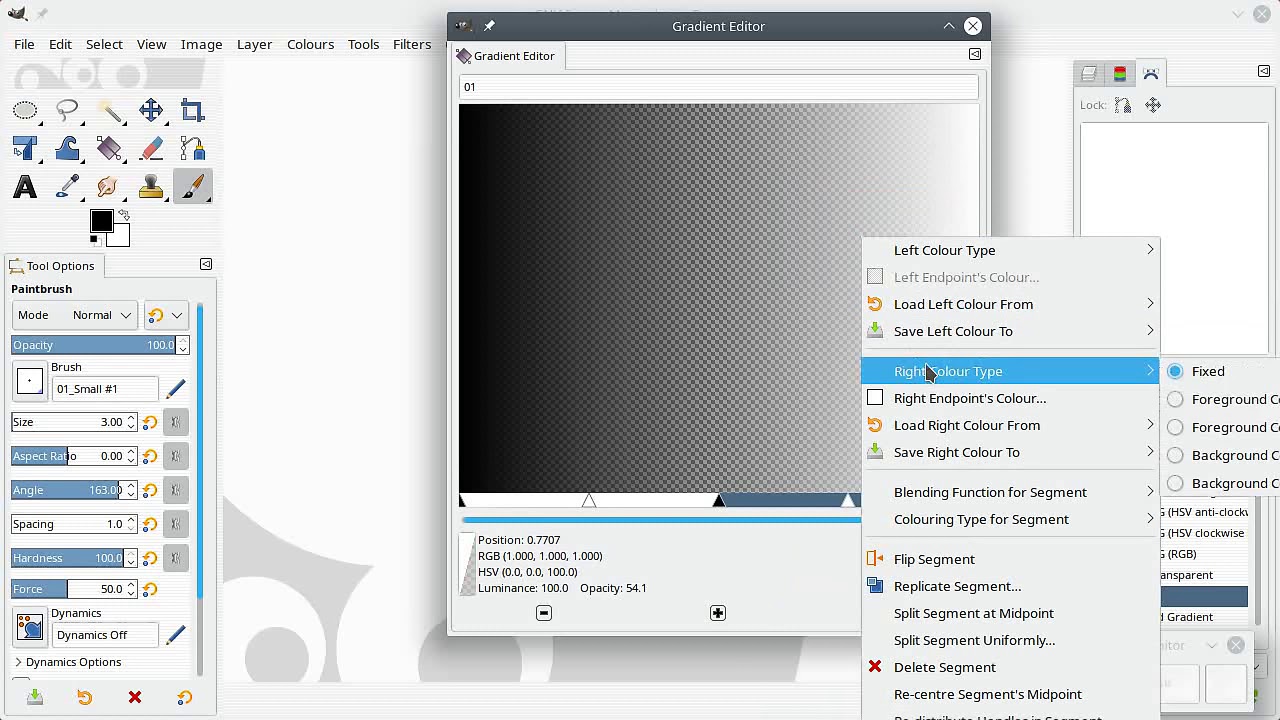I’ve been trying and searching but I cannot find a way to create a gradient that has a transparent middle section. You can create a gradient where the left and/or right part(s) are transparent, though.
Anybody know if this, a gradient with a transparent middle section, can be done? And if it can: How?
Some context:
I’m just playing around with colour toning/grading/mapping using palettes based on self made colour schemes to create gradients which in turn can be used with the gradient map tool (and some fine tuning afterwards).
One of the things I thought would be nice to create as an exercise: A gradient that cools down the shadows (some darker blue hues on the left) and warm up the highlights (light orange hues to the right). This should leave all the mid tones alone though. Hence the transparency in the middle.
Maybe I’m overthinking all this? If so please enlighten me…