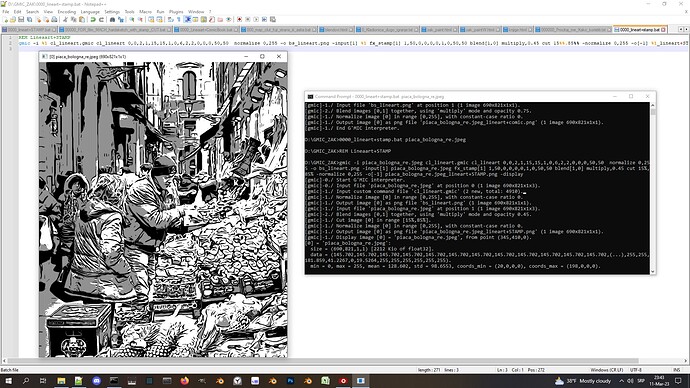Nice picture, I also tried my luck ![]()
@BenBeau Your take is very similar to mine, same chromatic atmosphere. ![]()
This is the first time you post in Pixls.us, I see, so welcome on board! ![]()
@Terry Sorry for having forgotten to upload the RAW file in the first place. I would love to see your edit.
Thanks for an interesting photo to play with. I took a lot of liberty with the image and used multiple instances of exposure to relight the scene in what I hope is a more dramatic and interesting way. I made the man the focus of attention. I also played games with saturation in the background to minimise distractions.
_DSC7409.NEF.xmp (105.2 KB)
Interesting edit! The same light all over the frame. Lot of work, I suppose
Gmic from CLI


Thank you. The comic-style elaboration seems extremely effective to me.
I’m glad you like it!
It is easy to make… I made .bat file with two gmic commands.
cl_lineart.gmic cl_lineart 0,0,2,1,15,15,1,0,6,2,2,0,0,0,50,50
and
fx_stamp[1] 1,50,0,0,0,0,1,0,50,50
Here is screenshot, in GMIC folder type name of bat file and name of image.
And gmic execute two commands cl_lineart, and fx_stamp.
two images layered with multiply filter.
I find lineart in GIMP, but to obtain it to work from command line
I put custom command, file cl_lineart.gmic into folder where is GMIC and image.
I hope you will understand how it works…
Cheers
REM Lineaart+STAMP
gmic -i %1 cl_lineart.gmic cl_lineart 0,0,2,1,15,15,1,0,6,2,2,0,0,0,50,50 normalize 0,255 -o bs_lineart.png -input[1] %1 fx_stamp[1] 1,50,0,0,0,0,1,0,50,50 blend[1,0] multiply,0.45 cut 15%%,85%% -normalize 0,255 -o[-1] %1_lineart+STAMP.png -display
Thank you!