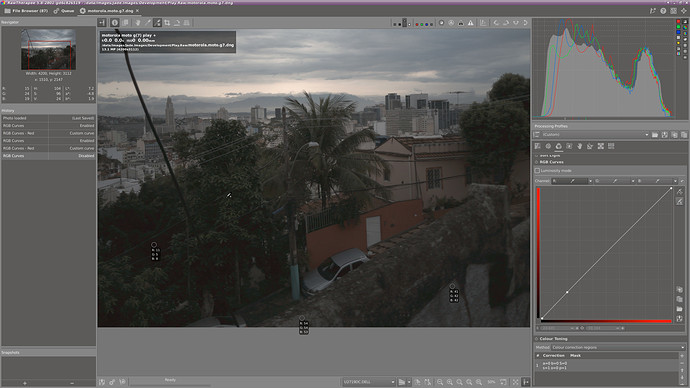See the right side of the picture here - Google Pixel Real World Samples: Digital Photography Review and the shadows here - https://raw.pixls.us/getfile.php/3554/nice/motorola%20-%20moto%20g(7)%20play%20-%2016bit%20(4:3).dng
Line noise filter from RT just blurs the shadows, but the color cast is still there. Moreover, you will notice that this correction is also applied to the parts of the image where everything is fine (see distant buildings on the second photo). Changing black level also doesn’t work since you can lose some detail
In general you can tackle a colour cast using RawTherapees RGB Curves module, possibly in combination with a better White Balance setting.
Looking at the Motorola Moto example you provided:
The vertical striping in the shadows can be removed with the Line noise filter (>=100) and Direction → vertical.
Moving the bottom left corner of the Red channel very slightly (!) to the right seems to solve the colour cast problem (especially for the shadows, but also for the sky it seems). You do need to be very careful when adjusting the R, G and/or B channel in the RGB Curves module though, especially the green one!
200 seems to correct line noise, but look around (1277; 1565), (750; 1620) and at other buildings. We definitely lose some detail.
Now look at the stone wall in the foreground. What should be gray is now green
You do need to play with it and put a bit of effort in ![]()
RGB off:
RGB on (red channel only, 2 points):
Thanks, this looks good but there is still some false color left. I will try to experiment more