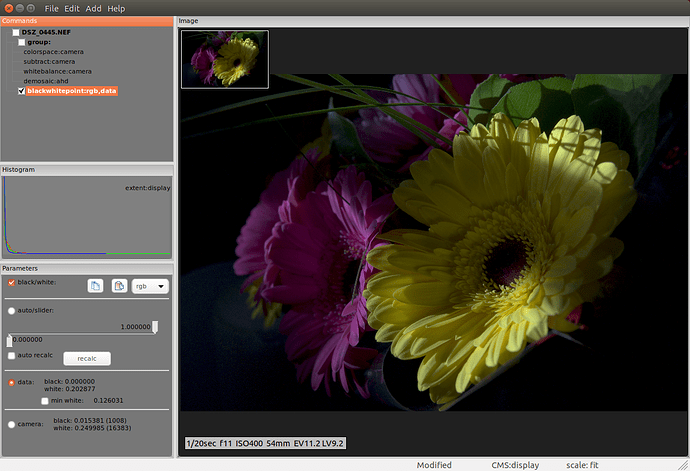I got “ate-up” about this, so much so I went looking for a toolset that would explicitly demonstrate “Neutral”, that is, no processing other than what it took to make a RGB that reflected the raw measurements. Long story short, I ended up writing my own raw processor, ‘rawproc’ that lets me open the raw data and explicitly stack operations to see incrementally what each provides. To that end, here’s a rawproc Neutral:
The tool chain is in the top-left pane:
- colorspace: camera,assign - This just associated the camera color primaries with the image; the actual conversion doesn’t take place until the image is either displayed or saved to a file.
- subtract:camera - This particular camera requires subtracting 1008 from every raw value, specified in the metadata
- whitebalance:camera - Applies the metadata-supplied camera white balance multpiliers.
- demosaic:ahd - Turns the raw mosaic into RGB
- blackwhitepoint:data - scales the raw data to display white, equivalent to setting black/white points.
The displayed image is the image from the last tool in the chain, piped through the color-and-gamma-corrected display profile. So, that’s not linear, but every tool in the chain respected the original data’s light energy relationships. So, let’s turn off the display transform, to look at the image without display correction. This, we’ll call rawproc “Linear-Neutral”:
Colors are a little wonky due to the camera’s colorspace being so much bigger than the display’s, but the significant deficiency is in the tone, much darker than desirable. Why this is, is a topic of a much more complicated discussion…
Okay, why all this? I think you’ve already ascertained this, but “Neutral” can mean different things in different softwares. I think I’ve shown the most neutral “Neutral” there is, so take what you see elsewhere and think of it critically. It’s not until you pick apart one-by-one the things it takes to get from the raw mosaic to a presentable RGB that you then get the insight to what tools do what for you in that journey.
By the way, welcome to the forum. There’s a lot to be learned here; I speak from direct experience in that regard…