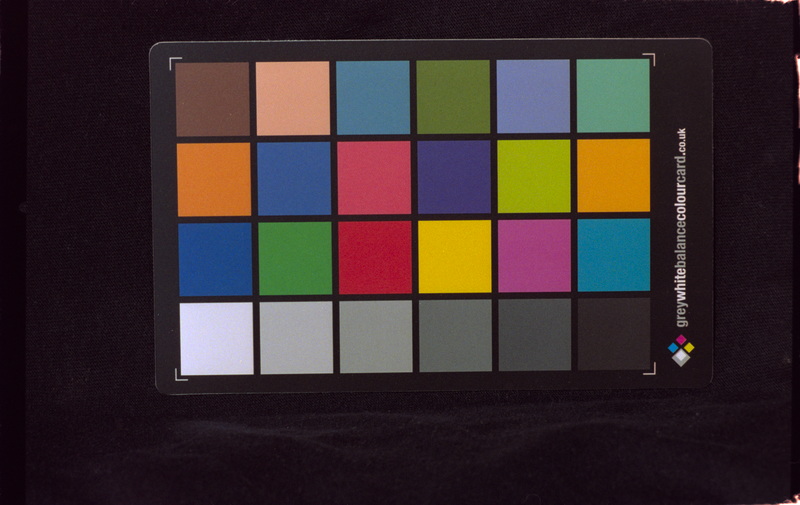Hi all! To everyone interested, there is a new filmneg branch in the main RT repo.
Being on the main RT repo and not in my forked repo, means it is much easier to build than before. You can follow “The Automatic Way” instructions, and then:
cd ~/programs/code-rawtherapee
git checkout filmneg
cd
./build-rawtherapee
or you can follow the “Manual Way” and specify filmneg in the “Choose a branch” step.
You will now find the FIlm Negative tool under the “Color” tab.
This version is backwards compatible with processing profiles saved with RT 5.7 and 5.8 , but beware that it’s not backwards compatible with the current dev version of RT.
So, if you open an image that was processed with the dev version, you will need to re-adjust some parameters (it’s not difficult though, read on for details).
Moreover, when opening an old v5.8 processing profile, it is not possible to automatically convert the parameters to obtain the exact same output using the new conversion method.
So, the tool goes into a “legacy mode” state, uses the old method, and shows a warning label and an “Upgrade” button.
After you click the “Upgrade” button, you will need to re-adjust manually. If you click the button by mistake but you are not ready yet to perform the re-adjustments, you can rollback using the history, but if you save the processing profile (by closing the program, or going back to file browser, or opening another picture), there will be no way back, other than editing the .pp3 manually, or re-opening the picture with RT 5.8.
Note: keep in mind that after you have successfully upgraded a picture, you can copy/paste the same parameters on other pictures from the same roll and save a bunch of time (provided they were all digitized with the same lighting conditions).
Ok, so now the good news 
- It’s now possible to use flat field
- Non-raw (tiff) files are now supported
- Color accuracy is improved
- UI feels faster, since there is no need to re-run demosaic each time a slider is adjusted
There are some important changes in the usage of this new version, due to the fact that the inversion code now works after WB and after input color profile conversion:
-
MOST IMPORTANT: White Balance cannot be used anymore to color-balance the output picture, and must be set to balance the backlight instead.
Do not use spot-WB on the film border or a gray part of the picture, do not use AutoWB, and do not use Camera WB if the in-camera setting was AWB while shooting the negative.
For example, if you use a xenon flash to digitize your negative, just set the temperature to 6000k (or whatever the temp of your flash) and use that for all your negatives (until you change backlight).
You can take a raw shot of the backlight only (without the film), then use spot WB to measure the values.
Or, you can use the camera Spot WB function on the backlight alone, save a custom WB preset, and use that for all negative shots. Afterwards you can use “Camera WB” in RawTherapee. -
The “Pick neutral spots” button now also sets the color balance. If you only want to spot-balance without changing the exponents, you can simply pick a single spot, and disarm the toggle button. There are also two balance sliders that can be adjusted manually.
-
To get a better result, an accurate input profile should be used, with no custom “looks” or color boosts to make pictures look prettier.
If you use a DCP profile, deactivate the “Look Table” flag, but beware: some DCP profiles don’t work at all without the look table (more info here).
In this case, or whenever in doubt, simply use “Camera Standard” : it seems to give reasonably good results with samples from different camera models.
The ideal situation, from what i understand, would be to create your own input profile using the exact same light source that you use as backlight (please anyone let me know if this doesn’t make sense).
That’s what i tried with my xenon flash, using ArgyllCMS and the handy “Save Reference Image” function of RT. Despite taking a very approximate target shot, i’m very pleased with the results; here’s a quick comparison (Kodak Portra 800).
Old version (working on raw data, before WB and input profile):
… awful. Notice the yellow and yellow-green patches.
New version, using Camera Standard input profile:
New version, using the custom icc profile:
(for reference: http://www.babelcolor.com/colorchecker.htm)
Let me know what you think