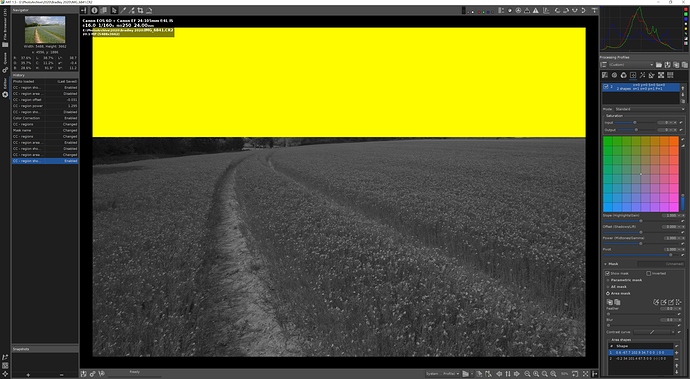No problem, since I have new problems with masks, I’ll report the bug with all needed stuff. 
Hello, you are partly right here. If I make a deltaE mask on a color and say show mask, the choosen color turns yellow. OK. If I add an area mask somewhere outside of this mask, the first mask seems to disappear. Changing the modus of the mask (add, substract, intersect) changes nothing. Not OK.
Now I add a brush mask outside of the other two masks, and the drawn mask appears. OK. Adding a parametric mask to this cocktail doesn’t seem to have any influence. Not OK.
I don’t agree with your proposal to disable other masks when using one, because I often use the brush mask in eraser mode to fine-tune or clean a deltaE mask.
Btw, you can avoid any problem by creating a separate mask for each mask, by clicking on the plus sign at the top of the color correction module.
Attached: deltaE mask on top, area mask on the right (the square) and the smiley below is the brush mask.

That’s it, thanks.
That’s I want to do too. But it seems you can do the same task with 2 different masks. I have to try it.
Yep, but the idea here was to avoid actual problems you just showed.
The most efficient way of dealing with this is attaching an arp sidecar. Otherwise, I have to guess what you are doing to understand whether you found a bug…
I’ve had some issues with this area today too  I was trying to make this sky more dramatic:
I was trying to make this sky more dramatic:
My steps:
- Enable colour correction
- Add Delta mask
- Pick colour (grey clouds, half way above the track)
- Check ‘Show mask’
- Increase range to 3.0
The flowers are included in the mask, so I’ll add a subtract area mask to restrict the effect to the clouds. - Enable area mask
- Enable ‘display area shape’
- Select ‘subtract’
- Adjust the shape of the rectangular area to cover the field
- The whole image is now masked, not the whole image minus the lower rectangle. Toggling the area mask on and off shows these two states - either clouds plus flowers (without the earea mask) or nothing (Delta with area subtracted) :
I was playing like this earlier, and tried to add a parametric rolloff curve like @paulmatth above and ART crashed out altogether RAW file and arp below.
RAW file and arp below.
IMG_6841.CR2 (27.1 MB) IMG_6841.CR2.arp (12.0 KB)
This arp is from the issue described above. When the crash happened, no ARP was written.
@BarryThomas besides the crash (which I will investigate of course), everything works as expected. Here is the logic for computing the final mask:
- compute a parametric mask
- compute a deltaE mask, independently from the mask 1
- compute an area mask, independently from the mask 1 and 2. This is computed by combining the various shapes according to their mode, as follows:
-
start from an empty mask
-
for each shape in the list of shapes, from top to bottom:
-
for each pixel in the image:
- if pixel inside shape: add to the mask if mode is ADD, subtract from the mask if mode is SUBTRACT
- if pixel not inside shape, and mode is INTERSETCT, then remove from the mask
-
- now, create an intermediate mask by intersecting 1, 2, and 3.
- process the brush mask as follows:
- if mode is INTERSECT, compute an independent brush mask, and intersect with 4.
- if mode is ADD, paint over (meaning add or erase, accoring to the brush mode) the mask computed in 4.
- finally, if “invert mask” is set, invert the whole mask (computed in 5)
In the first screenshot above, your area mask is turned off. That’s why it has no effect. When you turn it on, since you are in SUBTRACT mode and you only have one shape, the area mask computed in step 3 will be empty, and therefore the whole result is empty.
If you want to restrict the deltaE mask to the sky only, there are two options:
a. put an area mask in the sky, in normal (i.e. ADD) mode; or
b. paint over the flowers with a brush mask in ADD mode, using a brush with “Eraser mode” set.
In this case, I’d go for option a.
Hope this helps
Ahah, pilot error. I assumed the area mask (in subtract mode) would operate on the related delta mask, now I see that areas operate on areas, not on e.g. delta or parametric masks in the same mask object.
The part I don’t understand is:
How do I intersect separate masks? I have these - 1) a delta selecting a lot of clouds and 2) an area which is in two areas, top subtract bottom. How do I intersect 1 and 2?
Intersecting two masks means that for each pixel p, p is in the result mask if it is in both input masks… Does this answer your question?
Yes, and that’s how I understood it (after your first helpful explanation), but that seems to be not what I am getting. Here is the unaffected image:
Here is the deltaE mask:
Here is the area mask:
So the effects of the tool should be seen only on pixels which fall into both masks. The flowers in the field are in mask 1, but not in mask 2 so should be unaffected, yet here is the image as processed by the tool:
The flowers are affected as if mask 2 didn’t exist, but the top area - in both masks, does indeed get the effect of both masks.
.ARP: IMG_6841.CR2.arp (14.0 KB) (RAW image above).
This might show it better, the two rectangles in mask 2 are set to subtract, so the shape of mask 2 is the L shape above and left of the widget area. Pixels outside that area and outside of mask 1 should be unaffected:
.ARP: IMG_6841.CR2.arp (14.1 KB)
Hi @BarryThomas,
the issue here is that you are using two different regions. In that case, the two masks are completely independent, and each of them operates only in its own region. The masks get intersected when they are in the same region. Here’s an example:
IMG_6841-sameregion.CR2.arp (13.7 KB)
Agh. This is what I was trying to do originally when adding a parametric curve caused the crash. This does make more sense, but I think the crash put me off. I’ll recreate what I had originally, make that work, then try to replicate the crash. I guess we are (I am) suffering from a lack of clear terms for the regions / masks / areas and multiple options which come together to form one unified mask. Many thanks for your help on this.
That’s because ART lacks a proper glossary. Let me try to explain:
-
a region is essentially a layer within one particular tool (of those that support local editing). This is what is listed in the table at the top of each tool in the local edit section. In your arp, you had two regions.
-
each region has associated one mask, which is composed by combining multiple masks of different types (parametric, deltaE, etc.) according to the algorithm that I tried to outline above. (By default, when all the mask types are turned off, the region mask consists of the whole image).
Does this help?
Regarding the crash, I tried to reproduce it but failed. So, if you experience it again, please let me know!
It does help, thank you. So if a region is more easily described as a layer - should we refer to it as a … layer?  And a mask can consist of several masks… I’m kidding - I really appreciate the help and the time you spent on this.
And a mask can consist of several masks… I’m kidding - I really appreciate the help and the time you spent on this.
The crash iirc was from trying to add a parametric mask to an existing combination of deltaE and area. I just tried too and failed. If I can reproduce it I’ll come back.
Many thanks again.
If you think it helps, sure. In my view a layer (as used in gimp/photoshop) is on top of all tools, not within a single tool. That’s why I avoided that name. But in retrospect maybe it is clearer indeed…
Is this helpful?
ART colour correction.pdf (642.4 KB)
(I tried to format the bullet points here in the editor without success 
Thanks! 
I will put it on the wiki (after some edits if you agree)
Of course, you have the final decision. HTH.