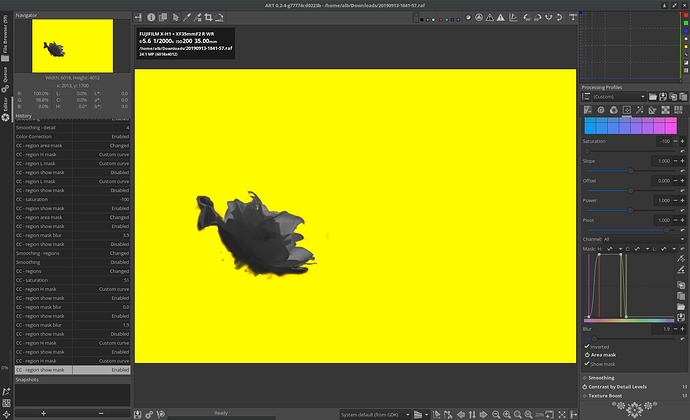Thanks for the explanation. I have never experienced this myself, but now that I know what to look for, I’ll try to reproduce
they are using different formulas (and in case of CBDL, also a different wavelet decomposition). I think @jdc is the best person to ask for more details – I don’t know much more than this, sorry.
I haven’t encountered any scrolling problem.
The only strange behaviour I found is regarding pasting .arp profiles with the paste button: in RT if I click once on the paste button, the profile is pasted. In ART, the first press doesn’t seem to paste the profile (there’s just a “PP3 changed” entry appearing in the History panel, but the profile is not applied). Only on a second press of button does the profile get applied, and a second “PP3 changed” entry is added.
@gaaned92
A question is difficult only if we do not know the answer !
This could summarize the use of wavelets 
If you want to know how they works, @XavAL made a very good document (in spanish) in Rawpedia (especially for branch wavelenh)…better than mine in French.
Wavelet is an unknown tool that I try for many years to popularize…
Having “removed” wavelet key tabs … to put it in that of complexity does not help things… but, in short, once we understand what wavelets are all simple.
To put it simply, “Local contrast based on unsharp mask” is a quasi-continuous function, whereas CBDL and wavelets are discrete functions
CBDL is a very simple wavelet, based on Haar decomposition
Wavelet in RT used Debeauchies decomposition, with very much more possibilities.
Wavelet allows almost all fantasies (besides I did not miss it), you can found them in 'dev", then better in “wavelenh” and I put some simple tools in “Local adjustements” (local contrast wavelet with clarity and sharp mask, CBDL with Clarity and blur, etc. )
It is obvious that the results and the usage are different (if we speak about “local contrast unsharp mask” and “wavelet”), the algorithms are totally different, but in the 2 case we can speak of “local contrast”
jacques
@agriggio @Carmelo_DrRaw
I realized a translation file for ART starting from RT french translation. It is mainly the Tool tips which are translated.
Works for me, hope that will be useful.
French.txt (141.0 KB)
@agriggio
I was making trials with the local editing and I feel like I am dense.
suppose I take the raw from Pattern in lens flare
in a few minutes I can get that:
a-20190913-1841-57-1.jpg.out.arp.txt (10.2 KB)
Suppose now I want apply smoothing or some other local adjustement on the image, except on the flower.
Is it possible? how to do?
inverted area mask on the flower, refined with the parametric masks (h and l, possibly l alone is enough). if you want to exclude the stem as well, that’s also possible, but a bit more work. I don’t have a pc with me so I can’t try this out, but I’m pretty confident it’s doable…
-
aera mask on flower I use to select flower:

-
with parametric mask

Perhaps not perfect, but feathuring the area mask, I can mitigate the problem.
- I make a second correction, copying and inverting area mask
From this point, I dont see how I can recover the zones around the flower with parametric mask which only applies on the yellow zone?
Note : thanks for BW cast. All my old photos are processed ![]()
Here’s how I did it (from the jpeg):
flower.jpeg.arp.txt (9.0 KB)
I added 2 area masks: the first one over the hole image, and a second one just on the flower, in exclusion mode. For the main mask control I created a dip in the hue corresponding to the flower, and for the area mask I played with feather and contrast curve.


FYI: I’ve added .arp to the list of allowed file extensions, if someone can please test an upload, that’d be great!
Cool! Let me try…
It’s says the format is not allowed.
Edit: tried from my phone.
@gaaned92 I see now what you mean, and I agree that the current behaviour is not intuitive. I will change the negation order so that ‘invert mask’ will operate at the end on the whole computed mask, and not just on the area. this way you can simply invert your initial mask, it should be easier to use… thanks for the feedback! 
Yes, now it needs to be as smart as @sguyader to find a mean to generate the mask 
It will be much easier with mask invert.
Do you foresee to think about a comprehensive mask tool? Do you expect some input?
I am thinking about it – I have some ideas but no concrete roadmap yet.
I don’t expect any, strictly speaking. but I certainly welcome ideas and suggestions! (as long as people don’t expect that I will follow all of them ![]()
Already tried. Much easier.
Thanks
@aggrigio
I wrote a french translation for ART. I started from last default, and when possible I used translated string written by Hombre for RT.
May I load this file on Bitbucket
What ever I upload it hereFrench.txt (146.2 KB)
thanks for your efficient ART software.
SM
@srgmro, French translation added, thanks for the contribution!
I have been extensively using ART and comparing it to RT for the last 10 days.
agriggio I think you succeeded in gathering the essential tools and bring to RT an efficient way to local treatment.
Congratulations
Very well done. How is it going to fit in with locallab? They are a bit different but achieve similar things…