The best my scanned film negative ever looked without post processing involved a non-free software called VueScan. Its quite nice and can render a good looking file.
@satimis Batch processing to remove the orange mask is easy. But the real challenge is the image processing, if you want optimum results.
For colour negatives I get best results with ColorPerfect. The results are – in most cases – better than those with VueScan or even SilverFast.
The main issue remaining is the removal of scratches and dust. If your scanner supports an IR-channel, this is the way to go. If so, I could give more details on my workflow.
What I read in the internet is, that you can get very good results with a digital camera and a macro lens. But it does not allow to remove dust and scratches with IR cleaning.
Here is an example of IR-cleaning:
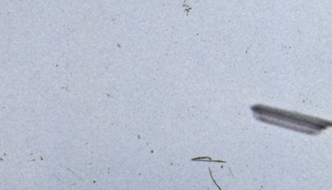

Hermann-Josef
Thanks.
I have tried VueScan before. Its features are similar to XSane, Open Source software. Still I need to edit the images on it (on VueScan). Both VueScan and XSane integrate some photo editing functions on the software.
Hi Hermann-Josef,
Thanks for your advice.
I have another thought with the money, for buying Epson Perfection V800 flatbed scanner, to purchase a macro camera. My old Epson Perfection 3490 flatbed scanner is still working without problem.
Please recommend what I have to purchase;
- Macro camera and essential accessories
- Camera stand (If I can’t use Tripod to replace it)
- Light box
(I haven’t got a digital camera neither I have preset budget)
Thanks.
The best thing to do is to stick with what you have first. You would be surprised what you could achieve with very little. Once you have gained experience and tested the limits, consider expanding your horizons.
Restoration or retouching is always required when transferring your film to another medium and format.
I would say no.
Source of wisdom: I was pretty much in the same situation. Old negative film, heavy cast, loss of color (blue goes first). I was looking for one value/setting that I can do in the scanner and then do the whole role. That didn’t work out and I tried lots of scanner settings. Basically every new frame needed a different setting.
So in the end I scanned without any scanner settings (except ICE, the infrared dust removal) and did all the ‘developing’ in software. Scanner in my case was a Nikon Coolscan LS-5000ED
Any modern camera system will do. I think the vast majority of them support tethered shooting (i.e. connected to a pc) which I think is essential for a fast workflow. And any macro lens will do too. There’s no real reason to have an extremely expensive one, just as long as the lens can reproduce 1:1. So, for example, https://www.bhphotovideo.com/c/product/1308818-REG/nikon_d5600_dslr_camera_body.html and https://www.bhphotovideo.com/c/product/1140600-REG/samyang_sy100m_n_100mm_f_2_8_ed_umc.html.
As for a camera stand and light box, you have my suggestions already here, but a sturdy tripod with 90° positioning will be totally fine too.
And again, like others have said too, you cannot avoid post-processing altogether.
@satimis
Good morning,
here is a webpage describing a setup which gave results according to the test quoted there comparable to a Nikon scanner. Unfortunately it is only in German but you might want to use Google translate it for you if you don’t speak German.
Here is a comparison of the results for a colour negative after my workflow using SilverFast for dust and scratch removal, ColorPerfect for inverting and filtering the orange mask, RawTherapee and Nik collection for optimization (left) and the result of the batch processed image with SilverFast (right).
Hermann-Josef
I suppose that comes from the software but the scanner should be equipped with IR led. My old scanner Epson 3490 is not installed with IR led. It is not a problem to me because I’m prepared purchasing Epson V800. The software to be run by me will be Sane if I can’t run Epson official software on Linux.
Epson Perfection V800 Photo
Light Source White LED, IR LED with ReadyScan LED Technology
sane-coolscan2 (5) - Linux Man Pages
OPTIONS infrared=yes/no
… If set to “yes”, the scanner will read the infrared channel …
But I’m confident that I can make Epson V800 official software running on Linux.
Yes, thanks for your advice.
here is a webpage describing a setup which gave results according to the test quoted there comparable to a Nikon scanner. Unfortunately it is only in German but you might want to use Google translate it for you if you don’t speak German.
Guten Abend. Vielen Dank
I’ll try to read it with the assistance of Google translate.
