This monitor seems more like a television/gaming panel. I could not even find gamut supported in the spec for it on Samsung or the downloaded manual. And it has gaming modes and picture modes etc. These will change the appearance of the screen to suit video play back for games and movies but might not really be the best technical solution for photo editing… I’m sure its a nice monitor but given what it appears to be targeted for this could explain why you are seeing some of the differences that you are… Monitors can be notorious for having a bunch of settings for color and sharpness to boost things using names like supersharp or vivid etc . These enhancements are not going to be available on other devices so they will of course be different…
If you read the OP again, you’ll see that @dave is actually asking for a way to automatically add contrast and saturation on export… not about trying to profile the screen. Dave, what you can do is open an image, in dt, apply the saturation/contrast boost (prob. in colour bal rgb), then in your history stack at the base click the ‘save as style’ button.In the dialogue de-select everything except the adjustment module you used, then name it and save.
Now in the export module, select the style you just created in the 'apply style menu"
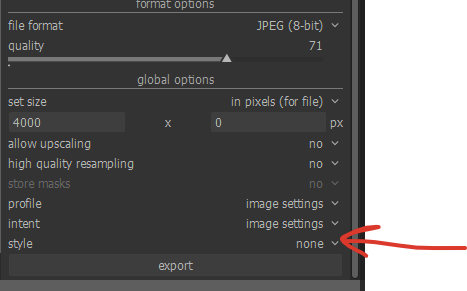
Then, important, in the new option that appears below this one, select ‘append’ otherwise your export will loose any other adjustments you made before.

Hope this helps
Edit: it’s just occurred to me that doing this will overwrite any previous color bal rgb settings… should I have created a new instance of the module to start with?
If you read more he talks about having issue not viewing the same on devices as in the past…that is for sure some sort of profile issue… I honestly suspect that his monitor has some gaming modes or other settings that are creating a unique look that is not transferred when he looks at the exported edits on other devices… that is my take… bottom line I think is if you don’t profile your devices then you cant really custom tailor edits image by image to look the same…that’s the whole job of the profiles… and this doesn’t even speak to the point of what apps are being used to view the images on certain devices and what that might also do…
I do agree actually… I just thought if he wasn’t too concerned his plan of compensating for it might work.
I just think image to image any compensation like that might not be consistent … in the end the technology and workflows are there to get a fully calibrated workflow from camera to printer if you want to take all the steps and if not I guess you decide when where and how to bend the rules… 
Yes, absolutely. I have my screen calibrated, but not my printer… kind of wish I did but the extra cost of a colorimeter (if that’s the word I mean) that could do reflective readings as well as transmissive was a bit too much considering my printer only cost $90 and I don’t print much!
@Ulrich_Windl , I’d like to apologize for the tone of my reply to you - I was in a bit of a bad mood, not that that’s any excuse 
Well if you have an ICC for the printer you can do softproofing to tweak your edits. I think in most cases it’s good enough…
Where would I get an ICC profile? If it’s a stupid question let me know ![]()
ICC profiles for printing usually concern a specific combination of paper and printer, so you could try one of the large brands of paper for photo printing (Canson, Hahnemuelle, …)
But that wouldn’t really help OP anyway, as he wants images to show the same on all his devices, which means he will have to adjust the device(s). Or he will have to export his images separately for each device, with a dedicated output style. Setting that up from one single device is going to be “fun” ![]()
Thanks.  I did a bit of research myself, and I found that Canon do supply profiles for their higher end printers, but not low end ones like mine, and second, paper manufacturers supply them too, as paper choice has a large impact on the colours, (as you say) and third, there are services that will make profiles for you. I think I answered my own question to a degree - I thought I edited my post with the info I found but somehow I didn’t actually save it. Sorry I took it off topic!
I did a bit of research myself, and I found that Canon do supply profiles for their higher end printers, but not low end ones like mine, and second, paper manufacturers supply them too, as paper choice has a large impact on the colours, (as you say) and third, there are services that will make profiles for you. I think I answered my own question to a degree - I thought I edited my post with the info I found but somehow I didn’t actually save it. Sorry I took it off topic!
Isn’t this just monitor calibrating ? So color managed applications can account for the - apparently - habit to oversaturate of your monitor . But 'the rest ’ , everything that’s not color managed , like movies and games and most ui elements just use the monitor native response.
That would be profiling. Calibrating means changing the monitor settings, which affects all programs.
Lot’s of good information here:
Hmm… yeah. English not my main language causing this little slip up ![]()
Because if only 0.5% of display owners have a calibrated display (and that’s probably a massive overestimate), and I’m not one of them, and neither is - statistically - anyone likely to view any of my images, then I don’t care if that tiny number of users doesn’t see my images as I intend them to be seen.
That seems strange to me, people buy cameras and gear for hundrets or thousands, but then they decide that it doesn’t matter how their photos looks like actually. Even they don’t want to see it correctly.
If you work on a calibrated and profiled display, you at least know that what comes out can be displayed correctly. If you just use any old settings, you can get lucky and be pretty close to that (perhaps more so with a good quality monitor, which probably means an expensive one).
Or you are unlucky and end up far away from that correct setting. Then you have a good chance that part of your viewers have the error on the opposite site of “correct”, and see something far from what you intended. And some of the casts you can get are ugly (green faces?)
Of course, if your images aren’t supposed to be shown outside a circle where you control the displays, all that doesn’t matter.
I think most people are more obsessed with sharpness. Correct colour comes far behind.
And even with a properly set up display, getting correct colour depends on so many factors, that it’s very hard to achieve outside controlled studio conditions. Take nature shots: time of day, weather conditions, environment all influence the observed colour (birds or insects surrounded by green foilage?). But that’s not why I profile my display.
Profiling your display is more about being able to transmit the result of your edits in such a way that others have a fighting chance to see the same thing you saw, nothing more, nothing less