This mirrors my experience exactly. dt has proved to be a more than adequate replacement - including DAM functions - for Lr…
I organize my image folders manually. Pre-Windows 8, I used Windows Live Photo Gallery and Movie Maker to manage my digital photos. DigiKam is the closest app I have found that best replaces it.
I too use card dumps from my cameras, I find I can reorganize these images easily with DigiKam.
Here is an example of my file organization:
You can use DT to organize your images modified by judicially creating new folders when exporting them.
I feel a small way to improve the DAM capabilities of DT would be to have a option in the export module to add the exported image to DT database. For me this would be convenient as I would see the RAW file and the exported picture side by side in the lighttable view. Instead I am forced to look at the image information for the RAW to see if there is an export time which tells me I have processed that image. But if the developers don’t share my enthusiasm for this suggested option I just have to live with DT as is or learn to code. Maybe when I retire I might try to learn how to code.
Try export to collection I think it does just that and there is alway the indicator on the thumb that shows what images have been edited and you can also filter by edited and not edited so there are some options… I am just reading your post so if this is offered above me then ignore…
Hi Todd, I have looked and search the user guide and I can not see an option to export to collection. Am I just not seeing it?
I have these
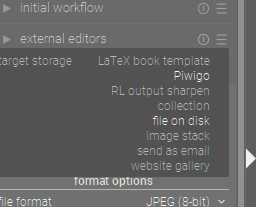
I think it might actually be part of the external editor lua script so likely you may need that active… but I could be wrong…
Hi Todd, you are correct. When I activated this lua script the option appeared and behaved as desired. Thanks for the help.
After I export image, I mark RAW image with pink color label. This way can quickly search exported images from darktable.
You don’t even have to do this, darktable adds a tag on export.
Yes, I know that, but I like to see visual indication on lighttable.
This is useful for example when I take a lot of images in some event and process only few selected images right after the event. Later, when I scroll hundreds of images from that event I see immediately what images I have already exported.
A followup on the interoperability:
One of the big problems with darktable is it does not recognize other filetypes than it’s own when moving or copying files. Which is really a pain if you have other sidecar files like .xmp .pp3 .sha256 etc pp.
That actually might be a good feature proposal:
allow extra extensions to be specified that should be copied/renamed with the base image file. Darktable doesn’t need to be able to read those files, it should just copy and rename them with the base file (and with the base file only, not with any exported files that are also in that directory!).
In a way I get around this by using a mirrored folder structure… using syntax in the file export folder section it will export my files to a folder with the exact same name as the source folder but the Parent folder is Photos for the raws and Photoedits for the jpg… this way when scrolling and viewing there are no raw files or xmp or other sidecars from other editors in the mix… and its pretty clear what has been exported and what has not… but I guess not exactly what you are asking for…
Sorry for the delay: I missed your post in the welter of other events. Please look here:
At the time of writing this reply. my comment on this YouTube video is at the top; my comment received some replies; the 3rd one is where the author characterises dt;s DAM.
I knew who the YouTuber was as soon as I saw the “Bloody awful” quote and the fact that said person has vociferously criticized darktable in the past. I have no problem with criticism or the YouTuber as it happens, but I have to agree with @paperdigits that he should probably stick to RawTherapee videos.
Unless something has changed in the last few months, he had barely used darktable before deciding it was a complete mess and borderline unusable. That kind of criticism is simply unhelpful because it will turn new users off and influence beginners who are trying to learn. It’s no secret that darktable has quite a steep learning curve but learning it inside and out really pays off. Constructive criticism after becoming intimately familiar with the software is helpful. Hyperbole and dramatic statements to garner YT likes are not.
What is frustrating is that his videos are for educational purposes but he seemingly can’t be bothered to explore the app, figure a few things out, of, god forbid, ask questions of the community and listen to the answers. You needn’t look further than his latest video where he figured out that lua isn’t that hard and installed am external editor in a handful of clicks.
I tend to disagree. It takes time to learn dt deeply. ![]()
I think you’re both agreeing actually. ![]()
Let me know if this question has already been answered but on the DAM topic and specially interchangeability, I was wondering:
What is the best standard for an external program to save metadata in? In particularly, one that software in the future might easily parse and understand. I’m considering adding rating and tags to my image viewer and was wondering about this.
My idea is to not be stuck to a particular piece of software, even my own, so any changes I make need to be either already recognized by other software, or easily parsed into a common format(highly preferable), like reading a simple text file and creating xmp based on a csv or similar.(simple example)
I did a shallow search and xmp seemed like the best option, the only downside is having to carry them around with the images, as opposed to having the information tied to the image as with Exif.
I know there are already a number of tagging/rating software out there, maybe I’m making a problem for myself, but since I already have the means I would like a little more control and maybe it ends up being useful for someone else.


