Rawtherapee….

From your metadata of the jpg you shared…
Rawtherapee….

From your metadata of the jpg you shared…
The image you shared looks like the one in your PC and not like the one from the print.
Yeah, I just opened it in rawproc (color-managed), and it looks like the display image.
Loxley says they’ll take any of three profiles, which assumes the profiles are embedded in the image AND the image is encoded in that colorspace. Seems to me what OP gets back should conform…
Just perused Loxley’s color management page, gee, I’d like to find such a lab close by. Y’might take them up on their " Complimentary Colour Correction Service", see what they have to say about their rendition vs. your display. These folk even post softproofing profiles…
All that said, making a calibrated display profile is probably warranted. You need a colorimeter to do that, not too terribly expensive but it broke the threshold for CFO review at my house ![]() . With that, using DisplayCal or the command-line Argyll tools to measure the display and make the profile is not that hard, quite a few how-to pages available on the internets and you can get good advice here.
. With that, using DisplayCal or the command-line Argyll tools to measure the display and make the profile is not that hard, quite a few how-to pages available on the internets and you can get good advice here.
Above opened in Firefox versus FastStone Viewer screenshot.
Near enough to throw doubt on the Printshop processing?
I’ll put a summary of what I normally do (together with the pitfalls). Not perfect but it have worked for now.
For me - this is their profile (as an example only)

Needless to say - I’d be very curious to know the end resolution.
no idea why I’m getting that RT sRGB, in darktable I just selected sRGB…?
there is a misunderstanding … your posted image EXIF shows sRGB by darktable.
Based on looking at the print file, I think the print shop did an auto white balance on it, which skewed the colors toward red (away from blue). If so, that’s a Printer’s Error and they should correct it.
The RT profile that was mentioned previously is substituted by the pixls forum software on images that are served up to browsers, but the image’s original profile is kept (near as I can tell) when downloading “linked” files.
As a general comment, the areas around the town are really dark. If they can be lightened a bit, more of the detail that is there would be visible. The sRGB notion of black corresponds to a pixel value of about 16–those areas read about 7.
Based on looking at the print file, I think the print shop did an auto white balance on it, which skewed the colors toward red (away from blue). If so, that’s a Printer’s Error and they should correct it.
Ya I think this might be a large part of it…just loading the jpg and doing a white balance on the whole image shifts it…more like the print…
And this looks closer to the original post when corrected for that massive yellow cast in screen shot…
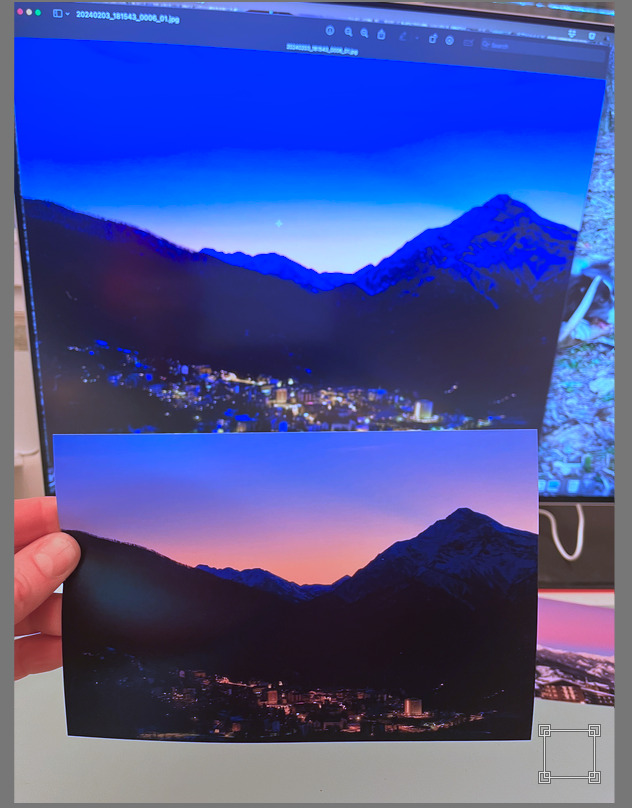
Seems so reasonable. The shop say they didn’t make any change to my file though.
I worked for several years in printing and a tip I can give you.
Each printer needs a different monitor calibration. If you think about it in professional terms, it makes a lot of sense, because a company is only going to have 1 printer model. I work as follows, send the file to the bureau wherever it is, take this print, calibrate the rest directly in the editor, adjust the rest of the images.
Another tip is that the calibration of the printer will change from time to time, so it is always good to do a test to confirm
i would try a different print lab:
I used to own and run a photographic printing lab for films. I know that the quality of the output depends not just on what you give the lab but the quality of the lab itself.
I know that digital printing is different but it shares common issues involved in printing films. I would start by taking you laptop and their print into the store to ask them if they can explain why they are so different. If they can’t explain they may not have the knowledge to give you reliable prints. On the hand if they are a good print lab they will give you the advice and answers you need.
In my town there is a professional printer who helped out a photographer I know by firstly calibrating her monitor for her and providing a printing profile for her to use so that her monitor was a good match for his output.
firstly calibrating her monitor for her and providing a printing profile for her to use so that her monitor was a good match for his output.
Now that’s interesting … a sort of reverse soft-proofing, so to speak … ![]()
Now that’s interesting … a sort of reverse soft-proofing, so to speak
Actually, I think that is what softproofing does. OP’s lab provides a nice collection of profiles to do just that.
Thanks. I don’t print so I looked it up.
Yeah, I don’t print either, but had to figure out the little CMS API for it to include the functionality in the rawproc color space tool. Never tested it though… ![]()