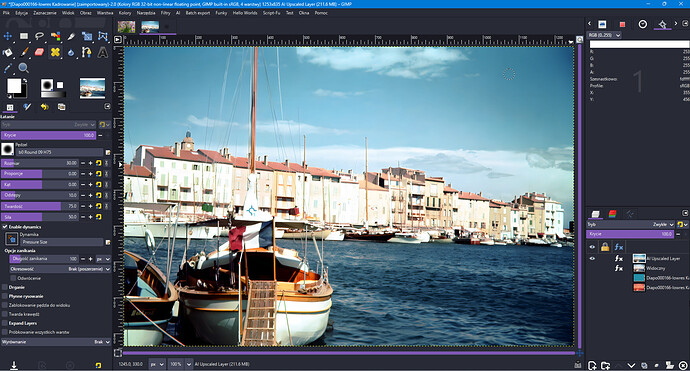Diapo000165.cr2.xmp (14.8 KB)
Picture description says 2019:

And this is more coherent with all the power yachts in the back, as well as the genoas/jibs on roller furling on the sail boats (late 60s inventions, became really popular in the 80s).
Plenty of good things above. Thanks to all. Funny how I was biased by the colors of the other slides I’m digitizing (those without a color cast). I will be a bit more aggressive in the correction from now on.
My vote for best color balance.
Detail on how this was done?
Thank you for the play. That was fun.
First a neutral with ART. Then GIMP and G’MIC.
I used (G’MIC, not in this order): CMYK-Tone, Specific Saturation, Curves (interactive curves doesn’t work as it should do), Tune HSV-Colors, Mixer PCA, LMS Adjustment, Details Equalizer, Tone Enhance, Denoise, MS Patch Chroma. In GIMP: Stress:
Thanks. There were a number of excellent attempts here. It is complex what I did. I first did the best I could with DT. I usually use Sigmoid but used Filmic V7 for finer controls of relative white exposure and black exposure. I then applied local contrast module at 150% before adjusting the exposure module. At some stage I used color calibration to do an initial correction targeting an average to neutral grey. I then used color balance RGB to work the saturation and vibrance of the image. I used a second instance of color balance rgb to focus on brilliance and contrast grading and used a mask to localise the adjustments to the row of buildings. I used the color zones module to increase the overall saturation of the image. I then used the color equalizer module to further increase the saturation of blues in the image. to bring out detail I used the diffuse or sharpen module. Finally I did something strange and arguably incorrect. I created a second instance of color calibration and dragged above all the other modules and again did a color color calibration after all my editing. I exported the image and opened it in GIMP. I used auto levels in GIMP to further improve the image and did some more tweaking in GIMP. Attached in my DT output and xmp file.

Diapo000165.cr2.xmp (26.9 KB)
Not easy to edit, am not so happy with it. At some point darktable did not want to edit the picture any further, I could not export it, only took a screenshot. I found it easier using the display-referred tools such as Levels and LAB-Curves to adjust the colours. I guess the mix of scene and display referred quite messed up the math.
Diapo000165.cr2.xmp (16.3 KB)