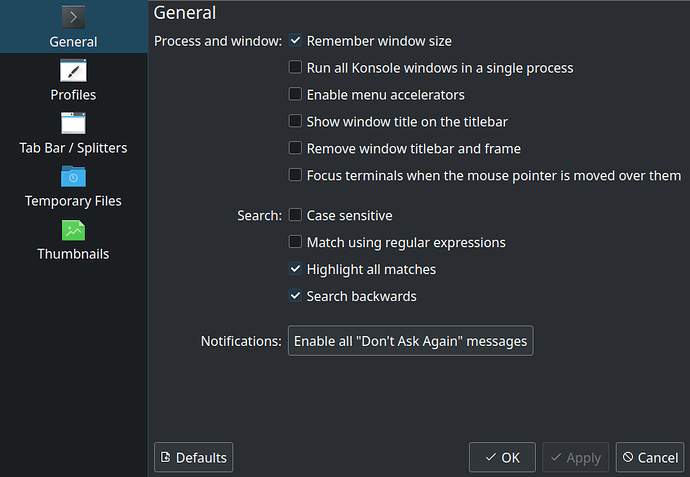That’s interesting, thanks for reporting !
Wouldn’t ulimit be one solution ?
keep in mind if you turn off the systemd-oom killer then the kernel one will kick in.
What I want is to run a gmic pipeline on the command line and if it crashes due to out of memory have it crash on its own without destroying the entire konsole. I would then think about reducing image size to fit the system and the pipeline. ulimit put a cap on resources but that’s not what I am after. Thanks for the suggestion though!
THen you can try modifying Konsole’s preferences like i did (see previous post), and run gmic from a second tab. Tested this like 20 times while i was watching the graphs go to heaven in system monitor. And oom didn’t kill Konsole, not even the tab actually, just gmic (Fedora 42).
It was a bad idea to remove systemd-oomd all together (apt purge systemd-oomd), it messed with the kernel rebuild and it took a few reboots to get everything back in place.
Disabling systemd-oomd (systemctl disable systemd-oomd then systemctl disable system-oomd.socket and service restart) also didn’t work, the crashing was the same.
I tried to config systemd-oomd to allow for killing only the running process, I thought the ideal setting for me (add DefaultOOMPolicy=continue in /etc/systemd/oomd.conf and restart the service). But alas, the crashing was the same. I read reports complaining it is not working in Ubuntu.
My last try was to increase swap from 4GB to 40GB, plenty, but it didn’t solve the problem either. Swap usage ramped to around 10GB.
I am at a loss and I won’t spend more time on this for now. But happy to know that my initial thought that gmic was causing the cascade crashing was discarded. Thanks all that contributed to understand where the problem was coming from.
I did look into that but there is no Memory tab on my Konsole settings, see snapshot. Maybe I can add that in a config file? Any idea? I am on Ubuntu 24.04, Kubuntu.
JFYI depending on the memory type you have atm … DDR4 is just starting to get expensive as the manufacturers stop producing it at the end of the year. so if your system needs DDR4 and you want to stick to it … now might be the time to buy the memory.
Thanks @darix for the suggestion. This is a temporary computer I am using at my sister house while I am traveling abroad. My mini ITX build that I brought had 128GB of DDR5 sticks and all stellar specs but unfortunately the brand new psu and motherboard died. I am not sure her motherboard supports DDR5 sticks, I am investigating this today, DDR5 is not back compatible with DDR4. If so, I will replace the painful 16GB sticks with those.
Update: no support for DDR5 sticks ![]()
Ha ha, that is a lot of RAM. I am still rocking the ancient 4 and 8 GB personal laptops! I should get a new system sometime this year or next…
I have not had any reason to modify swap size, but when I considered it a long time ago, I recall encountering an intense debate on whether it increased or decreased the stability of the system. Do not know what it is like nowadays.