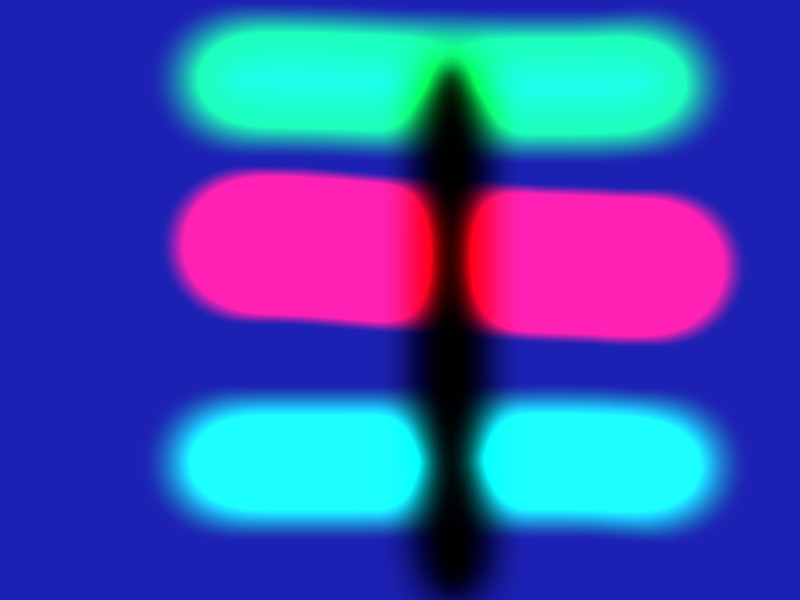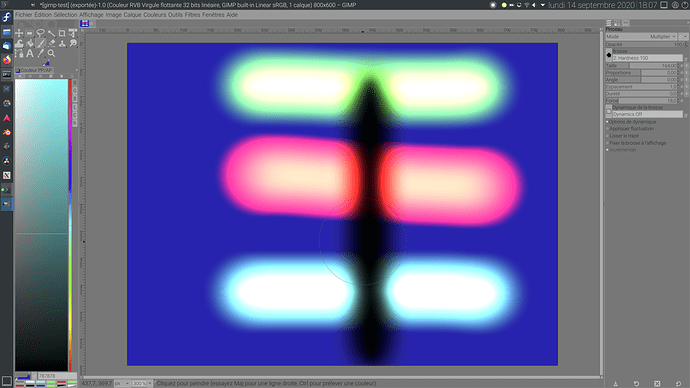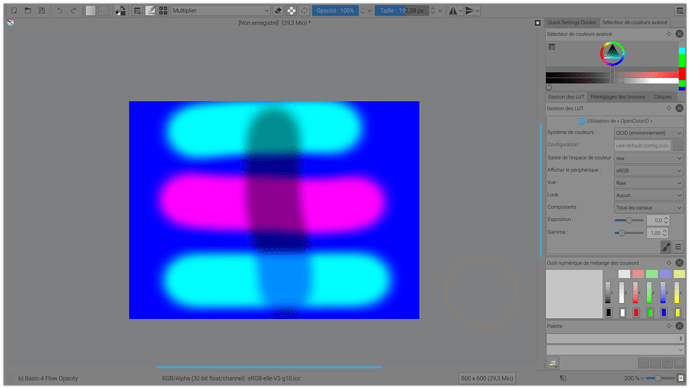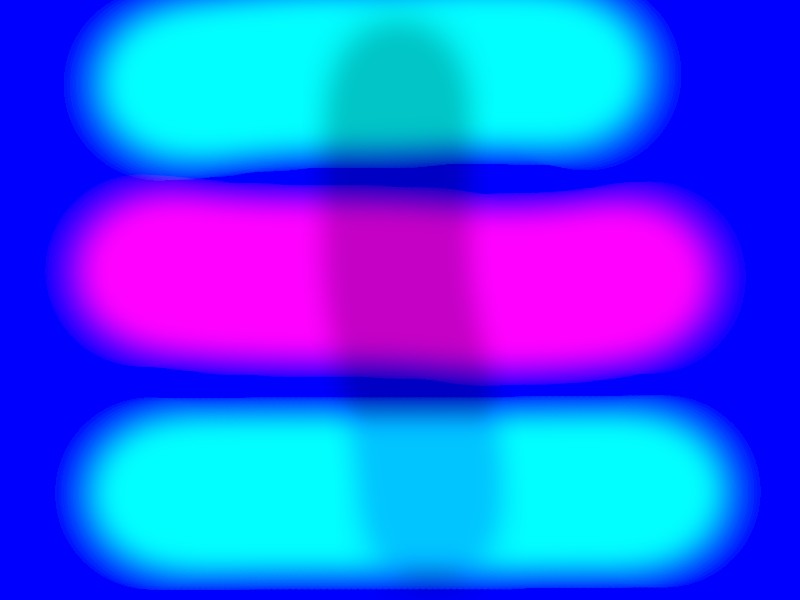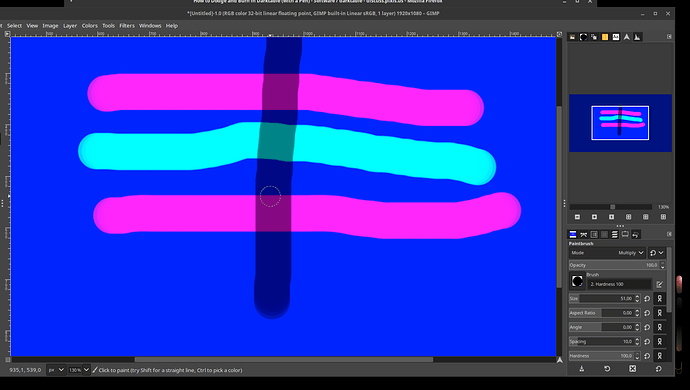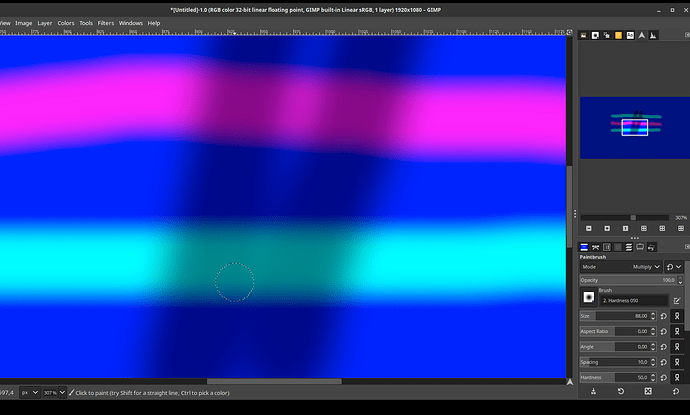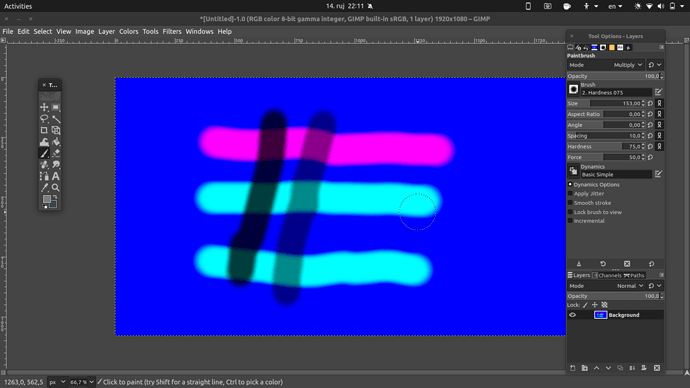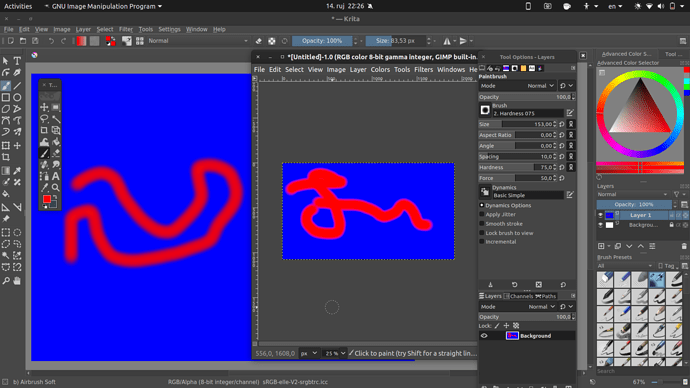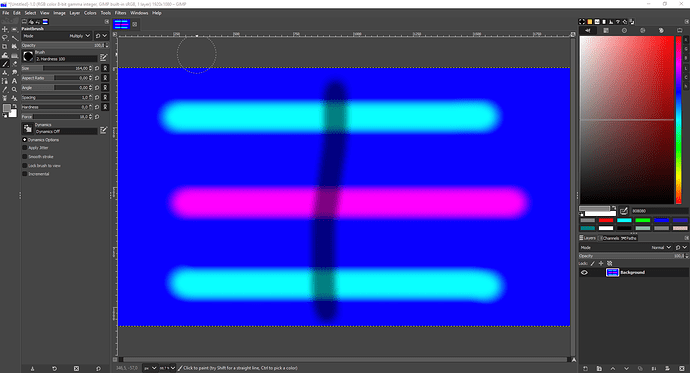Excuse me, are you aware?! I have a lot of respect about you but you are speaking about gimp 2.8
Why is it taking you that long?
I’m aware that Gimp is years late on Krita, feature-wise and color-science-wise, but then Krita is not really usable for modern high res photography because of described design flaws.
So whenever I need pixel-wise stuff, I use Photoshop. It’s shit too, but it’s efficient shit at least. Until I hack vkdt for a painting node on GPU.
And the conclusion is here:
But basically I did the edit without any issue in Lightroom where sky is dark and saturated and foreground is light and normally saturated.
In Darktable it just can’t be done. Even if you use the pen tool, you won’t make a perfect mask.
And in my work I experience these situations almost every day.
Darktable needs a normal brush for masking.
Gimp was late on Krita, feature-wise and color-science-wise… Just OCIO integration is missing. I tried Krita 4.3 (.appimage) with a 100mpx 32bitsfloat image & 12 layers, no lags, no crash, it’s even impressive quick! In comparaison, Ps crashed at opening… I only use it to be confident with clients! The computer is a ryzen 9 overclocked to 4.2 mhz (liquid + pelletier cooled), 32 mb ram, nvidia quadro rtx 4000 + gtx 1050 ti, ubuntu 19.10 studio, win10+Ps
- Adjustments filters still missing,
- Brush engine is like 2% up to Krita’s standard,
- Without OCIO or HDR display transforms, linear painting is useless and clips. See what it gives to paint red, green, cyan over blue in addition mode (horizontal strokes), then paint grey in multiply mode (vertical stroke):
Do I need to mention the weird cyan in green, and aweful brush strokes blending ? But the funniest is the screen preview looks nothing like the export:
See what Krita gives ?
Still shitty alpha blending around strokes (not sure what happens) but the arithmetic of color is right: green + blue = cyan ≠ a cyan blob with greenish edges in export, that corresponds to yellow-white blob with greenish edges in preview. Krita shows no fringes around brush strokes. Krita shows a multiply brush result that is actually an exposure change, not some weird path of poop with hue changes where it blends with other colors.
So. Yeah. Opensource graphics in the Middle Age. Sigh 
I just double-checked, I come nowhere close to that, with GIMP 2.10.20.
it’s not a competition between krita & gimp, it’s 2 excellent softwares… better than Ps when you have a dead end to respect!
You work in 8 bits sRGB (with “gamma” on). The edge is an issue with alpha blending in the brush, that is to be expected because alpha is not meant to work in non-linear spaces. The examples we showed use 32 bits float with linear “gamma” (please rename that OETF). But I still get some weird stuff in linear 32 bits (probably because they actually use 8 bits brushes or something).
I would agree if I could reproduce your results… (on a 3 y-o Intel Xeon). One is sluggish, the other is dead wrong.
I would agree if I could reproduce your result… Too! For the price, i prefer, a nvidia quadro to a Xeon which is not the best choice for photography… Krita is especially fast on a quadro + linux (opengl). Ps is not quicker on the quadro than on the gtx 1050 ti!!! Adobe Creative Cloud: Intel Core i9 9990XE vs Xeon W-3175X
I have both the Nvidia Quadro and the Xeon. Krita doesn’t use GPU for the most part, OpenGL is not for image filters but only for UI things. Pixel operations are CPU only.
Xeon & quadro are useless for Ps… Ps needs a lot of memory!. Krita with opengl + quadro has a great frame rate & a quick response time with layers, zoom & drawing, which is crucial when i retouch pictures… Filters, i use it mainly in darktable (or i prepare some tea) & darktable with the quadro… Wow! Great work thank you! (i have tweaked the 2 darktablerc & it use 100% of the GPU) Gimp with opencl is good & quick, but especially (& stable) on the ubuntu studio with the nvidia-driver-450-opensource & quadro + gtx 1050 ti for the display. The xcf export from Darktable is useless (i make a mistake! sorry), a kra export would be fine. Afterwards, i like Krita 4.3… I work with Blender too
Sorry you mentioned some tweaks I could not find the reference…??
This is my version with GIMP 2.10.20:
The only difference, that I can see is that I have the “Incremental” option disabled. I think this option creates bad results.
@anon41087856 Did you make the strokes with a pencil or with the mouse?
Even you blue background looks wrong. For me it looks like it could be a problem with the color management.
That option only should make a difference if opacity is less than 100%. Even then, I can’t get the weird artifacts.
![[EN] darktable 3.0 live Q&A](https://d2x313g9lpht1q.cloudfront.net/original/3X/d/9/d962384a27a656f8701008283298b6f2a13aa84a.jpeg)