Enter your camera and focal length (camera to determine crop factor / sensor size), enter the distance you are focusing at, and it will tell you what range is roughly in focus.
I say roughly, because these rules still come from the film era as far as I know, so for modern photography you might have to be a bit stricter.
But for every distance you focus at, you have an area in front that is ‘suitable’ in focus, and a distance behind that is ‘suitable’ in focus. The distance behind is often larger than the distance in front.
When you focus far enough away, you can see it as ‘you focus between this and infinity…’. The hyperfocus distance.
This all changes with the chosen F stop and focal length, of course.
(These calculators are also available on phone apps… and older lenses (from the film era?) had an indicator to tell you the focus scale right on the lens!)
It tells you that when using 55mm and focusing at 1m in front of you, even at f11, you have an area that is in focus between 94cm and 107cm. So only a 13cm range!
The further away you focus, this range increases faster and faster.
So, close focusing always produces more depth of field compared to focusing far away. This is the annoying thing of making macro photos  . But also why you get a bit of natural, real bokeh on modern mobile phone cameras, when you get closer with your phone / camera.
. But also why you get a bit of natural, real bokeh on modern mobile phone cameras, when you get closer with your phone / camera.
This is also the reason (well, one of / sort of) why APS-C cameras for example have less ‘bokeh’ compared to full frame.
The lens can be the same. So imagine having a 55mm lens on a full-frame camera, set at f8. You want to take a picture of a person with the face and shoulders in the frame. So you take a certain amount of distance, and take the shot.
Now, if you have an APC-S body with the same 55mm lens set at f8, you would imagine it would take the same shot with the same bokeh. This is true. But because of the crop factor, you have ‘zoomed in’.
So you take a few steps back to once again have the face + shoulders in the frame, and take the shot. But… the few steps back altered the perspective (slightly), but also changed the focus distance you were using. And this has the effect of giving (quite a bit) less bokeh, even when shot with the same lens.

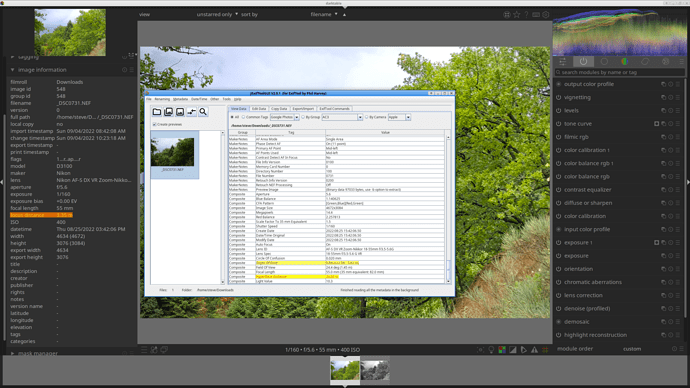

 I’ve applied a preset I have for the diffuse or sharpen module, which gives a fairly aggressive sharpening, and I think it helps. You can download the .xmp file and load it as sidecar in dt’s lighttable view if you want to see what I’ve done.
I’ve applied a preset I have for the diffuse or sharpen module, which gives a fairly aggressive sharpening, and I think it helps. You can download the .xmp file and load it as sidecar in dt’s lighttable view if you want to see what I’ve done.

 ):
):


