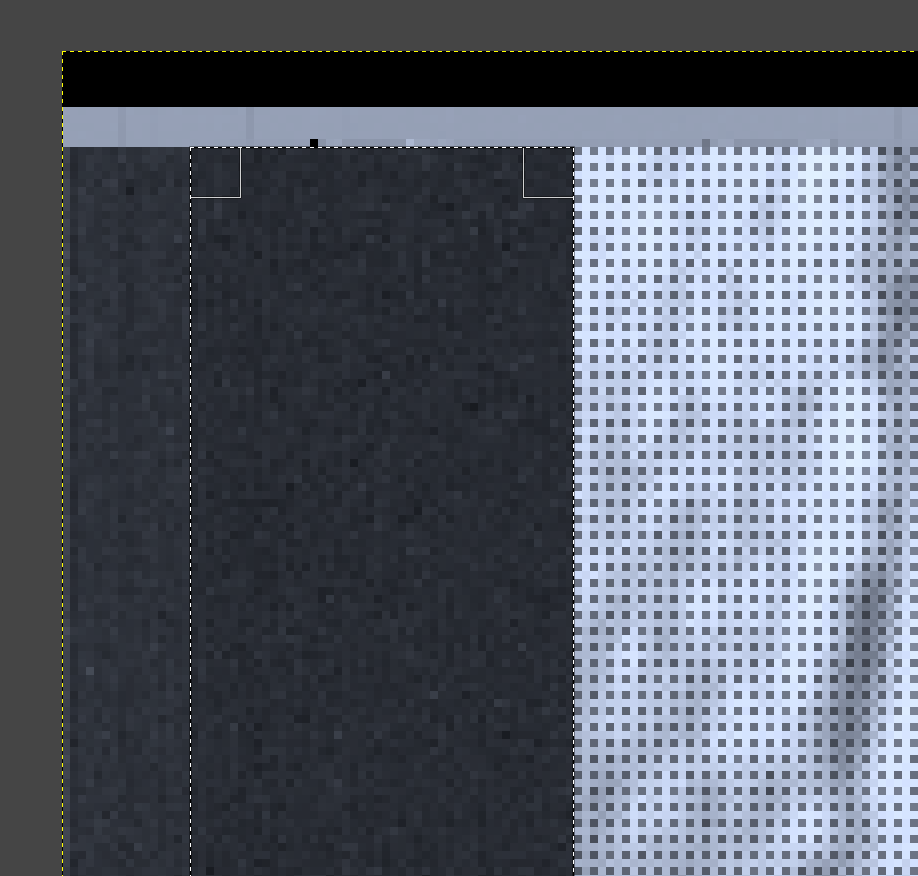EOS D60 and measured with Hraw. I took a picture with lens cap on and measured 74 pixels from left.
ISO 100. From Exif 127 126 127 126
ISO 1000. From Exif: 132 129 132 129
CC0
D60.CRW (4.2 MB)
D60ISO1000.CRW (5.6 MB)
Adobe DNG Converter reports for D60 and ISO 100
126 127 126 127
Adobe DNG Converter reports for D60 and ISO 1000
132 129 132 129
With D60 and at ISO 1000 darktable default black level
With D60 and at ISO 1000 with measured black level
It seems like the problem is in Rawspeed at this part
I didn’t think D60 had optical black area, but indeed it has. I inspected it and it is a little bit different from the other Canon cameras I have seen. From top it is pitch black 7 px down. Then grey 5 px down. Unusable in this case for black level.
From left there is a different area 12 px deep, and after that there is, what I think, the optical black area to use. Because of the first 12 px I think I have gotten the wrong black levels from Hraw above.
I changed in my local Rawspeed xml file to
PGM file to load into GIMP and to bright up a lot CRW_7112_0_PGM.zip (7.3 MB)
Now with the new corrected values in Rawspeed it gives me
I loaded D60 ISO 1000 in Canon Digital Photo Professional 4 and the colours look a little bit off or over saturated in the shadows even with the neutral profile. Perhaps Canon Digital Photo Professional 4 only uses the black levels from Exif and not measure from the optical black area?
For D30, the optical black area are 6 px from top and 48 px from left. I changed in Rawspeed to
For 1Ds at ISO 100 I got: