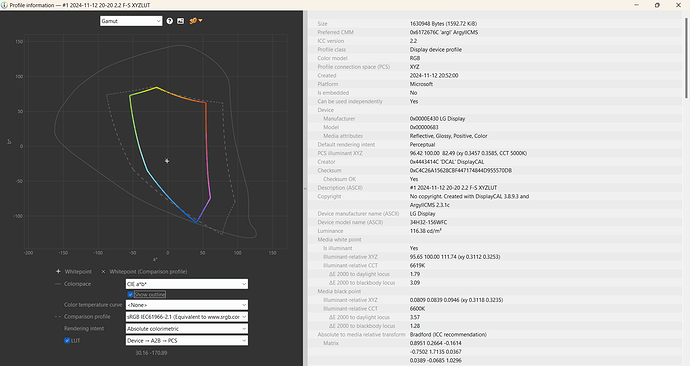Enhancement for Darktable? - you give it an image of your screen like @Pizzacutter showed, only more rigorously, and dt does a new display transform step to even out the brightness.
Interesting idea, but relative position of the image on screen may be a challenge. And most importantly, the rest of the workflow (image viewing) will not be corrected.
Pls could you expand on this…
Did you mean that there could be an image correction for your main view in darkroom? Like the actual export is not affected.
Yes. So you would be editing a valid image rather than one altered by an imperfect monitor. The export would not be “corrected”, that would surely be wrong. When you viewed your images in some image viewer, they’d be imperfect again. But as least your family and friends would be delighted with the lack of fall-off! I suppose putting the correction in the “OS” alongside a monitor profile is a better solution.
That sounds pretty resource intensive though, I think it’ll be worth it to go for a good monitor, like above mentioned Asus ProArt 24 inch.
Aaalright, I ordered the Display SL, thank you for suggestions. I’ll update you once I test it.
I have been doing this recently, and it has been a very enlightening experience. Working with the DR of prints taught me a lot about emphasizing features of a photo, and now I think that my photos look better on screen too as a result.
Even cheapo prints from CEWE and similar are educational, with los cost and quick turnaround you can get good results with trial and error.
It’s a good monitor calibrator, I’m pleased with mine.
|
Apparently the sRGB standard (A Standard Default Color Space for the Internet - sRGB) states the reference viewing environment to be i.a. Luminance level = 80 cd/m2, i.e. 80 nits, but stating that “The luminance level is representative of typical CRT display levels.”
I’ll note that the first time I calibrated my monitor, I thought “wow it looks worse than before” and there is a high likelihood that your stock monitor profile is meant to be pleasing to the eye.
Once I calibrated my printer too, and everything just looked the same, it was magic tho.
Thank you for preparing me. It seems my blacks were messed up quite a bit before ![]()
Everything is lighter lol ![]()
Wow the gamut coverage is not good
Yeah, that’s pretty disappointing.
When I look at a linear black → white gradient, most dark colors seem to be compressed at the left side (like it’s not as linear as I’d expect). Is it supposed to look like that?
Do you have controls for contrast and brightness???.. one might be too extreme…if this is a laptop you also might need to be sure that all enhancements, power saving features are disabled…
Yes, I made sure to disable everything I could. What display brightness should I calibrate and edit at when I should have 300-ish nits of max brightness?
When I retook the test and loaded a new profile
The gradient seems to look much better.
80-120.
Here’s a pretty good tutorial: Photographer's Guide To Screen Calibration With DisplayCal - Photo Taco Podcast
The website seems to be unreachable for me