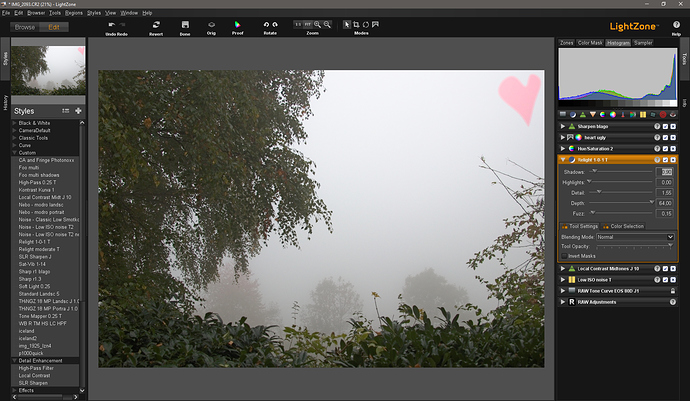I like this idea. It’s probably not too hard to make darktable’s ui colour “themed” similar to how gnome has light/dark style themes, or other applications. Why not an option in DT gui options for “light/neutral/dark” with well configured presets?
Who codes up the option in the settings to choose between light and dark gray? 
I already gave the darktable developers an order.
I’m doing some research in my free time so that I can draw some reasonable conclusion.
One thing I have read is that sometime when you know your picture will hang on the white wall which is well lit you may choose a white background during postprocessing. The same with dark places. If you know that print will be exposed in dim place you may change background to dark color. So it’s not so easy  The ‘neutral’ grey is as I guess rule of thumb. It looks like the background may be a candidate for dynamic configuration from menu.
The ‘neutral’ grey is as I guess rule of thumb. It looks like the background may be a candidate for dynamic configuration from menu.
I have been actually fantasizing about painting my walls to black, just to preserve the original darktable’s dark interface. (Not that I am ever printing anything, in the real life).
@maf How are you hiding the darktable logo and the other details on the same horizontal screen area?
Note that newer versions of gimp already have light, gray, and dark themes built in. Not sure that the gray theme is exactly middle gray, but it is close. Not only that, but 2.10.x is generally awesome and you should upgrade.
Use this shortcut : Ctrl+h
@asn darkroom_bg_color is separate from lighttable_preview_bg_color right? Please also set lighttable_preview_bg_color (the same as for darkroom_bg_color).
The neutral color is also important in previewing images especially if viewed full screen. li
It looks like LR/PS (kind of a reference point here) have customizable both the theme and background color independently. That is nice.
[Edit: reordering the second sentence]
Bug by bug, feature by feature …
GIMP’s middle gray theme is almost exactly middle gray, L=50.3 instead of L=50.0 
For awhile it looked like the middle gray theme would disappear from GIMP-2.10, but for all the reasons @maf has mentioned it was put back right after it was removed:
Add Gray theme back to GIMP
https://bugzilla.gnome.org/show_bug.cgi?id=795046
I don’t understand why there is resistance to having middle gray themes for all image editing softwares. Sure, dark themes look really cool. But that’s not a reason to exclude having a middle gray theme.
It would be awesome to have a middle gray theme available in darktable. But if it’s only “just around the image” that limits useability when viewing the image without zooming out to leave room for the gray surround, as @maf noted. In GIMP, the color immediately surrounding the image is easily changed in Preferences, which allows for things like editing an image to be displayed on a white background instead of a middle gray background, but the rest of the interface stays at middle gray.
Regarding color of the mat, color of the wall, brightness of the light when displaying a print, etc, all of that matters, for which reason RawTherapee has the totally awesome CIECAM02 module which allows to make changes to the edited image to compensate for differences between editing and viewing enviroments.
Imagine an old dog, who likes the good old (and cool) dark interface, and who is, at the same time, tired of learning new tricks all the time.
Then add some stubborness:
“I would rather paint my walls in black to make the prints look good.”
(Just an example.)
Well, maybe because it’s not aligned with current UI fasion? Personally I was happy with dark theme on both darktable and Gimp and I lived with them for few years. When I was looking at PS/Lr tutorials on YT I was thinking that at least PS was written initially using Motif library and they had problems porting it so they stick with it. Now I know it’s not like that (or maybe it is?)
Grey theme for darktable is not great but in fullscreen mode after hiding all distractors (like my screenshots show) it justify itself.
Anyway I think that theme in darktable should be configurable. I mean one should have the ability to choose theme so that it’s aligned with the whole workflow.
@Jacal Hmm I would say that grey interface is an good old one and dark theme is a new trick. Look at Quark and Adobe products (Not to mention Apple) from the past.
I meant darktable. I believe it has been dark for a long time, since versions under 1.0. Perhaps since the beginning.
LightZone, an even older program, older than Lightroom, is using #4f4f4f for the preview background and #161616 for the dark parts of the GUI.
Well, I wasn’t suggesting that darktable replace its current dark theme with a neutral gray theme ![]() - the idea is to provide users with a choice.
- the idea is to provide users with a choice.
GIMP provides dark, middle gray, and light. Krita has a range of themes from dark to light including two (at least two, I think just two) middle gray themes. Blender also provides a choice including middle gray and RawTherapee recently added a choice.
There is another reason to provide choice, which is eyestrain. While gathering input on what themes to make for GIMP, there were people who wanted a light theme because of various eyesight problems, people who preferred a dark theme, and people asking for middle gray. At one time there were five GIMP themes ranging from really dark to really light, but that meant five themes for developers to keep up with, so they choose “dark but not super dark”, middle gray, and “light but not super light”.
And a third reason: Personally I don’t do all my editing in just one image editor. Typically I’ll use more than one image editor even on the same image. The surround color influences the edits. It would be nice to be able to switch image editors and have the surround color remain more or less the same - colors influence each other! They don’t exist in isolation!
darktable’s dark theme is extremely attractive, IMHO one of the best dark themes there is, deservedly well-liked and award-winning. But it would be nice if there were a middle gray theme that users could choose if the dark theme isn’t working for them, and maybe even a light theme.
It has to do with what is trendy and who the old guard is. Personally, it doesn’t bother me too much because I could check using other apps and utilities.
I would say that changing the colours sometimes isn’t enough. That it might stymie the utility of the UI, which is usually designed around the default colour scheme.
I would really like a light theme as an alternative for us with bad eyesight
You can pick a lighter version in preferences, and then override some values. E.g. taking the ones from @maf’s post "Neutral" theme for Darktable and Gimp - #4 by maf :
@define-color bg_color #777777;
@define-color plugin_bg_color #777777;
@define-color selected_bg_color #666666;
@define-color darkroom_bg_color #777777;
@define-color lighttable_preview_bg_color @lighttable_bg_color;
Enabling the ‘ISO 12646 color assessment conditions’ (Ctrl+B):
You could also take the snippet from darktable 2.6 | darktable (look for Grey theme for darktable - you’ll probably want to omit the line
@define-color plugin_bg_color #333;
). There’s no need to edit CSS files, just paste the modifications into the config window.
With the 2nd set of CSS lines: