I know.
Yes I do add denoise at the end and currently I don’t use dual monitors.
What about this one:
It has only 2 memory slots but if it can take 2x32 GB that would be ok for me. However, I don’t find any info about what kind of memory modules it accepts.
This?
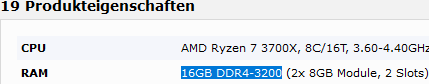
Alternatively, start searching like this (model number doesn’t match exactly…).
Well that part I can relate to very much. Falling down the rabbit whole of choice can be time consuming (very) ![]()
Time spent assembling the PC is dwarfed by time spent reading up on differences and pondering choices and once, done, going back on the choices already made.
Two things I am wondering right now:
At my pc components shop of choice, someone asked the question: Pre assembled builds with high-end gpus that aren’t available otherwise. An answerer (community) stated, that gpus in pre-assembled computers are “worse”, as in not as good as the once sold individually (as Anna already mentioned, the same chipset is usually available in a gazillion of cards from different, but even the same manufacturer).
- Is there any truth to this?
I always expected the chipset (like the nvidia specific part) to be relevant, and of course the amount of memory that sometimes differs. But beyond that it’s just branding, design and cooling.
Secondly notebooks already started with the terrible habit of restricting the ability to customize your system: Soldered compoments, motherboards rejecting any components that aren’t signed with the manufacturers keys, …
Recently I read some things about those “security features” in modern cpus (in practice they are anyway just intransparent backdoors for the manufacturer) and those being used to prevent cpus and motherboards being used in any other configuration (i.e. preventing any second hand usage). Same thing could be done with GPUs for sure.
- Are (artificial) component restrictions in (pre-assembled or otherwise) systems a wide-spread thing already?
Moinchen, @betazoid!
In case you decide on a tailor-made machine,
but do not dare to do it all by yourself, it could
be a good idea to study what these two local
companies offer. They will even put the parts
together for you.
https://www.pcspecialist.at/pc-konfigurator/
Have fun!
Claes in Lund, Sweden
Yes, thanks. I found another one, it seems to be a bit cheaper. They only charge 140 € for putting it together, that’s definitely a sum that I can pay for it. However, tailor-made is still several 100s of € more expensive.
Different question: what is the difference between water cooling and fans? Which one is better and more silent? I see water coolers are more expensive so they should be better? It is important to me that the computer is as silent as possible. Do water coolers actually need fresh water like a washing machine?
Depends. Water cooling for the CPU removes the need for a fan on the CPU. Noise wise then tend to be slightly more quiet depending on the system and they do work better than a fan. They come in two ways there are the tank based systems which need a tank inside the case and then there are the AIO closed systems that need no tank. Usually you see the AIO because it is much cheaper. As far as I know neither of them need to be refilled.
Personally unless you are doing highly intensive stuff like 3d rendering or high end gaming a water cooler more often then not is a waste of money. Unless using a threadripper most threadrippers are water cooled but then again they are often used for really intensive things.
Like said above they are a bit more quiet at most you hear some gurgles every now and again from the pump.
They don’t, it’s a closed system (though I know someone who decided to forgo a radiator and did plug off the house water supply and disperse into the garden o.O ). Basically water is transporting the heat away from all of the components (due to its high heat capacity it’s very good at that, much better than air) and to a central place, the radiator, which can be placed for unrestricted airflow and has a lot of surface area to transfer heat to the air. Thus less fans/lower speeds are required for the same cooling. Downsides: Complexity and cost.
Apparently the Captiva has no Wifi, but maybe that’s not necessary?
Well and the memory seems to be slow with the 2666 megahertz(?).
Wikipedia lists:
- DDR4-1600 (PC4-12800)
- DDR4-1866 (PC4-14900)
- DDR4-2133 (PC4-17000)
- DDR4-2400 (PC4-19200)
- DDR4-2666 (PC4-21333)
- DDR4-2933 (PC4-23466)
- DDR4-3200 (PC4-25600)
So the 2666 MHz is certainly not the slowest you can get.
Here the Medion/Aldi/Hofer link. I am no Ryzen expert, so not sure about that. But often the have a very good Preis-Leistungsverhältnis. Some seem to be really high end.
What is the general opinion about Intel vz Ryzen here?
I always had Intel PCs in my life, so, since the Ryzens got good reviews, I thought I try something else. The Intels seem to be a bit more expensive then the Ryzens, but there are more of them.
In general Ryzen performance is much better in applications which process across multiple threads. Intel tends to perform better ins single thread scenarios. This is why you often see gamers prefer Intel as most games run at single to maybe 2 threads at most. As far as I am aware RT and dt both take advantage of threading so Ryzen should perform better.
In software, with OpenMP it’s trival to take advantage of the maximum available threads on any machine. For any for-loop (the predominant structure use to process an image), you only have to add this to the line before the loop starts:
#pragma omp for
and the for loop is cut apart into chunks to be spread about the threads by the OpenMP library, easy-peasy. I learned all about that here at pixls.us… ![]()
That’s why I recommend for one to get a CPU with a decent amount of cores - it’s trival for programmers to use them in any software…
On my last PC (bought last summer 2020) I chose a Ryzen 9. Before that, I had always used Intel CPUs. I really love my Ryzen, but of course, it is much more advanced than my previous Intel.
Also, I upgraded from 16 GB of 2666 (I think) to 32 GB of 3200. There really doesn’t seem to be that much difference in performance, except it’s good to know I have the extra memory when it’s needed.
PS - No, the original RAM was 2133.
I have the feeling that the battery lasts shorter if you have more RAM, even though you don’t actually use it. There is no battery in a desktop but less memory uses less power, doesn’t it? I mean if that’s important.
The biggest power drain will definitely be the CPU, the motherboard and the GPU. For reference: Typical Power Consumption of PC Components - Power Draw in Watts
Take my comments with a grain of  as I am not a hardware person.
as I am not a hardware person.
I think the motherboard and the power supply have a strong influence on how (much) power is drawn.
Getting a good power supply with enough overhead is important to protecting your hardware (as are your surge protector and backup power module). As said above, they can be reused, but keep in mind that they become less reliable as they age (similar to how monitors lose their calibration, colour and brightness accuracies and consistencies over time).
I think AMD generally uses more RAM (less free); at least that was my experience. Another thing about RAM is that the firmware of your other hardware, particularly the motherboard, controls the frequency and channels. So, even if you buy a certain set of compatible RAM modules, they may be down-clocked, etc. The slots in which you insert them matter too. There are other considerations. There is much to learn.
I envy anyone that hasn’t stepped on one. ![]()
As for the water cooling or air debate, after I saw some pics of a water cooler broken on a pc, I have not given them a thought on my build. But thats just me worrying much. ![]()