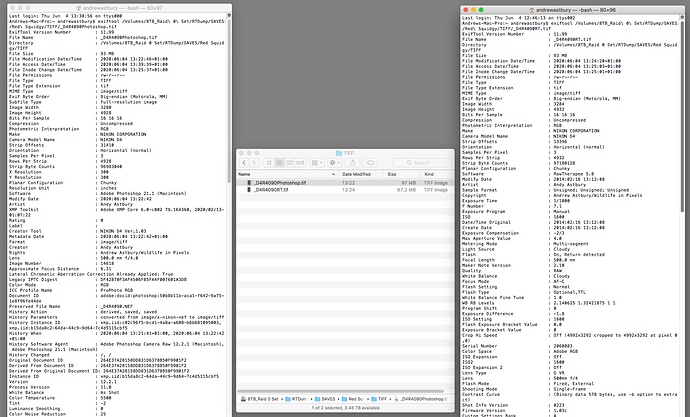Hi Roel, here’s a link to these two files on Dropbox
4090RT is a 16bit full rez TIFF exported/saved from RT
4090Photoshop is a 16bit full rez TIFF from Ps with the source raw sent from ACR/Lr
Thanks for the reply and screenshot, but for TIFF files it’s clear what the difference is: RT simply doesn’t export the X Resolution, Y Resolution and Resolution Unit tags. For JPEG and PNG it does, but you say that despite that, Photoshop doesn’t recognize those files to be at 300 ppi.
Can you do a metadata comparison for a JPEG or PNG please? 
No,no Roel - checking back to my earlier post I mistyped - jpegs directly exported are fine, it’s just jpegs exported from another editor via a TIFF from RT that are not 300ppi - apologies.
But PNG files report on Mac OS and in Ps as 72ppi but in exiftool as 300
Thanks for the clarification! So no issue for JPEGs coming from RawTherapee.
PNGs are a little troubling though… Your metadata shows that the correct tags are set, however Photoshop doesn’t seem to recognize them. Could that also be caused by what Flössie described about EXIF-support being an extension for PNG instead of a default feature? Surely Photoshop should support that…?
The PNG exif chunk specification is rather recent; prior to it, PNG metadata was supported in a separate workaround. Some softwares may still be relying on the workaround…
If I look at the documentation of libpng I see the function png_set_pHYs and parameters res_x, res_y and unit_type that can be set. These look distinct from their Exif-counterparts. So it seems other methods are allowed and potentially useful to implement.
Hello everyone,
It looks like Alberto Griggio has been working on this “issue” for ART:
I don’t know whether @Andy_Astbury1 can test ART on Mac (Andy’s setup).
Its next 1.4 version might be the last one with big improvements, afterwards it will be"only" bug-fixing stuff [1].
I’ve accidentally posted this in the wrong topic.
@Andy_Astbury1 You’ll be pleased to know that @floessie has ‘fixed’ the output of TIFF resolution metadata in RawTherapee. See: Add 300dpi resolution to exported TIFFs (fixes #5787) · Beep6581/RawTherapee@d033dbc · GitHub
All TIFFs will now have 300 dpi set in their metadata upon export. It’s a first step to a future where you can even set this value in the GUI yourself 
The PNG file format have a pHYs chunk, which apparently allows to specify physical pixel dimensions. Adobe Photoshop CC uses the pHYs chunk to determine the physical resolution - if for example you remove the pHYs chunk with TweakPNG from a PNG image set to 300 dpi with Photoshop, the latter will show that the physical resolution of the modified PNG file is now 72 pixels/inch.