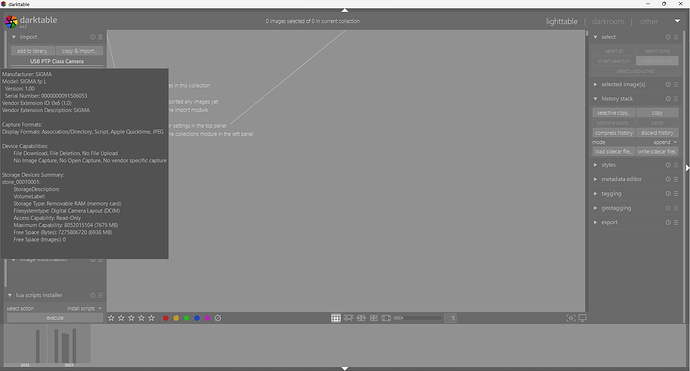I’m having a hard time getting darktable to connect to my sigma FPL. I looked at the gphotolib compatibility and it said I should be able to connect. I used Zadig to change the USB driver and that lets me see the camera and mount it in darktable. But when I tried to adjust controls nothing works. Is there a way to update gphotolib separately or should I have the latest with darktable 4.4.2?
Welcome! I guess one would first need to ensure the basic Sigma fPL support works w/o tethering? Please submit samples and a request as described here: Camera support · darktable-org/darktable Wiki · GitHub
I’m a bit confused. I’m supposed to provide any raw image sample without any tethering? I’ve been able to get sigma’s SDK to operate the camera tethered. But the zadig USB driver change severed that connection.
The (current) public list of Darktable supported cameras is listed here: camera support | darktable
Sigma fPL is not currently listed…
To have the Sigma fPL working (tethered) in Darktable requires (1) gPhoto to support the tethering and (2) DT to then process and display.
What @kmilos is suggesting is to make sure (2) works (DT being able to process & display Sigma fPL) before worrying about (1) tethering.
Tethering is only one method to get photos from the camera to the computer.
I notice that the Sigma fPL supports:
Memory Media
SD, SDHC, SDXC memory card (UHS-Ⅱ supported)
Therefore, many people just use a USB memory card reader to copy files onto the computer or storage device as can be found here: https://expertphotography.com/best-sd-card-readers/
This would allow (2) above to be proven to work - or for Sigma fPL support of RAW images to be added to Darktable; prior to troubleshooting or adding Sigma fPL tethering support.
FYI, the OP also opened Sigma FPL Tethered Shooting · Issue #15490 · darktable-org/darktable · GitHub
Hello,
I’d like to update this thread on the status of getting Tethering to work with the Sigma FPL. The FPL is now officially a listed camera for Darktable in the latest version 4.6.0. I’ve learned I am able to mount the camera once I mess around with the driver selection under device manager. It appears I have 3 installed.
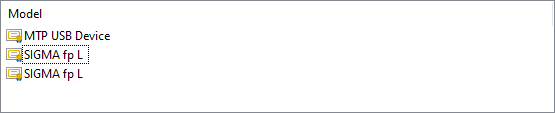
after selecting the satisfactory driver I’m able to mount the camera and trigger a photo. However the camera does not respect any of the aperture, shutter speed, or iso settings that I set within darktable. Any advice? You can see pictured my settings on the right and the actual image settings used on the left.
Is any of that supported by gphoto2?
Ok yea good question. I’ve asked on the gphoto2 forum to get to the bottom of this.