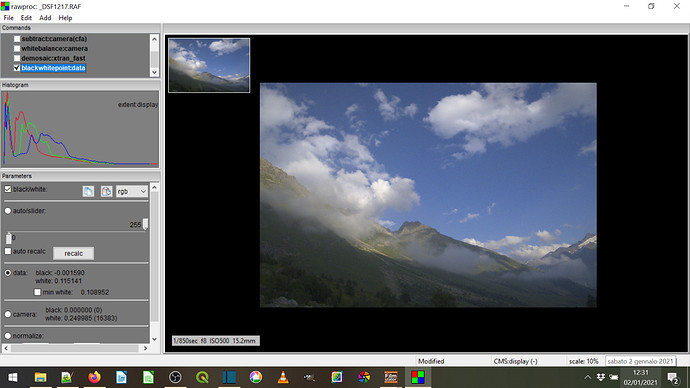Totally unrelated to this thread, my wife and son christened me as such at the dinner table last night. In the near future, I’ll probably awake from some drunken stupor to find it tattooed on my … ![]()
Looks like JPEG compression. In Edit->Properties, find output.jpeg.parameters and put quality=95 in the value.
I think I’ll make that the default for that parameter in the 1.0.1 build I’m assembling…
Hello @ggbutcher
Just tested for over an hour on my Windows 10 system
CPU Intel I7 6500U
GPU Nvidia
RAM 8 gb
SSD 512 gb
What I notice with my Nikon D850 NEFs files (around 30 Mb each) is that the zooming in-out, with the mouse’s wheel, is slower than what occurs with Darktable and RawTherapee. The latter is super fast while zooming my NEFs.
This being said it is indeed well-crafted and extremely stable on Windows (no crash so far). Congratulations 
I suppose it is maybe the first application with no Capital letter in its name (e.g. Krita, GIMP, RawTherapee etc)
Any RAF made by X-T30. Like this one: Terskol, near Mt. Elbrus - #18 by sovereign
Linux, Ubuntu 20.10
For those of you attempting to make some hay with rawproc, take a look at Help → View Help. Mostly as an aid to me in recalling how things are supposed to work (It’s amazing how much I don’t know about something I’ve spent ten years writing…), the help file attempts to capture both behavior and some heuristics about all things in rawproc: menu selections, properties, tool parameters, etc.
In particular, the topic, “How to use rawproc” has a Setup section that identifies a set of properties to define for your particular use. These all go into rawproc.conf, and what I’d suggest is to define them and then place rawproc.conf in a place like ~/.rawproc for Linux, c:\Users[you]\AppData\Roaming\rawproc for Windows (The windows installer will do this for you).
Properties are a key part of rawproc’s organization, and provide a single place to shape how the beast behaves.
I’ve wondered a lot about how all of what’s in rawproc will scale to larger images; thanks for the hint-bird… :
What I’ve worked to do is avoid all the angst about what one is looking at (100% vs. smaller, etc) and make the display rendition as faithful to the internal image as possible, in all magnification levels. I’ve refactored the display pipeline once, and I’ve incorporated Marti Maria’s work on fast_float in LittleCMS to make this as fast as possible, well, as fast as bear-of-little-brain here can make it. I’m also using wxWidgets-specific blitting operations, which will be a major consideration in any move to Qt…
A display pipeline is rather complicated: color/tone transform, crop to magnification, convert to display numbers (not necessarily the current ordering, btw), and the order of all that has significant impact on the performance. I’ll gladly take feedback from others who’ve done this for consideration in further improving it.
Note that the display is determined by the checked tool in the toolchain. That way, you can easily consider and compare what each tool is doing to the result of the previous tool.
Hmm, opens fine here, both with the bare executable and the AppImage.
In the Help → About dialog, look at the LibRaw version and let me know what rawproc is using. Mine (AppImage) shows 0.20.2-Release.
darktable has no capital letter. In fact, the UI is strangely devoid of them except in special terminology such as sRGB.
As far as speed is concerned, if you use QML like Filmulator does, you can simply feed in a full-resolution image and it has the graphics card do the hard work for zooming and panning.
Talking me into it… does it also take >8bit images, for HDR hardware?
It supports 10-bit images internally, but I don’t think it supports HDR output natively. The Krita team needed to fork Qt to support HDR.
Ah, it didn’t occur to me that Properties was editable… wasn’t obvious to me. Having a dialogue on or prior to save is the usual behaviour in apps.
The same
I’ve tried every way to open this raw and they all work for me. How exactly are you opening the file: 1) from the File → Open menu? 2) as a command line parameter, e.g., rawproc _DSF1217.RAF ? 3) dragging and dropping the file from a file explorer to the application?
And, if you’re compiling, please provide your configure command line…
Thanks for trying!
Hello @ggbutcher
Just tested rawproc again on my computer (Windows 10)
Here are few minor remarks:
- 1
As already reported, the window with all shortcuts is indeed annoying
Maybe a shortcut (e.g. H like darktable) to make it appear at command would be useful - 2
On my Asus Laptop (full hd, around 13 inches) when I launch the .exe the main window is not resized correctly. I have to resize it manually to fill the display. Never had any problem with other softwares aside from one using wxWidgets (SpatiaLite). Therefore it is the second time it occurs in my entire life on this computer
- 3
The zooming on vertical images is extremely “wobbly”. With all the other softwares the zoom is always centered where the mouse’s cursor is located but on rawproc the image is suddenly tossed to the left of the window and later, while zooming in, it is somewhat centered.
With horizontal images this minor glitch does not occur. - 4
Just out of curiosity, since I have mentioned QT I have tested Filmulator (QT Quick GUI) and boy, its zoom is indeed fast. Even compared to RawTherapee where it is super fast
Here is a dropbox link with a video where I launch rawproc and the GUI is not resized correctly; I also compare, with the same image, its zooming on a “vertical” image with Filmulator (which is blazing fast):
BTW, I have tried to open the Raw file proposed by Alexander and it works fine. For once Windows 10 is better than Ubuntu 
Yes. And it’s your appimage.
By the way, rawproc relies on wxWidgets 3.1.0. This means one cannot build it on Ubuntu 20.10. And there’s a bunch of build errors when I downgrade the requirement to 3.0.5. So yeah, AppImage is my only option 
so yeah, AppImage is my only option
Unless you switch to Windows ![]()
![]()
Just pulling your legs: I know for sure you will never do such a thing ![]()
What an amazing job you’ve done with the help/docs. For someone wanting to learn more about the processing, it’s the best part of it! No new bugs to report yet, sorry 
I can’t run the AppImage on my Ubuntu 20.04 box; the AppImage requires glibc 2.32 and my computer has 2.31.
To be specific, the message is “RAF file type unknown.”, and it’s showing up in the status bar at the bottom?
The only way I can get the code to produce that specific message is if I try to open a file named ‘RAF’, as the message is supposed to display the entire name.ext filename. And so, this question: On your system, are you using anything other than ‘.’ to separate the filename from its extension, or is your OS using some form of Unicode to encode filenames?
I’m at a real loss on this one, I’ve inspected the code all the way down to the Libraw open() that I use to test raw file recognition; if the linked Libraw version can’t open it, it’s dead to me…