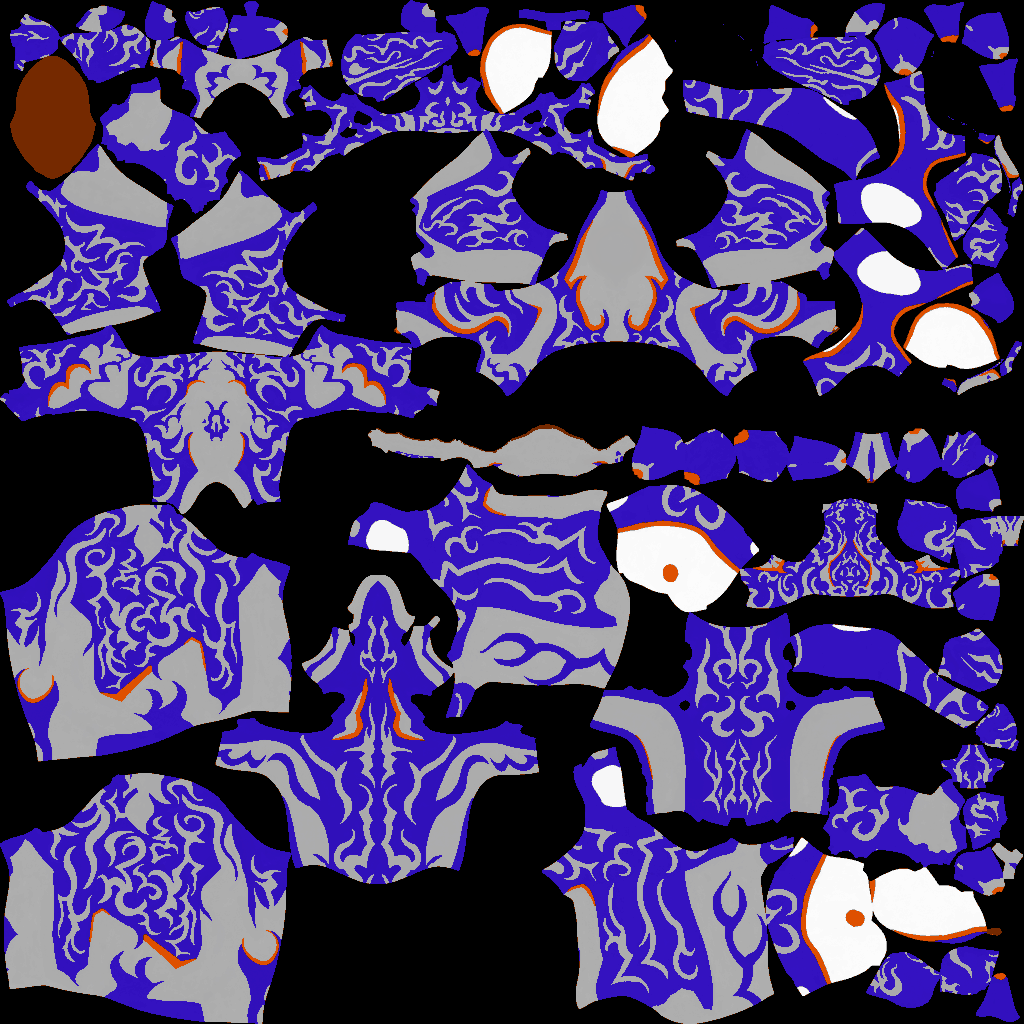Wow, THAT’S WHAT I NEED! Thank you!
The below image is one of actual texture example.
Those complex tribal design egdes were need to be binarised.
(If I need to fix this manually, it will be nightmare.
Unfortunately, the filter burned my poor laptop in 4K, but work in 1k. )
(shrinked 1K)
(example threshold 1%)