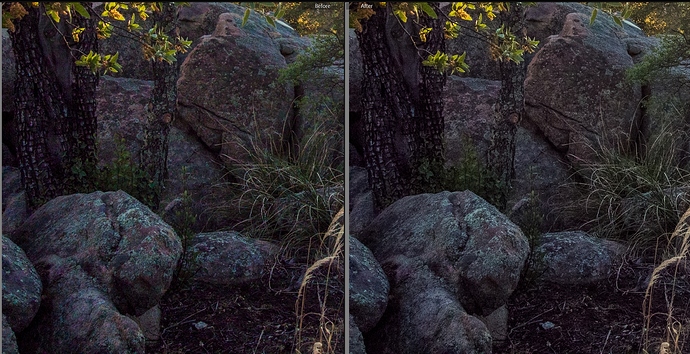mpv.io | Installation
Google Chrome - Download the Fast, Secure Browser from Google
Download Firefox Browser — Fast, Private & Free — from Mozilla
Hi’ Morgan_Hardwood
Thank you for a (very) quick reply, as always.
Chrome doesn’t play the video. The video is completely blank. But I copied the video address (not possible in Edge) and could view the video in VLC, the most common video player.
What is the best and “fail safe” way to view the videos submitted in this and other discussions?
I’m on Win10 and can play the video in Firefox and MS Edge. I guess there is something wrong with your installation.
@obe I’m not familiar with getting verbose log files from Chrome to get more info as to what’s going on, but FWIW the video plays fine here in Chrome 65.0.3325.181 and in Chromium 65.0.3325.146.
W10
here video plays also in Chrome, MS Edge, Firefox.
So as @TooWaBoo suggested surely something wrong
@obe Reset the settings of your browser. I had that problem before but with Firefox. Turns out it was an obscure setting that I enabled or disabled.
The one video that is 1:19 I could not watch in full screen. I could watch in normal or zoom mode, but not clicking the full screen button, it would just crash. I tried in Chrome Canary 68.0.3413.0, Chrome 66.0.3359.139, and Edge. None of my browsers could watch the one video in full screen. The other videos in this thread I could watch in full screen.
Thanks to the posters for the hints about the S&H tool.
Re: video. Could filebin.net be causing the problem? As I implied above, I have no trouble viewing it.
Hi’ afre
I think it is a security issue. It happens on both my Windows pcs running the same security system (F-Secure) and when I try to follow the link provided by you the page is blocked because it has been reported as harmful.
Personally, I didn’t have problems with F-Secure back when I used it.
The problem that I had with Firefox that time was having the block list set to strict.
Hey all. Apologies for the tardiness of the image I promised the other day, I’ve got too much going on 
Anyhow, I have an image that I’ll share on Monday. I decided to not share the image from my class as it doesn’t totally pertain to this discussion. So I shot an image specifically with the H/S sliders in mind.
I’ll be back in the am, Pacific time.
-Paul
I’m back.
The image I’m providing isn’t CC, but I’ve included rights usage in the metadata that allows members here to experiment freely with it.
My goal was to produce an image with an exposure range that clipped the shadows and the highlights, and also provide a challenge to the tools masking ability. In the screenshots below, red and blue overlays indicate clipped regions.
The first image is straight after import after Lightroom has applied it’s camera profile, but nothing else.
The second image shows the result after applying a -100 highlight correction, +100 shadow correction and a +2EV bump with the Exposure slider.
For the sake of being thorough, in the third image I adjusted the white balance, made a minor correction to the tint of the shadows and added a simple tone curve. This is by no means a final rendition of the image, but it does show how far one can get with very little work in Lightroom. I can get close to this in RT, but it takes more work.
I hope this is useful to the conversation and the development of RawTherapee’s Shadow/Highlight tool.

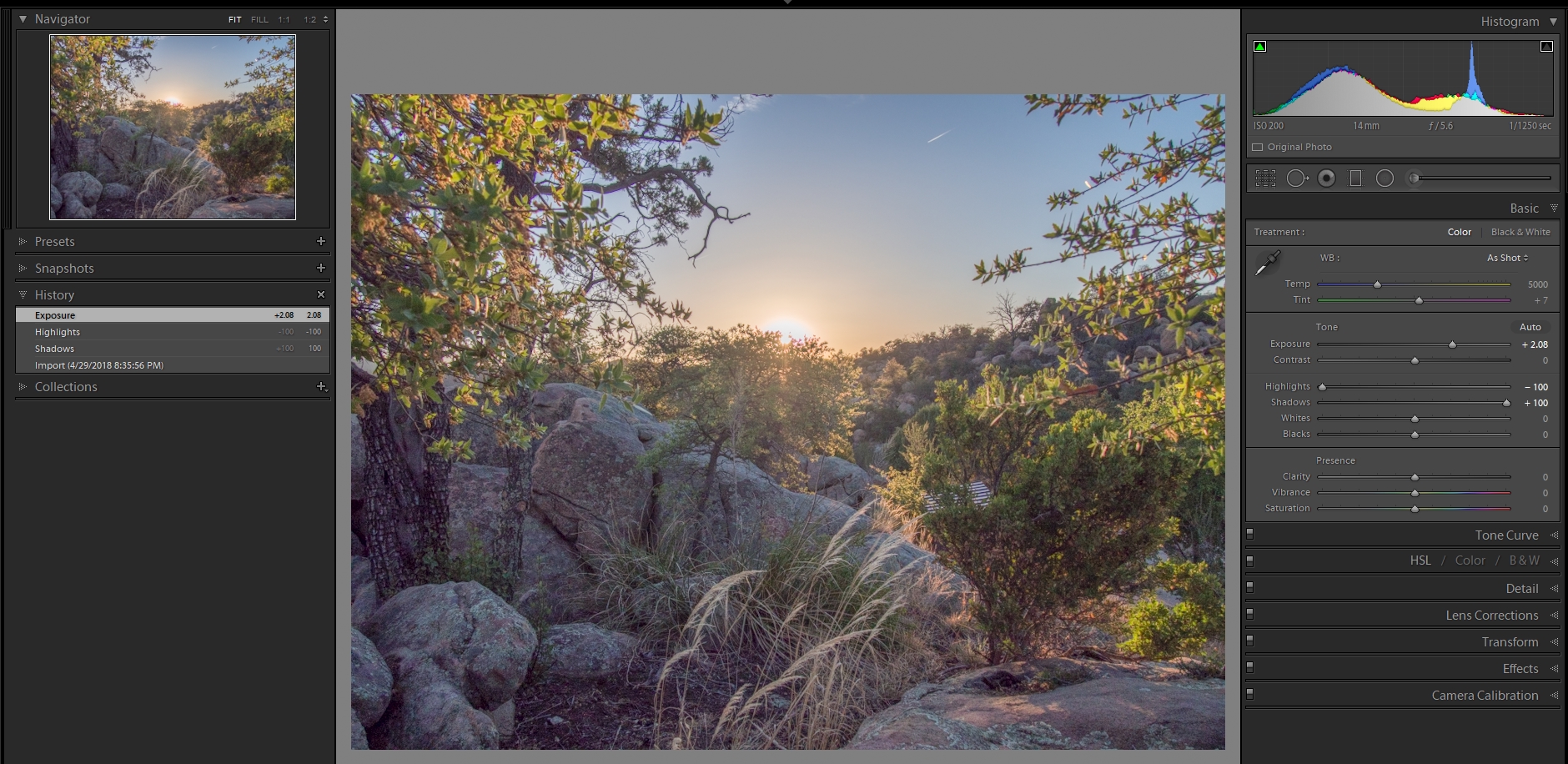

XMP is included for metadata
test_042918_0008.xmp (3.7 KB)
test_042918_0008.ORF (13.3 MB)
Hi @EmbergerMedia,
thanks for the file. Here’s what I could do:
https://filebin.net/qre4lwsgvo3o3nid/Peek_2018-04-30_21-42.mp4

That looks pretty darn good @agriggio . Was this the official RT release, or with the modified H/S tool mentioned here? Would you mind sharing a screenshot of your history?
Thanks
Hi,
I did use the new S/H tool (which has now been included in the dev branch, and so will be part of version 5.5 when it is released), but only for some minor tweaks. The bulk of the work was done with the “HDR Tone Mapping” tool, which is already part of 5.4. (Incidentally, HDR TM is probably my favourite single tool in the RT bag – and I’ve started thinking we should have called it “Dynamic Range Compression” as that better captures what it is useful for…).
Well, that’s in the video already, right? ![]()
Anyway, here is my pp3. Since I posted the above, I have also added a bit of colour tweaks to (try to) better match your LR rendering.
Finally, I did not apply any noise reduction – not because it’s not needed, but because I couldn’t find anything satisfactory. All my attempts at reducing the huge amounts of noise in the rocks had the effect of killing the colours, so in the end I gave up… if LR can do better here, I’d be very interested to see its results.
test_042918_0008.ORF.pp3 (11.2 KB)
I asked about the history 'cause the video was a bit choppy for me, and some edits appeared after apparently nothing was touched. 
I’m impressed by how the HDR TM tool handled the tonal range. I agree, I think users could be better served by a different name.
As for noise, I’ll do a quick and dirty edit for it on the rocks in LR and post a screenshot. LR can handle it without much loss of color quality to the rest of the image.
@agriggio @EmbergerMedia I have used my “enfuse recipe” with this image, and here is what I could obtain:


I have merged the shadows from the enfuse output with the original RAW at 0 exposure compensation, then used a “film-like” tone curve to increase the contrast, a gamma curve to lift the mid-tones, and finally a bit of saturation increase.
Compared to @agriggio’s version, the saturation is less pronounced, as well as the local contrast. However, the sky looks far too dull in my version…
@agriggio inhad the same awful colored noise. A simple workaround i found in my try was to turn “Black compression” down to zero, and “Black” up to 40-50 in the Exposure panel.
Hey @Carmelo_DrRaw, the enfuse version looks like a good base to start building from. Though, it appears that it enhanced the purple fringing around the branches set against the sky. I don’t mind the sky in your version, actually. I think a further tone curve adjustment (and maybe a white balance tweak) would help the sky have more impact without over saturating it.