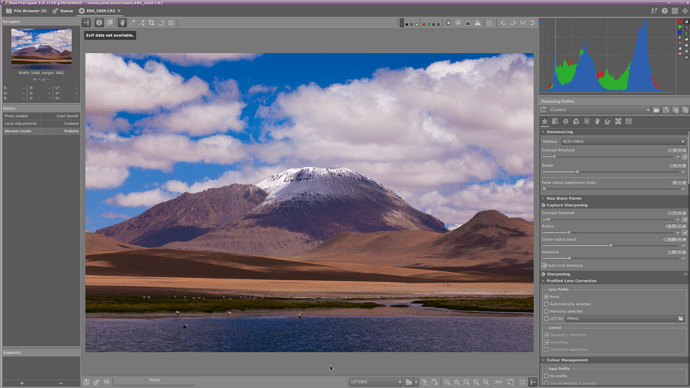I’ve tried an other crop to give more focus to the flamingos.
Great image! I think it’s difficult to put the focus on the bird, the water and the mountain view. So I went for two edits.
ER6_2609.CR3.xmp (10.0 KB)
ER6_2609_01.CR3.xmp (12.3 KB)
Yes indeed where to put the focus.
In the real world, the human eye looks around the scene, then the brain does image processing. So you can take in the entire scene, without realising you are mentally stitching together several different ‘takes’ across varied lighting, distance etc.
Almost impossible to do the same to a single camera image, but what I like about this shot is the natural lines in the image which guide the eye to the different areas of interest. So when I have seen enough people work on the image, I plan to take the ideas and reprocess in DT with multiple settings for these different areas of focus.
Maybe this will produce something good.
I think this image could work much better if it is printed then on a screen.
Hi @Aliks,
this image is quite impressive, I like it a lot 
I removed the foreground with the first row of flamingos to focus the image more on the mountain.
(and more color and contrast  )
)
DT3.9
ER6_2609.CR3.xmp (57.9 KB)
very beautiful landscape … my dt version consists mostly of color balance rgb and color calibration adjustments - big fan of boris hajdukovic tutorial.
Jonas - this version wins the prize - so good it takes me back there - gasping for oxygen at 5,000m but admiring all the lovely colour.
I especially like the balance of colour and detail between clouds, volcano, desert and lake!
many thanks for the kind words - beautiful scenery … it must have been amazing to experience
Unfortunaly I could not open the Raw with rawTherapee. Just gave me a blank screen.
So I download as a jpeg and did 3 edits usinf Gimp. Similar but different crops
I was interested to know what that mark in the sand was. In fact it drew me almost straight away.
Here you have a bit of everything.
RawTherapee has, very basic, support for this camera/cr3 format and it can open it:
You do need a recent development version, though, the “old” stable will not do. Have a look here if you’re interested:
If you downloaded from here: RawTherapee you are using the old one.
You should see something like this in the top left corner (look at my screen shot): RawTherapee 5.8-3075-g5502f52f9 instead of RawTherapee 5.8. The extra string signifies a development build.
Thanks Jake, Sky looks a bit dark on my screen though.