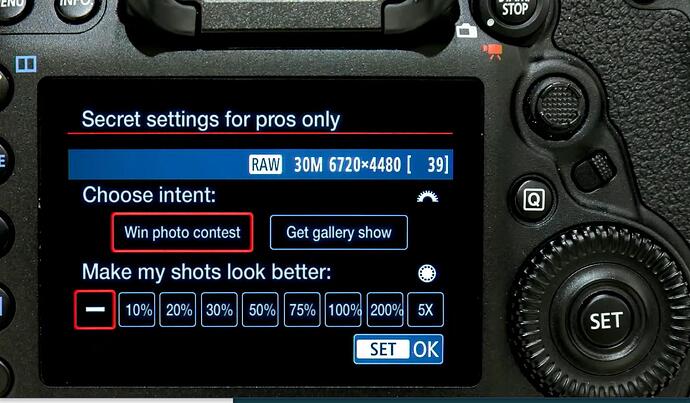I haven’t shot an image in years. I just use Darktable’s hidden AI feature. It’s awesome… uses the same algorithm used by NASA to fake the moon landings.
Ha you make sport but Adobe is listening… ![]()
And you jusk know someone will ask about having this in DT…
Did you also remove all keyboard shortcuts? I can’t live with them. And the awesome import dialog that takes several minutes to discover new images on the SD card? It’s really crucial to my workflow to have that regular break in my day! And please also give me the halos on horizons, and the deeply desaturated highlights. Without those, I just can’t replicate my style!
Some of my friends using Lr (yes I do have people around me still using Lr despite all my attempts to convert them), the Adobe adaptive profile is completely broken and not reliable at all.
Will this new UI also automatically disable all these “scene-referred” modules? I hate them!
I have ON1 and I think it does something similar. I bought it about the same time as I started using DT. It was very cheap. I have upgraded a couple of times but honestly I hardly ever use it…its actually not bad but it crashes a lot and gets slow very fast with all the AI this and that, but they have something similar brilliance AI and its also not very useful… the odd time its like okay thats nice but when it goes wrong you spend just as much time back correcting…The concept is interesting in that you can opt to have it apply local edits as part of the process so it breaks it down to architecture foliage etc and they are masked and have their own settings and you can define other elements that are not selected by default. I could see it hitting a level of refinement to make it useful at some point…
This new interface and the generative AI features will be great for me. My least favorite thing about photography is going out and taking pictures. My second least favorite thing is editing those pictures.
Great! Leaves room for the super-awesome-wow setting, currently planned for darktable 6
Showing them to other people. That’s the worst thing. Can’t darktable have some sort of a module that does all that while I enjoy my hermit-like solitude?
We need an ocular recognition method that turns the image black if a non-authorized user is gazing upon our photos.
Canon have already implemented that, haven’t they? As part of their AF system.
I don’t think it’s foss, though.
Love the new ui, and I can’t wait for the ai integration to begin compiling the weekly build updates.
Best… Update… Ever.
I’m looking forward to when darktable is just one click. I’m not sure whether it should be display-referred or scene-referred, but as long as it’s just one click and all my photos look great, I don’t care. I’ll be extra happy if the algo recognizes my intent and automatically decides whether to make it high-key, low-key, filmic, Instapop or eye-bleed HDR.
secret jpeg enjoyer, eh? That is one click, and its your shutter button! ![]()
![]()
![]()
![]()
![]()
![]()
Quickly becomes is just not funny ![]()
![]()
I hope it works perfectly with Windows 98 ![]()
Lighroom left the chat…
Does this come with the new Darktable+ subscription? $9.99 a month for unlimited adjustments, otherwise you’re stuck with only two sliders in filmic.
$12.99, and you get a version with only one slider for filmic, D&S, and color balance rgb together.