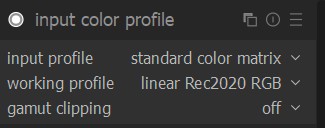Not too much change in lighting, and tried to keep the sombre mood.
Hi @gopal and welcome! Lovely shot, this one.
I think this is sharp enough to withstand a decent crop, preserving some of the background rocks. I made sure to preserve the brightness of the cap and bring out both the reds in the tail and the greens in the background to provide contrast.
_DSC9009.ARW.xmp (11.5 KB)
Haha, nice thread! This lovely bird looks like it’s waiting to see new edits … ![]()
Thank you Dave for your edit! Looking great with the catchlight in the eyes!
Thank you Terry for your edit! Will look at what you have done in the xmp
![]()
You did very well ![]()
Would love to know how you do this…
Regards Jetze
The hard part was to create the tessellation. Not really good at tessellations; much better at just creating patterns. Anyway, I then tiled the resulting pattern to be as square as I felt I could and fed that result into Mathmap to create the warp. So many presets in Mathmap. I used the GUI to create the preset I often use to make these tunnels (see link below). ![]()
Thanks Lyle, I will look into MathMap. Will try stand alone as I do not yet use GIMP.
Regards Jetze
Not sure if Mathmap is available outside of the GIMP but it’s been well over 10 years since I last visited their site and I don’t even know the URL anymore. lol
Just glad some great folk kept compiling it for the newer versions of the GIMP over the years; not sure if it works in GIMP 3.x since I’ve yet to try 3.x. ![]()
Agree, wil try stand alone and if not standalone I will install GIMP too as I am anyhow curious and might need something pixel oriented besides darktable.
testing my dt-nind-denoise workflow ![]()
_DSC9009.ARW.xmp (10.3 KB)
EDIT: forgot to attach XMP
EDIT2: not sure why the posted samples vary wildly in terms of brightness, but just a friendly reminder that it’s important to calibrate your monitor for photography. I don’t remember where I got my reference from, but I’ve been calibrating my monitor to around 150-160 nits (Adobe RGB standard, I think). My workstation is in a dark corner of the room, I even added cardboard in front of the curtains of the two windows, so yes, I have somewhat controlled lighting.
I love the addition of the recent color assessment feature in darktable, my edits have been much more consistent since I have turned that on (permanently).
Looking great! Will take a look.
Looking at it now. Denoising has worked very well. Except for a bit of softness of the scapulars, looks very sharp. Can’t wait to have this incorporated into DT!
Dave, when I apply your xmp, the image looks very dark! I just reset the stack for a duplicate and loaded your sidecar on that. Just wanted to confirm if the xmp you sent was the updated one.
There is one instance of exposure that you have name “enhance neck” but I don’t see any mask applied. Is that a global adjustment or local?
Except for a bit of softness of the scapulars, looks very sharp.
Just to clarify, the sharpness comes from GMIC Richardson-Lucy deonvolution, it’s applied as part of the dt_nind_denoise Python script. I generally don’t use sharpening as it simply improves perceived sharpness, while deconvolution is an actual reconstruction process.
darktable also has a script to apply RL-deblur as an output storage
https://docs.darktable.org/lua/stable/lua.scripts.manual/scripts/contrib/rl_out_sharp/
Hi, my XMP seems to be the correct version. I downloaded your original photo and my file in a new folder and added them to my DT library as a fresh start and the image was fine. I don’t know what could cause the problem you’re experiencing, except perhaps your input profile settings. Mine are set for an input profile as standard color matrix and linear Rec2020 RGB and working profile as linear Rec2020 RGB:
You might want to check this. Setting my input profile to sRGB darkened the photo. But then again, you don’t seem to have this problem with others, so I’m not sure what you might be experiencing.
I set a new instance of exposure to slightly darken the neck region. It is a very subtle effect to meant to accentuate the birds cheek, shoulder and wing, and you may not even see it if your image is dark. I also included the top of the bird’s head to bring out detail in the bird’s white cap, but this didn’t work out very well.
Feel free to get back to me and I’ll be glad to try to troubleshoot your issue with my edit.
I don’t think I can contribute much, but here is my take, anyway. Uses agx, because that’s what I’m testing.
_DSC9009.ARW.xmp (19.7 KB)
Same, with a crop: