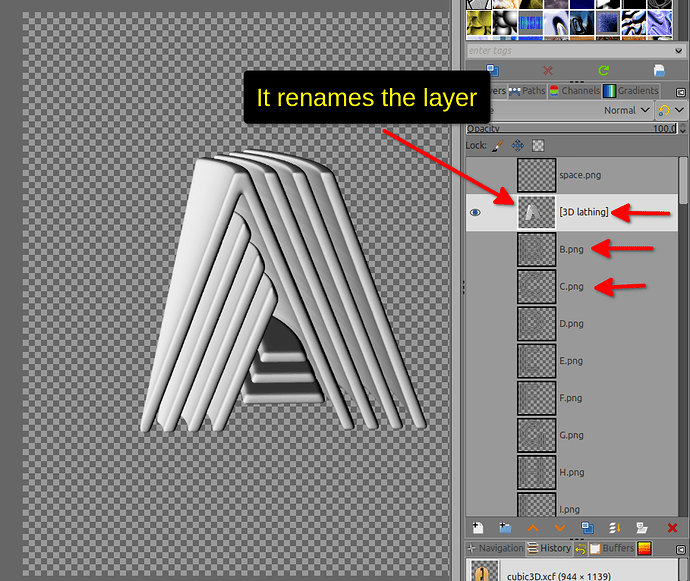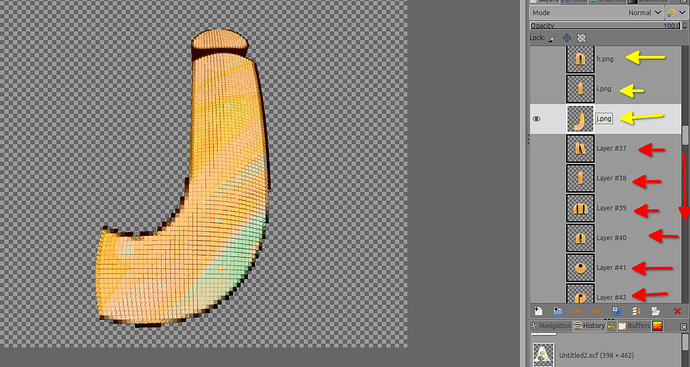Hello,
I don’t know if it’s a “bug” as bug but most filters do not rename layers, which I found “normal”
- There are some filters in G’MIC which rename the layers in GIMP without an option to not rename them, thus working on more than hundred layers become a “nightmare” to give back the original name as the original naming of all layers is needed.
Let’s give an example:
I making some “Custom Font” and use G’MIC to create a 3D map, these filters rename the layer but I do need the original naming to run some scripts after.
Below, I’m renaming 1 by 1 each layers 
Is it possible to make those filters not renaming the layers? As actually I do need to put back all the original naming after applying G’MIC effect.
Filters than rename the GIMP’s layers I found so far are:
Rendering/3D Blocks (rename as “Layer”)
Rendering/3D Lathing (rename as “[3D Lathing]”)
- There are also few filters that use the above layer to “texture” if there is one layer above,

When processing one hundred layers at a time it is not possible to use the input “All” as it will take the layer above to use it as “texture”
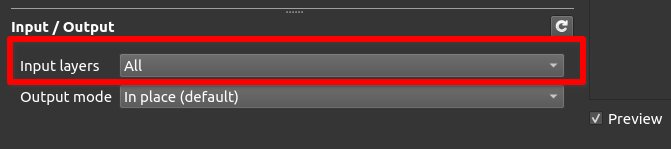
My question/request, is if it could be possible to make that “Note” (layer above as texture) being an option (like a check box) to allow us to use the “Input → All” to process multiple layers like it was a single layer (not taking in count the layer above to texture the active layer)?
Filters using this “note (top layer as texture)” I found so far are:
Rendering/3D Elevation
Rendering/3D Extrusion
Rendering/3D Lathing
What I actually do to by-pass this “top texture”, is to make all layers non-visible, make 1 visible, run G’MIC, then make that rendered visible, non-visible, then same for the next one, and so…
If you need > G’MIC 2.9.9 from gmic.eu on Ubuntu-MATE 20.04/ GIMP.2.10.28 PPA from Panda Jim
In all case, thanks a lot for reading and have a fantastic day.