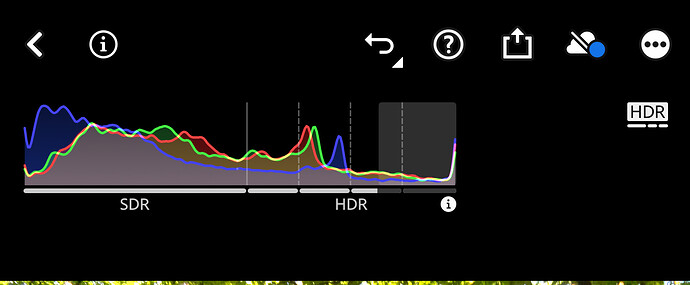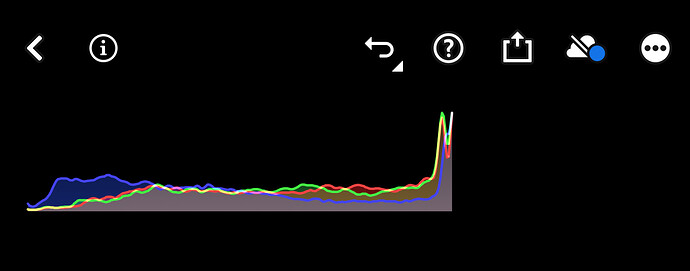Based on this thread, I tried Halide on my iPhone 16, One test shot over to dt, and ICK! Deleted the app. It did cause me to dig out my old Canon Rebel XT and give it a serious once over yesterday…the old images from that were so much better. It may be time to get modern…
Understand the reaction, TSANDER. To me, these Halide Raw files look like tone mapping and local contrast have already been applied, just like in a JPEG/HEIC image, but without HDR and noise reduction.
I’m going to stick with it for a while to see if I can find a satisfactory process flow in DT, undoing or modifying some of these adjustments.
I’m heading out tomorrow on vacation, and I’m bringing my old Rebel XT for some comparison photos.
I’ve been trying out Adobe’s Lightroom for iOS. Under “Light” there is a switch to “enable editing in HDR.”
When I turn on this switch with a Halide Raw photo, the image and histogram look like full HDR. So it seems that with dynamic range scaling, these Raw files do contain information that can give photos that “HDR look.”” Bright/overexposed regions become very bright in the display.
My earlier comment about needing to be more careful about exposure may have been made a bit hastily. ![]()
In the stock Photos app, there is no option to turn on HDR for these same Raw images.
That sounds like what is explained in the article I linked earlier.
Hi Nis,
Yes, it’s very similar. But these were Raw images from the Halide app in “process zero” mode. AFAIK these are not supposed to contain HDR content.
So perhaps HDR refers to how an image is scaled and displayed. ![]()
That is a bit odd, since it’s specifically the computational exposure stacking that allows for HDR in the first place.
That’s what I thought, too. I’m sure exposure stacking leads to “better data” in the HDR range.
Here are a couple of histograms from the same image as seen in LR for iOS. The image was captured in Halide “process zero” as a raw image.
The first is with LR’s slider set to “edit in HDR” and the second has that slider off. I wish I could show how these look, bits of sky in the scene are very bright in HDR Mode.
Edit: Apple has an “HDR Gain Map,” an 8-bit luminance map, that can be embedded in images. There is also capability for a broader color map than sRGB. I’m no expert, but I think these “Process Zero Raw” files contain such data, even without exposure stacking.
https://developer.apple.com/documentation/appkit/applying-apple-hdr-effect-to-your-photos
Hi @Donatzsky,
I’ve taken a look at an article you referenced elsewhere:
JPEG XL Thank you.
Most of it entails things I don’t quite understand. On p. 69, toward the end, there is a short section on DNG containers for photography. Recently, support for JPEG XL as the payload has been added to the DNG standard, and this is what is used with the iPhone 16 Pro and Samsung Galaxy S24. The article mentions that JPEG XL has a wide color gamut and dynamic range, suitable for post-processing.
When I open an iPhone DNG (ProRes) in DT, with the file extension changed to .jxl, the image in the darkroom is very detailed and there is some margin for editing. But I confess I’m not very good at it yet. The image is already processed, so all of the base steps in the process pipeline are done - it’s a matter of toning down and adjusting color/sharpness in a different direction if desired.
Still, I am wondering if the image I’m editing is a preview or the payload. I suspect the latter.
I’ve gone back to using an old DSLR, and generally (after processing) I prefer these to photos from my iPhone 16. I suppose that is no surprise to anyone here.
Cheers